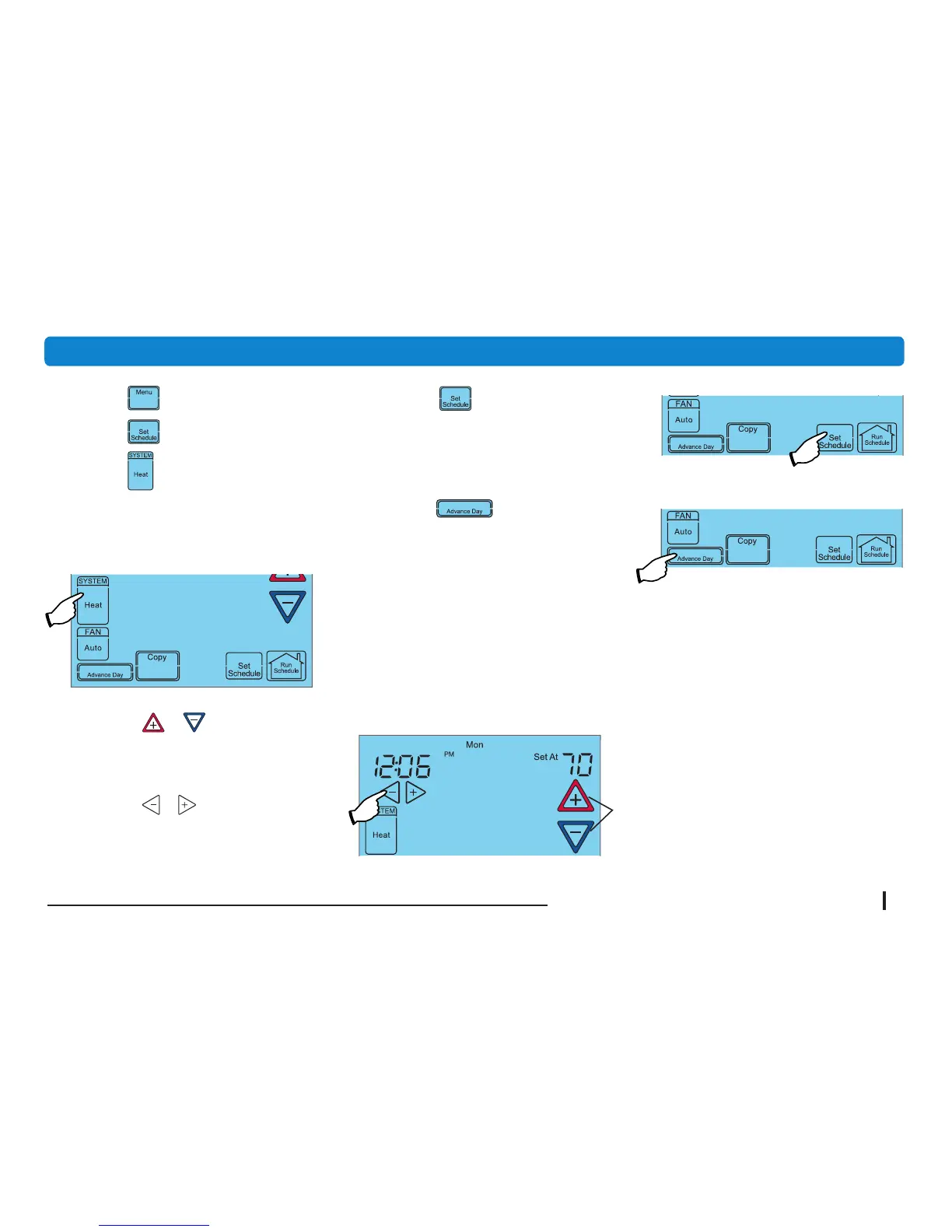Quick Set-Up Guide for Touchscreen Thermostat 7
1. Press the touch key.
2. Press the touch key.
3. Press the touch key to select “Heat”
programming.
NOTE: You can switch to “Cool” mode by
pressing the System touch key at a time.
PROGRAMMING YOUR THERMOSTAT
press to adjust
temperature
3.1. Press or touch keys to
change the temperature to your
selected temperature for the 1st heating
period.
3.2. Press
or touch keys to adjust
to start time for the period. The time will
change in 15 minute increments.
4. Press the touch key to advance to the
next program period and repeat steps until
all the program times and temperatures are
set for all program periods on that day.
5. Press the touch key to advance
to the next program period and repeat steps
until all the program times and temperatures
are set for all program periods on that day.
