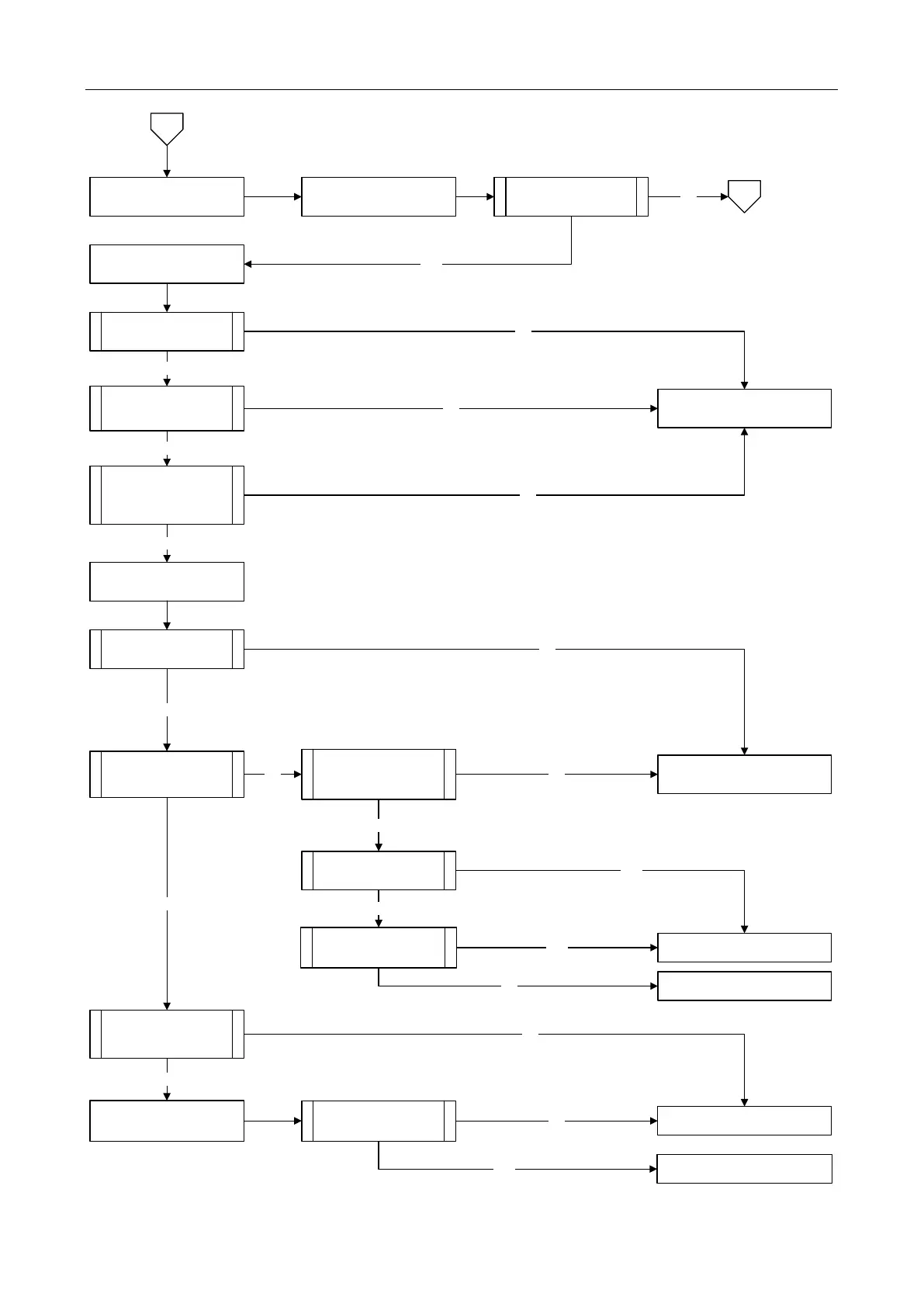G
NO
YES
YES
YES
Turn on power to the water
heater
Turn on the controller using
the ON/OFF button
Open a hot tap.
5
Turn on the bath fill switch
Bath fill function – Deluxe controllers only
*Bath fill operating light
Bath fill water volume display
Water temperature display
NO
YES
NO
NO
YES
NO
Bath fill operating light flashing
Bath fill water volume display OFF
Water temperature display OFF
YES
NO
Replace controller.
NO
YES
NO
Test 15 A
YES
Turn hot tap off.
YES
NO
Normal operation.YES
Replace controller. If fault persists
replace the PCB assembly.
Replace controller.
NO
YES
Replace the water body assembly.
Test 15 B
Replace the PCB assembly.
Does the LED in the ON/
OFF button glow?
*Are the relevant
controller indicators on?
Can bath fill volume be
changed using the bath
fill ▲or ▼ buttons?
Can bath fill temperature
be changed using the
bath fill temp ▲ or ▼
buttons?
Does
the heater operate?
NO
Does water flow cease
when volume delivered =
volume set?
Does the Integrity display
error code 65 after an 45
sec. delay?
Is voltage present at the
water flow servo motor?
Is the water flow servo
motor at OFF position?
Do the controller
indicators act
accordingly?
Does the bath fill
operating light go out?
