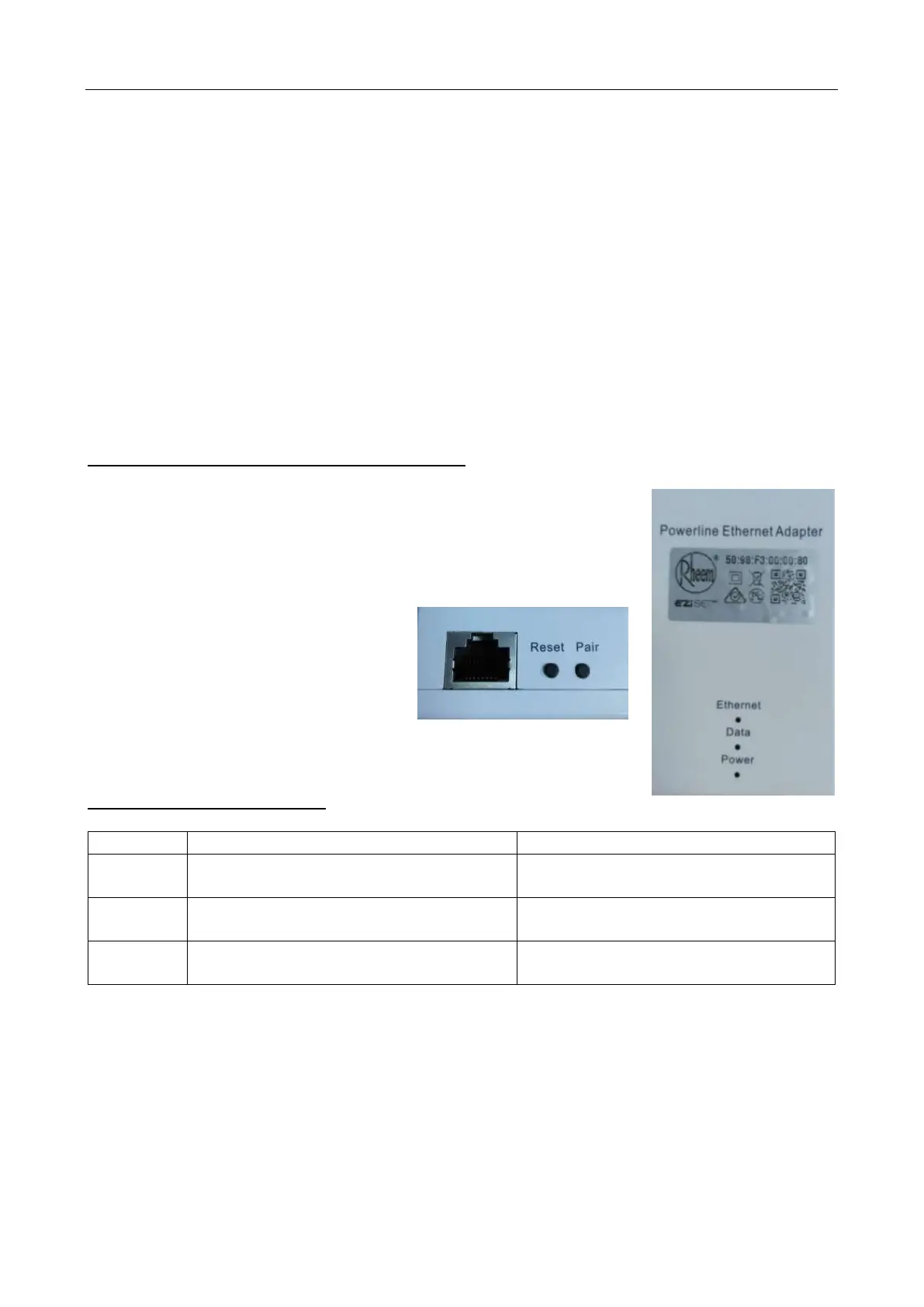TM090 12-26 Series II CFGWH Service Instructions
REV AB – Issued February 2019
This document is stored and maintained electronically by Rheem Technical Support. All printed copies are deemed “uncontrolled”
EziSET
®
Fault-Finding
Note:
1. EziSET
®
must NOT be used when the CF water heater is being used as an inline
solar booster.
2. EziSET
®
is suitable for use with 50
o
C models only and is not to be used in an install
that includes a tempering valve or thermostatic mixing valve.
3. EziSET
®
is designed to work in place of hard wired remote controllers. Ensure any
hard wired remote controllers are disconnected from the water heater for correct
operation of the device.
4. If the household has a 3-phase power supply the Wi-Fi router and the water heater
MUST be connected to the same phase for correct operation.
5. EziSET
®
is compatible for use with smartphones that have a minimum operating
system of iOS 8.1 (iPhone 5, excluding iPhone 5C) or Android 4.0 or later. (Windows
phones are not compatible).
Power Line Telecommunication (PLT) Plug
The EziSET
®
kit includes a Power Line Telecommunication (PLT)
plug (pictured right) and PCB which have been factory paired. It is
critical for correct operation that the ‘reset’ and ‘pair’ buttons on the
underside of PLT plug (refer below) are not depressed at any time.
Ensure the PLT is plugged into a GPO
adjacent to the customers’ Wi-Fi router
(not supplied) and is switched ON.
Ensure the PLT is connected to a
spare Ethernet socket on the Wi-Fi
router using the Ethernet cable
provided in the EziSET
®
kit.
PLT Plug – LED Indication:
CF water heater is not switched on
Ensure 4 pin plug from EziSET is
connected to terminal D of CF PCB
Ethernet cable is not connected.
Normal Mode - data exchange
GPO is not switched on or PLT is not
plugged in.
* contact the Rheem Technical Helpline for assistance.
