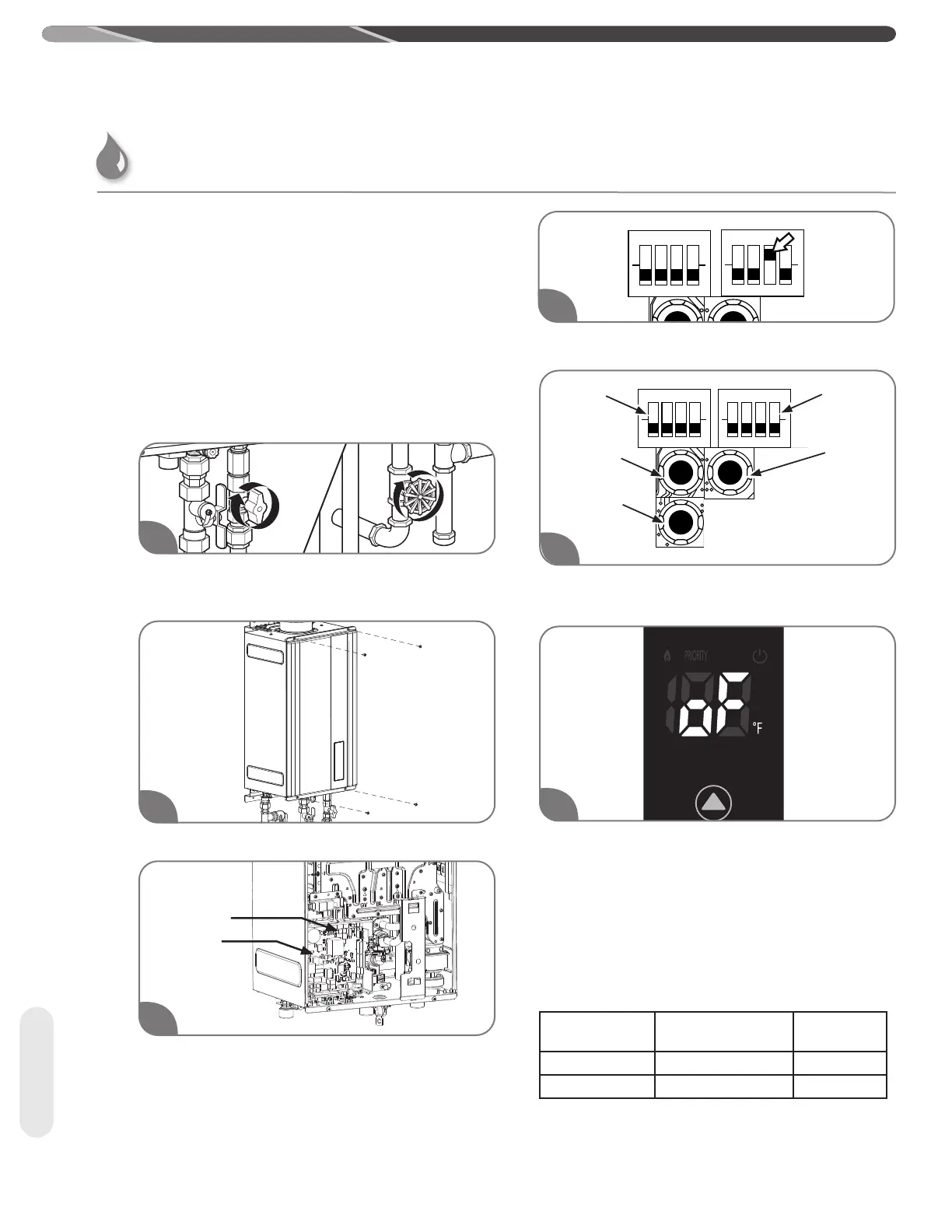64
Start/Adjust
Water Saving Control
Water saving control is optional and is inactive
as default. To activate this control, appropriate
procedures must be followed.
Water saving control can reduce waste water at
initiation of hot water demand by reducing flow
until outlet hot water reaches set temperature.
It is recommended to turn ON this control if the
water heater is installed in a drought area or
anywhere water conservation is needed.
Follow the steps below to turn ON the water
saving control.
1
Turn off the gas and water to the water heater by
closing the shut-off valves.
2
Remove the front cover panel on the water heater.
Find DIP Switch 1 located in the top-middle
portion at the control board. The switch labeled
“DIP 1” is the right-most set of switches. If any
DIP switches are on for venting/altitude settings,
switch them to the OFF position.
Change the third switch on “DIP 1” to the ON
position (UP).
Press “Max button“or “Min button” on the control
board to set the activation of this control.
LED display on the built-in control shows “oF”.
Within 30 seconds of turning the third switch,
press the "Max button" or "Min button" on the
control board to set the activation of this control.
Within the next 30 seconds, the display/control
board will show the water saving control setting.
The LED identifications are below.
ON
1 2 3 4
ON
1 2 3 4
DIP 1
DIP 2
4
6
DIP
Switch
2
"MAX"
button
"ADJUST"
button
"MIN"
button
DIP
Switch
1
5
USING YOUR WATER HEATER
WATER SAVING
CONTROL
CONTROL BOARD
LED (RED)
DISPLAY LED
ON Once Flashing ON
OFF Twice Flashing OF
3
DIP Switch
Control Board
