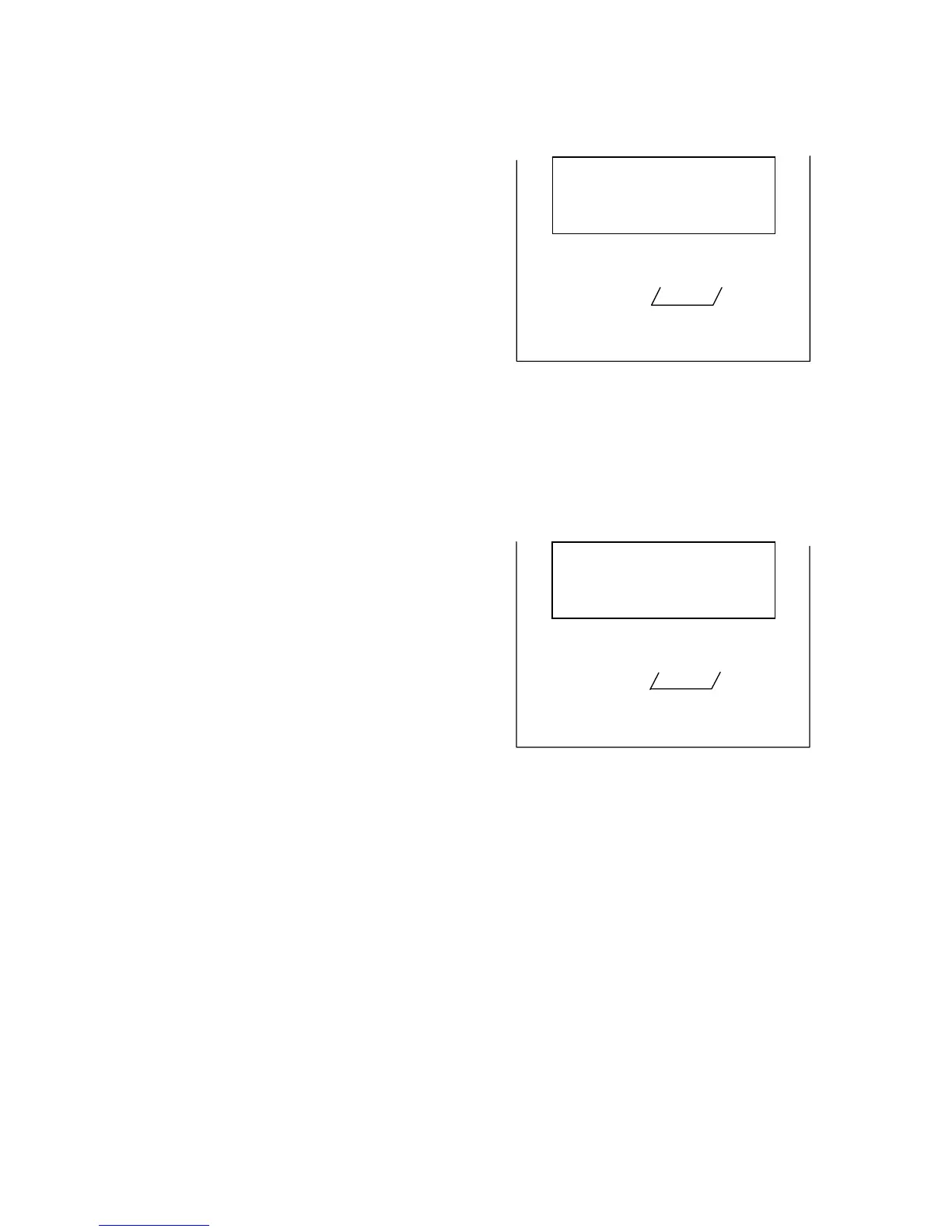TIMER OPERATION
18
TO SET THE TIME
TIME PROG DAY HR MIN
z z z z z
RANDOM
y R z MAN
SU
OFF
13:30
Example: Setting the current time as
Sunday at half past one in the
afternoon i.e. 1:30 PM.
• Press and hold the “TIME” button.
• Press the “DAY” button to select
the current day.
• Press the “HR” button to select the
current hour (Note: 24 hour clock).
• Press the “MIN” button to select the
current minute.
• Release the 'TIME' button.
• The current time is now set.
TO SET ON/OFF TIMES
To set “ON” time
• Press and release the “PROG”
button.
MO TU WE TH FR SA SU
TIMER
ON
16:00
TIME PROG DAY HR MIN
z z z z z
RANDOM
y R z MAN
If the timer has been reset, then
“TIMER – ON”, “– – : – –” and
“MO TU WE TH FR SA SU” will be
displayed on the screen.
If the timer has not been reset, then
the current “ON” time program will
be displayed on the screen.
• Press the “DAY” button to select
the day(s) of operation. Refer to
“Functions of the Timer” on
page
16.
The selected day(s) will be displayed on the screen.
Note: There is no need to make an adjustment to the “DAY” display if
“MO TU WE TH FR SA SU” is displayed on the screen and it is desired to
set the timer function for seven day operation.
Example: Setting the “ON” time as
4:00 PM (16:00 hours) for seven day a
week boosting.
• Press the “HR” button to select the “hour on” time (Note: 24 hour clock).
• Press the “MIN” button to select the “minute on” time.