
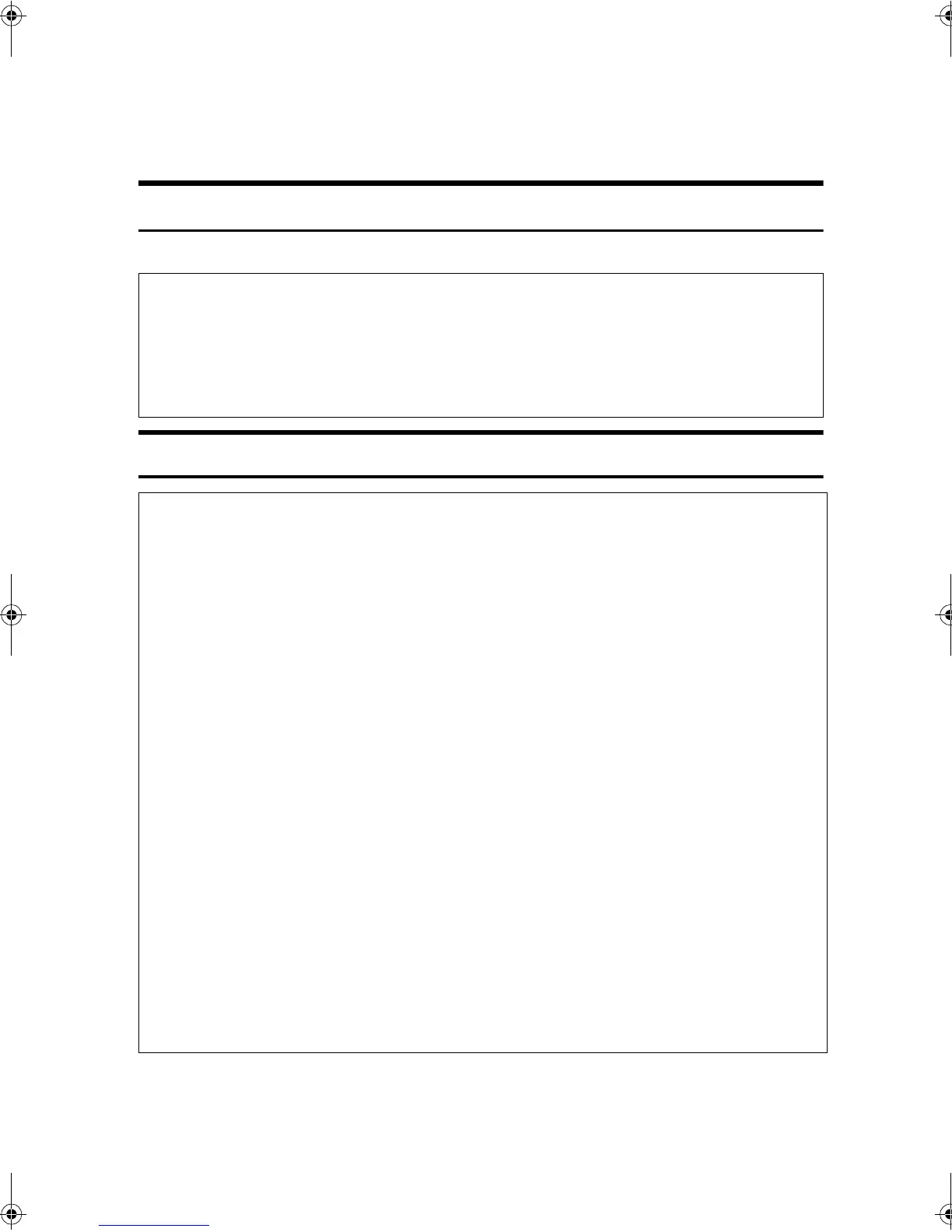 Loading...
Loading...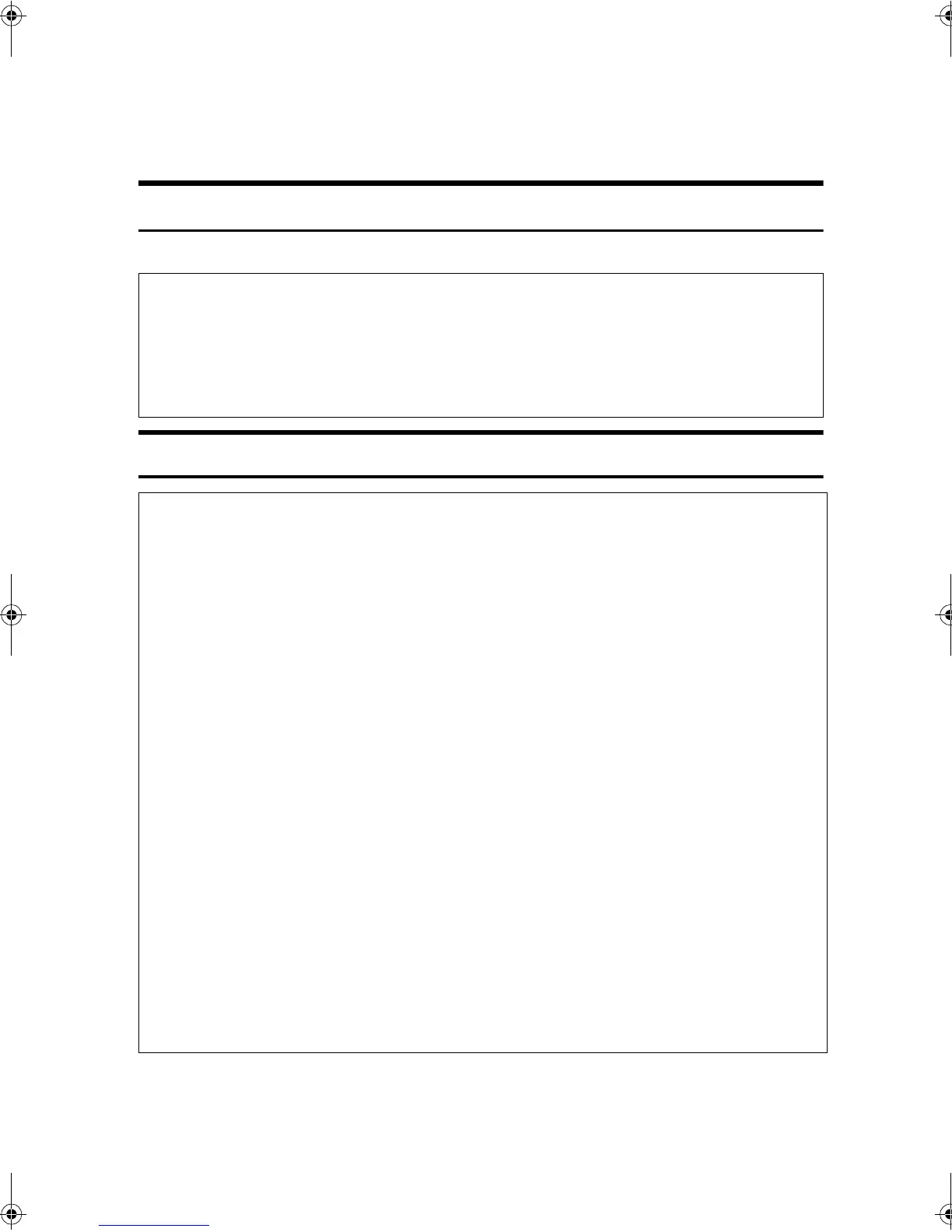





Do you have a question about the Ricoh Aficio 1515 and is the answer not in the manual?
| Print Technology | Laser |
|---|---|
| Functions | Print, Copy, Scan |
| Print Speed | 15 ppm |
| Print Resolution | 600 x 600 dpi |
| Copy Speed | 15 cpm |
| Copy Resolution | 600 x 600 dpi |
| Scan Resolution | 600 x 600 dpi |
| Max Paper Size | A4 |
| Paper Capacity | 250 sheets |
| Memory | 16 MB |
| Interface | USB 2.0 |
| Supported OS | Windows, Mac OS |
Explains warning, caution, and other symbols used for clear communication.
Details critical safety instructions and warnings for operating the machine.
Identifies the locations of warning and caution labels on the machine for user awareness.
Step-by-step instructions for powering on the machine using both switches.
Procedure for safely powering off the machine, including main and operation switches.
Information on how the machine conserves energy through Low Power and Auto Off modes.
Overview of the control panel buttons, indicators, and their basic functions.
Explains the display screen, messages, and initial copy display elements.
Guide on using selection and scroll keys to interact with the machine's display.
Details on recommended original sizes and weights for optimal copying.
Instructions for positioning originals correctly on the exposure glass.
Guidance for feeding originals into the Automatic Document Feeder (ADF).
Steps to specify regular or custom sizes for the originals being copied.
Step-by-step guide to perform a standard copy job.
Instructions for using the bypass tray for special paper types and sizes.
How to lighten or darken the copied image to match the original.
Optimizing copy quality by selecting settings for text or photo originals.
Using preset ratios or custom zoom for scaling copy images.
Assembling copies into sets using the automatic sort feature.
Guide to making two-sided copies from one-sided originals.
Combines two one-sided pages onto one side of a sheet.
Combines four one-sided pages onto two sides of a sheet.
Solutions for messages, non-operation, and memory full errors.
Troubleshooting steps for issues like dirty, light, or blank copies.
Procedures and precautions for loading paper and managing toner.
Step-by-step instructions for replacing toner bottles.
How to enter User Tools and modify default copier settings.
Setting up automatic paper tray selection when paper runs out.
Adjusting settings for different original types to improve copy quality.
Setting original/copy orientation and preferred reduce/enlarge ratios.
Specifying duplex binding margins and priority for reduce/enlarge settings.
Key guidelines and prohibitions for proper machine operation.
Recommendations for ideal placement and environmental factors affecting performance.
Safe procedures for moving the machine and connecting power.
Instructions for cleaning the exposure glass, cover, and ADF for optimal clarity.
Chart indicating which machine functions can be used together.
Paper sizes for bypass tray and available preset reduce/enlarge ratios.
Details on custom zoom, duplex paper requirements, and combine function limits.











