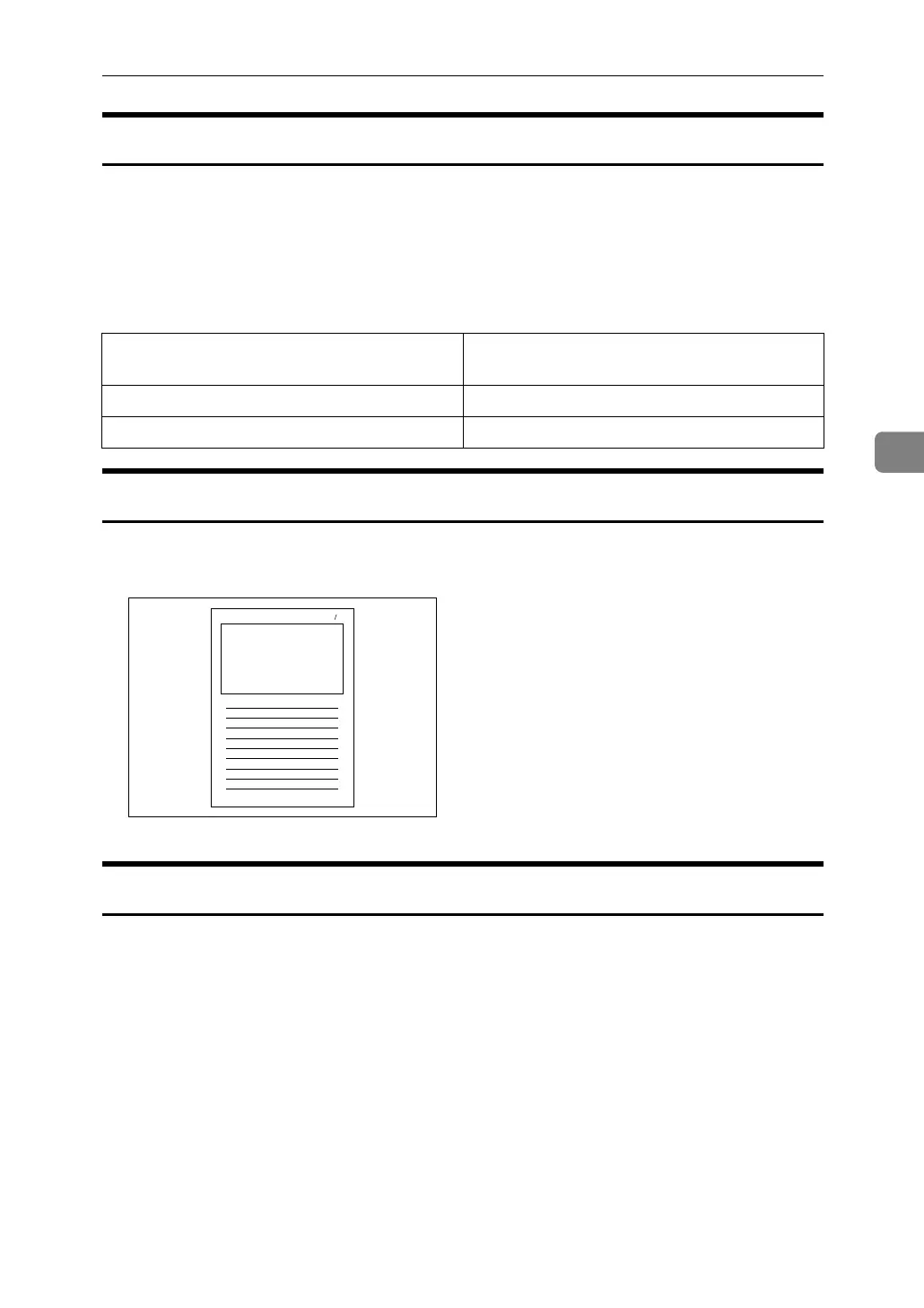What Can Be Done on This Machine
139
4
Paper type specification
This function sends the machine's paper type information to the digital camera.
The names of paper types displayed on the digital camera's screen are different
to the names displayed on the machine. Use the table below to match the paper
types.
To display a paper type name on the digital camera's screen, use the machine's
display panel to set the paper type of the machine correctly.
Form Printing
Use this function to print images in a predetermined layout format.
Camera Memo Printing
Use this function to print text data together with an image if it is attached to the
image.
The paper type detected by the digital cam-
era
The paper type of the machine
Default All type of paper
Plain Paper Plain or recycled paper
AGZ009S