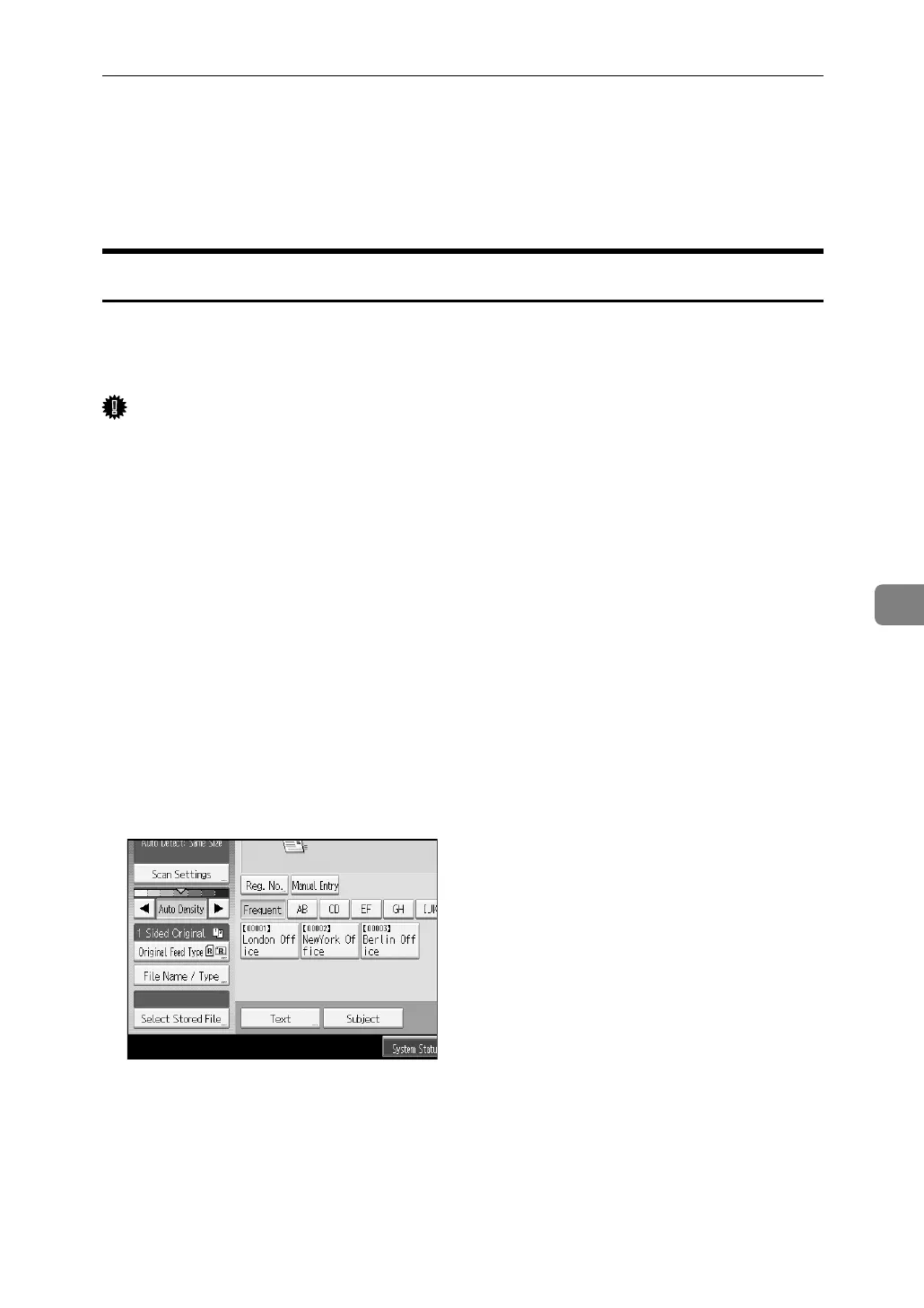Setting File Type and File Name
125
6
Setting File Type and File Name
This section explains the procedure for setting file type, file name, and security
for PDF files.
Setting File Type
This section explains the procedure for setting the file type of a file you want to
send. File types can be specified when sending files by e-mail or Scan to Folder,
and sending stored files by e-mail or Scan to Folder
Important
❒ To deliver files, set the file type using the delivery server computer. For de-
tails, see the manuals supplied with the ScanRouter delivery software.
❒ Files are stored in TIFF or JPEG format. If [Store Only] is selected for [Store File],
file type cannot be specified. If [Send & Store] is selected for [Store File], files can
be sent by e-mail or Scan to Folder in a specified format. However, files are
not stored in the specified file type. Specify the file type for stored files when
sending them.
Selectable file types differ depending on scan and other settings. You can select
one of the following file types:
•For Single Page
[TIFF / JPEG], [PDF], or [High Compression PDF]
• For Multi-page
[TIFF], [PDF], or [High Compression PDF]
A Press [File Name / Type].