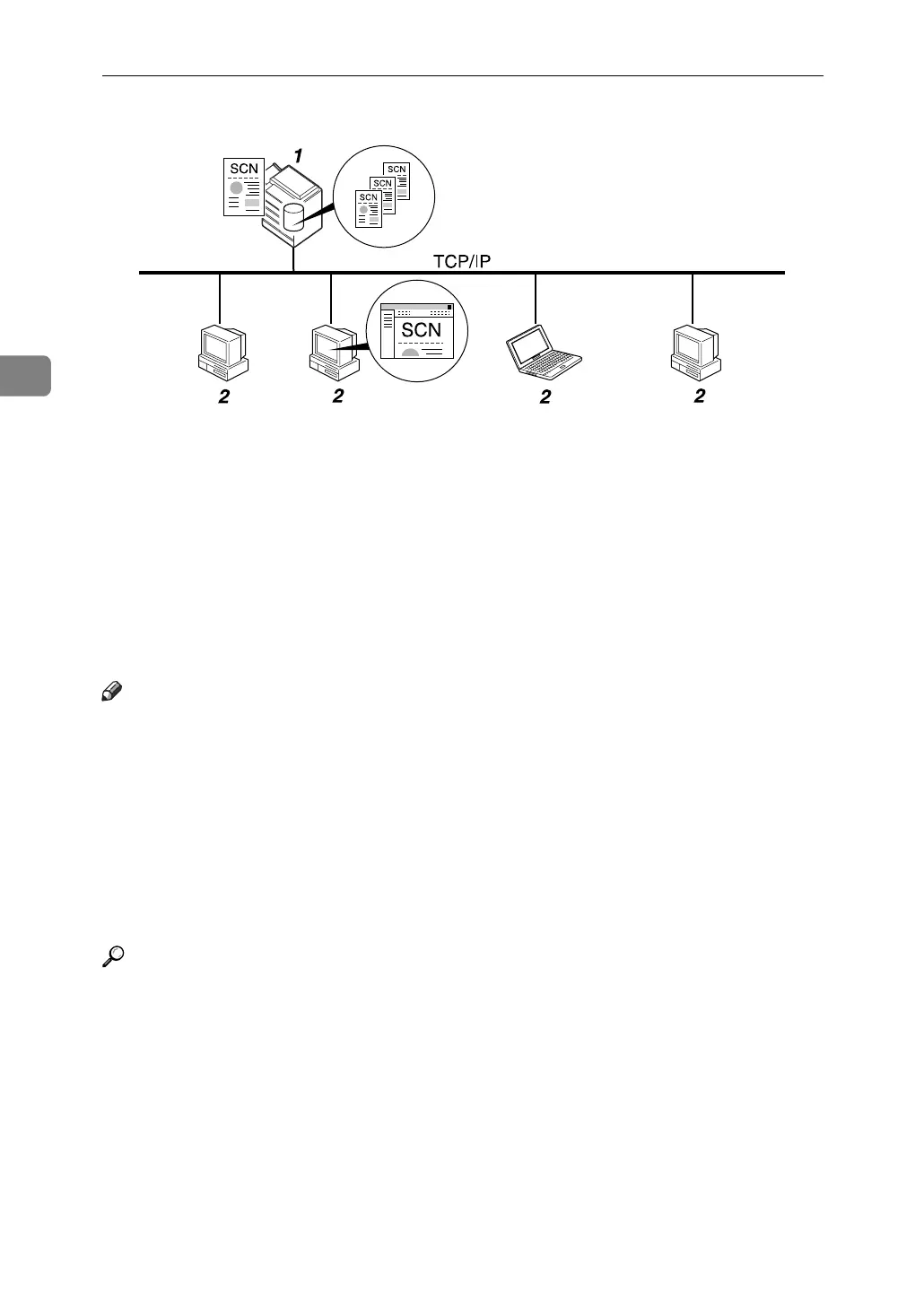Storing Files Using the Scanner Function
60
3
1. This Machine
You can store scan files on the machine’s
hard disk. The stored files can be sent by
e-mail, Scan to Folder, or the network de-
livery scanner.
2. Client Computer
Using DeskTopBinder, you can, over the
network, view, copy, or delete files stored
in the machine. Using Web Image Monitor,
you can, over the network, view, down-
load, or delete files stored in the machine.
For details about DeskTopBinder Lite, see
DeskTopBinder Lite–related manuals. For
details about Web Image Monitor, see Web
Image Monitor Help.
Note
❒ Stored files will be deleted after a set period. For details about specifying the
period, see General Settings Guide.
❒ Files stored under the scanner function cannot be printed from the machine’s
control panel. Print the files from a client computer after receiving them on
the computer.
❒ You can also store a file and simultaneously send it by e-mail or Scan to Fold-
er, or store it and simultaneously deliver it. For details, see "Simultaneous
Storage and Sending by E-mail", "Simultaneous Storage and Sending by Scan
to Folder", and "Simultaneous Storage and Delivery".
Reference
p.32 “Simultaneous Storage and Sending by E-mail”
p.57 “Simultaneous Storage and Sending by Scan to Folder”
p.98 “Simultaneous Storage and Delivery”
ZZZ512S