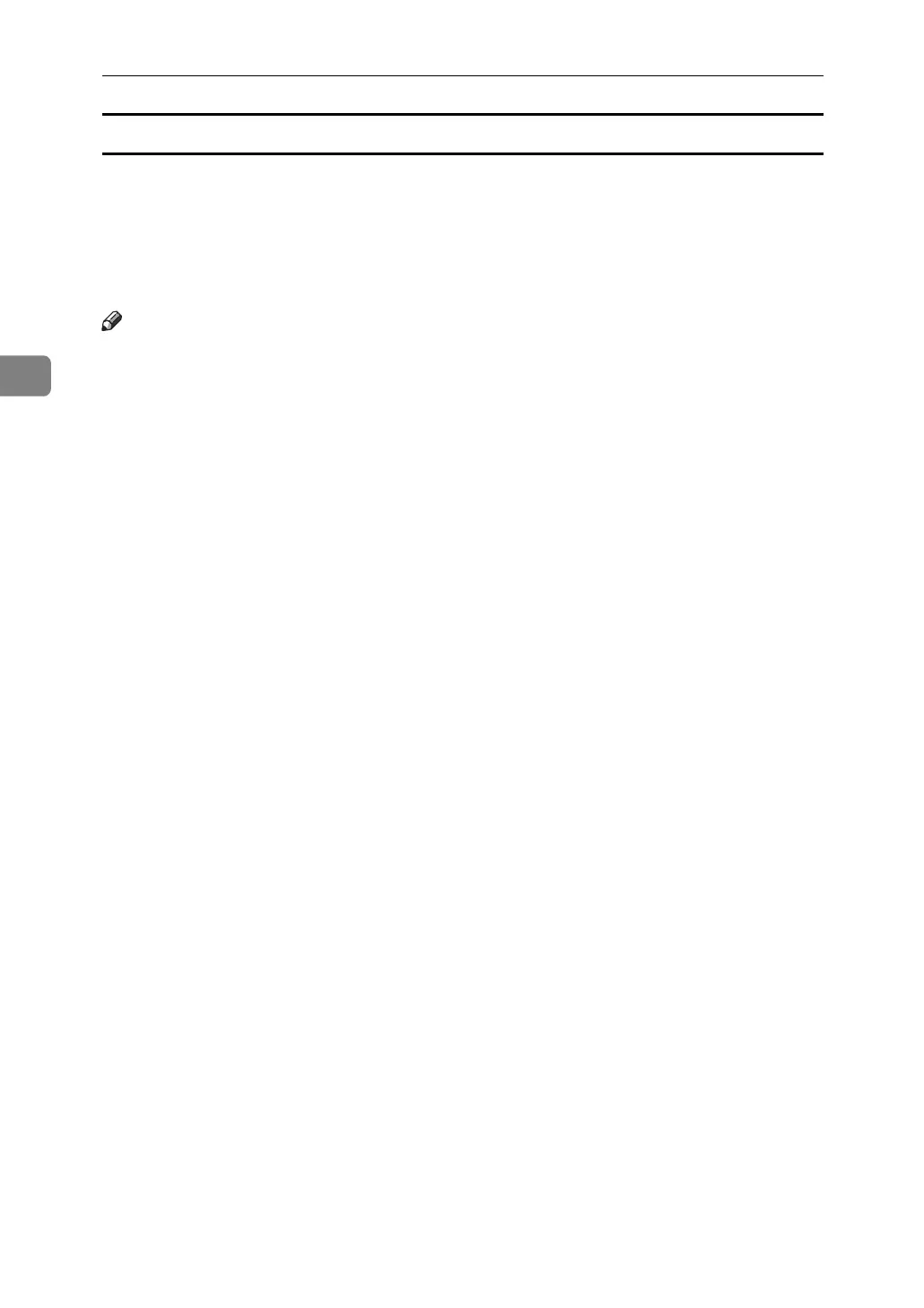Storing Files Using the Scanner Function
72
3
Using Web Image Monitor to Display Stored Files
The stored files are displayed and can be checked also on a client computer using
Web Image Monitor.
The stored files will appear in the Web Image Monitor window as follows:
When you enter http:// (machine IPv4 address)/ in the address bar of the Web
browser on a client computer, the top page of Web Image Monitor appears.
Note
❒ You can also download the stored files.
❒ It is recommended that you use Web Image Monitor only within your local
area network.
❒ For details about displaying or downloading stored files using Web Image
Monitor, see General Settings Guide.
❒ For details about making settings for using Web Image Monitor, see Network
Guide.
❒ For details about functions for managing stored files using Web Image Mon-
itor, click [Help] on the upper-right corner of the displayed screen.