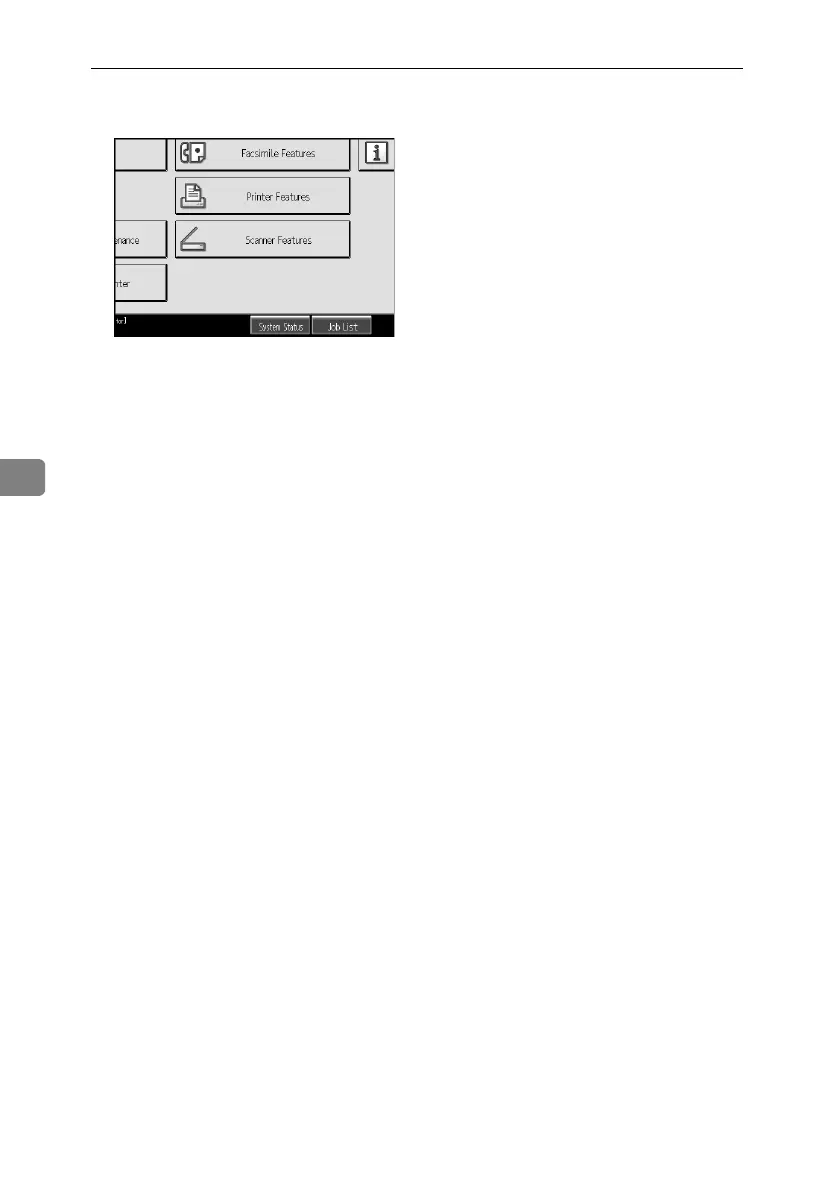Enhanced Network Security
138
5
B Press [Printer Features].
C Press [PDF Menu], and then press [PDF Group Password].
If the setting to be specified does not appear, press [TNext].
D For [Current Password], press [Enter].
E Enter the password, and then press [OK].
Enter the group password for PDF files using up to 32 alphanumeric charac-
ters.
F Press [OK].
G For [New Password], press [Enter].
H Enter the password, and then press [OK].
I For [Confirm New Password], press [Enter].
J Enter the password and press [OK].
K Press [OK].
L Press the {User Tools/Counter} key.
ApollonC1-GB_Sec_F_FM_forPaper.book Page 138 Thursday, March 30, 2006 12:47 PM
