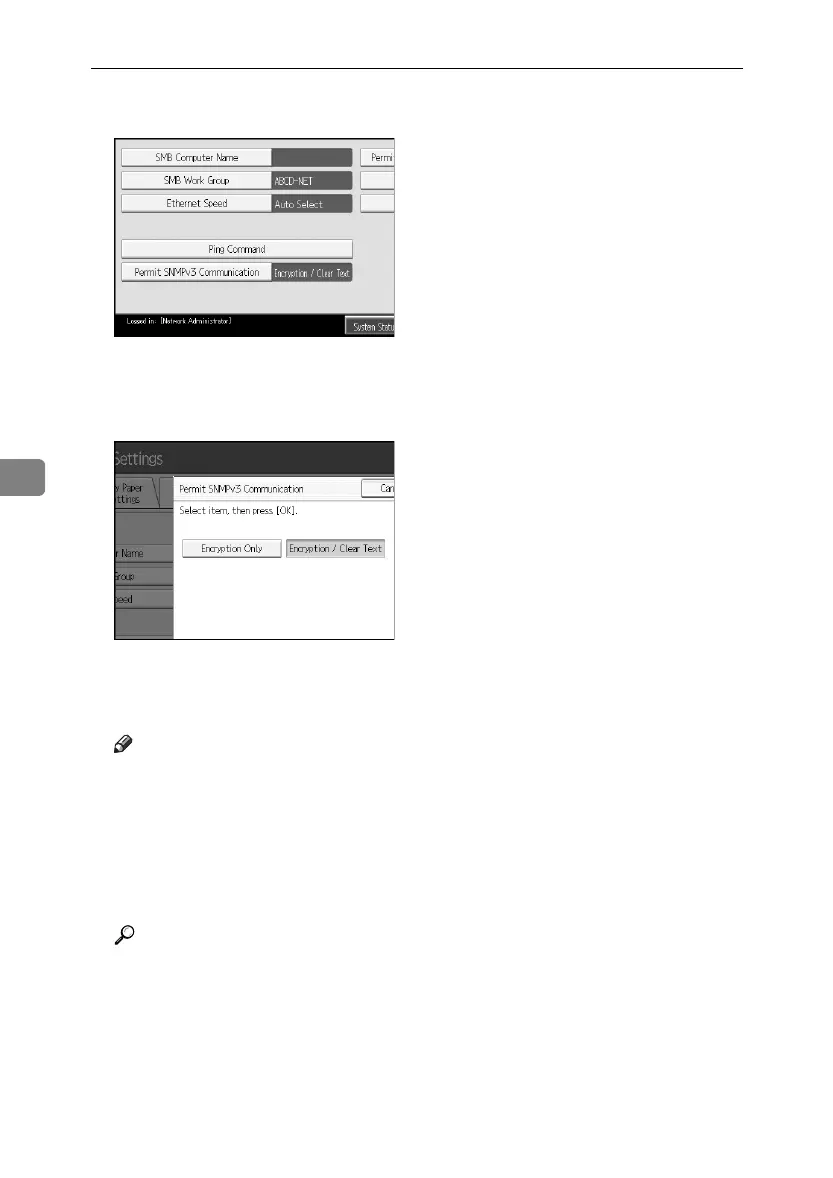Enhanced Network Security
150
5
D Press [Permit SNMPv3 Communication].
If the setting to be specified does not appear, press [TNext] to scroll down to
other settings.
E Press [Encryption Only].
F Press [OK].
G Press the {User Tools/Counter} key.
Note
❒ To use SmartDeviceMonitor for Admin for encrypting the data for speci-
fying settings, you need to specify the network administrator’s [Encryption
Password] setting and [Encryption Key] in [SNMP Authentication Information] in
SmartDeviceMonitor for Admin, in addition to specifying [Permit SNMPv3
Communication] on the machine.
❒ If network administrator’s [Encryption Password] setting is not specified, the
data for transmission may not be encrypted or sent.
Reference
For details about specifying the network administrator’s [Encryption Pass-
word] setting, see p.20 “Registering the Administrator”.
ApollonC1-GB_Sec_F_FM_forPaper.book Page 150 Thursday, March 30, 2006 12:47 PM
