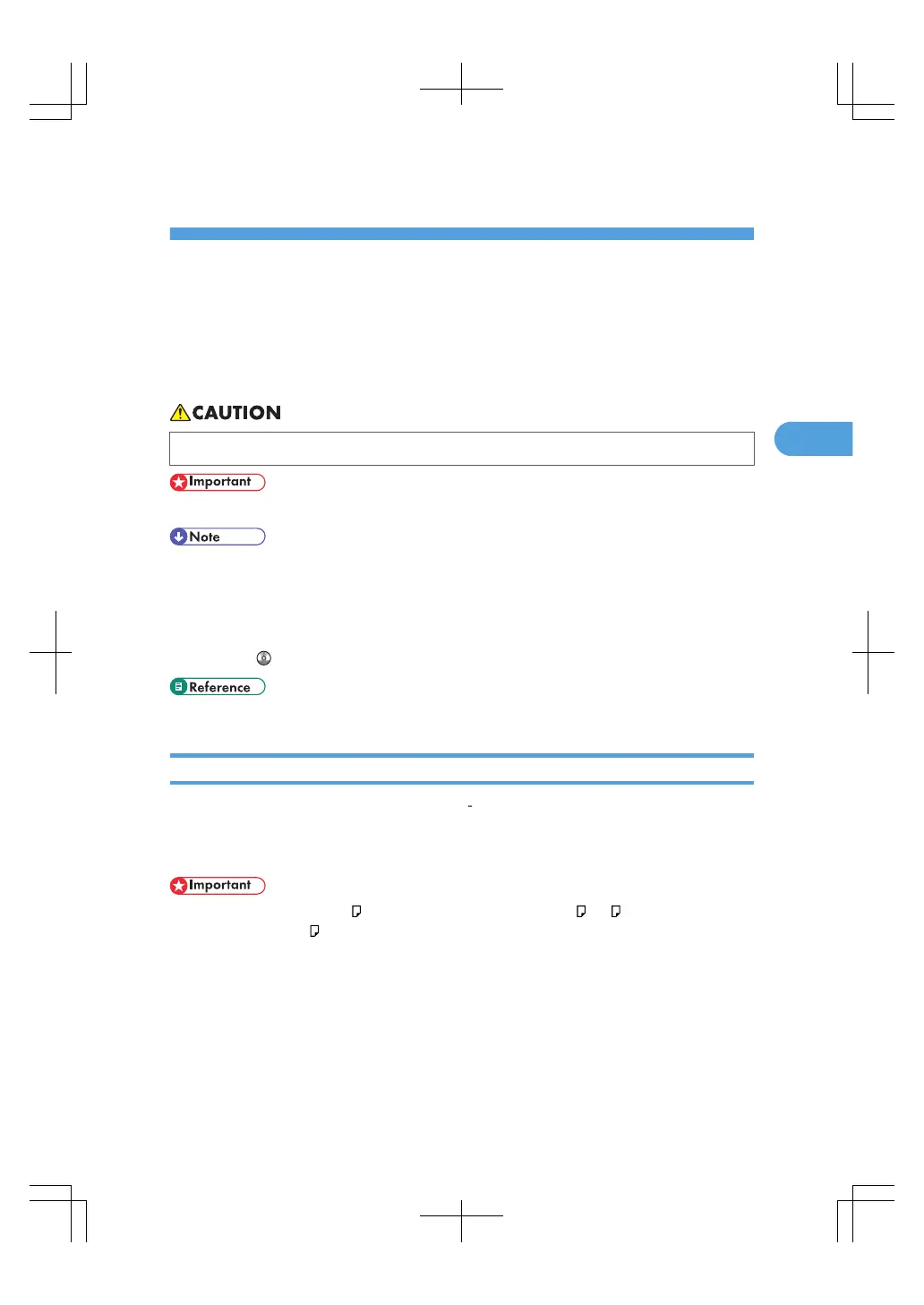3. Adding Paper
This chapter describes recommended paper sizes and types, and how to load paper into the paper tray.
Loading Paper
This section describes how to load paper into the paper tray.
• When loading paper, take care not to trap or injure your fingers.
• Do not stack paper over the limit mark.
• Fan the paper before loading.
• Straighten curled or warped paper before loading.
• For details about paper sizes and types, see “Recommended Paper Sizes and Types”.
• To load paper in the bypass tray, see “Copying from the Bypass Tray”, Copy and Document Server
Reference .
• p.111 "Recommended Paper Sizes and Types"
Loading Paper into Trays 1 - 4
This section describes how to load paper into trays 1 4.
Every paper tray is loaded in the same way.
In the following example procedure, paper is loaded in tray 2.
• Tray 1 can hold 8
1
/
2
× 11 paper only. If you want to print on A4 , A5 , or B5 JIS (Japanese
Industrial Standard) from tray 1, contact your service representative.
• Check the paper edges are aligned at the right side.
91