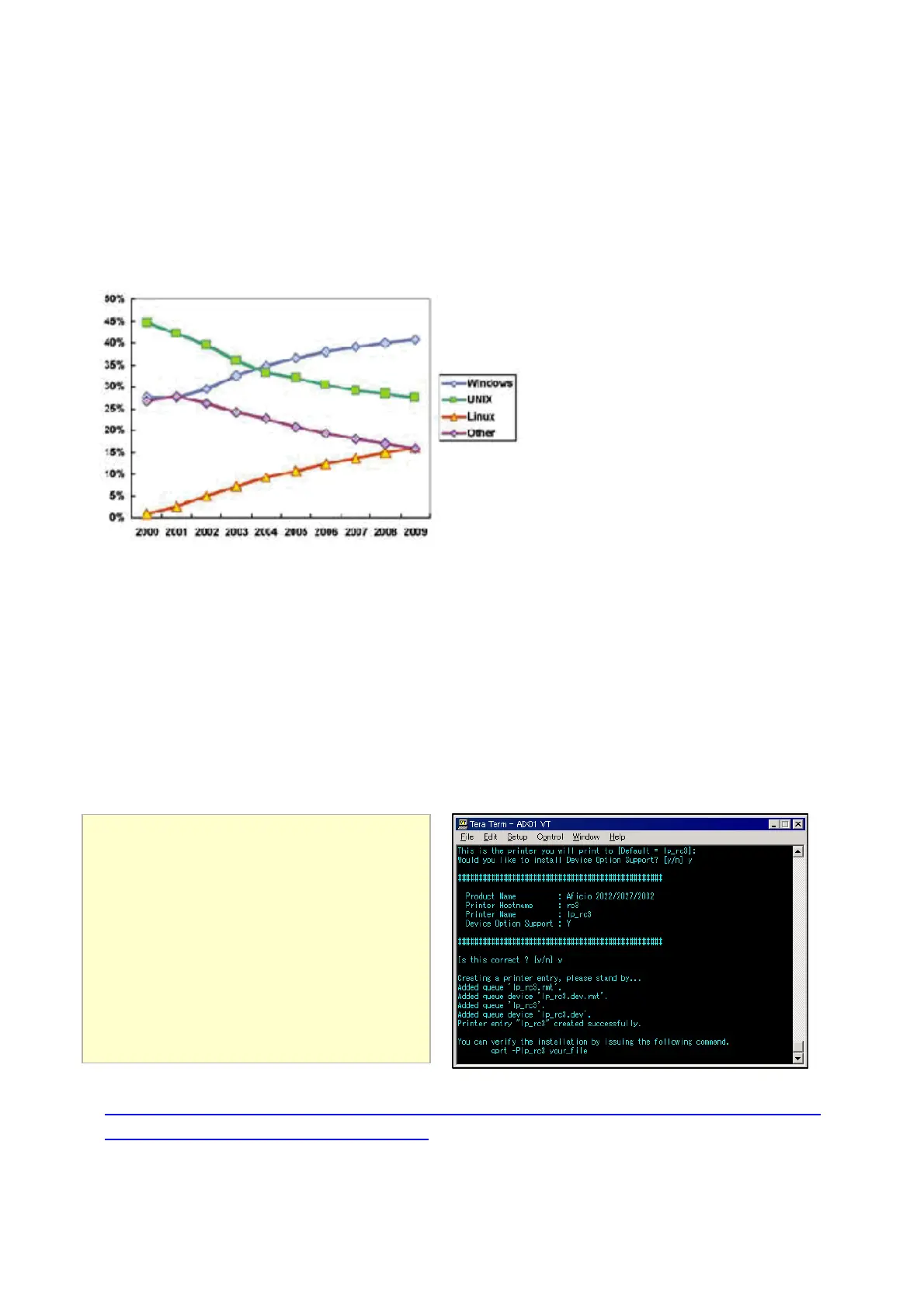M065/M066 Correspondence White Paper Ver. 3.0
Page 11 of 58
Especially Linux OS shows remarkable growth in the marketplace.
Unix system is traditionally used particularly in Engineering of manufacturing, and Education such as
University and it might be tendency that many corporate customers have adopted Linux system as
server OS.
Server OS market share (2000-2009)
2-2 Unix Filter
Availability in Unix /Linux environment was started from 2001.
Distribution of connectivity tool so called “UNIX FILTER” was started through the Web site in order to
correspond to these market requirements.
This tool enables you to print the data coming from Unix and Linux system using the variety of finishing
options of the Multifunctional Copier and Laser printer.
Unix Filter can be downloaded for free from the download web site such as below:
http://www.ricoh-usa.com/downloads/downloads.asp?tsn=Ricoh-USA&path=http://support.ri
coh.com/connectivity/rc/top/unixfilter.htm
<Unix Filter >– main points and screen shot
Interactive dialogue script for printer
installation
Device Option setting on Unix environment
(Tray selection, Duplex, Staple etc…)
Support OS standard print command for
each OS
All segment of Ricoh MFPs/LPs supported
Major Unix/Linux OS support