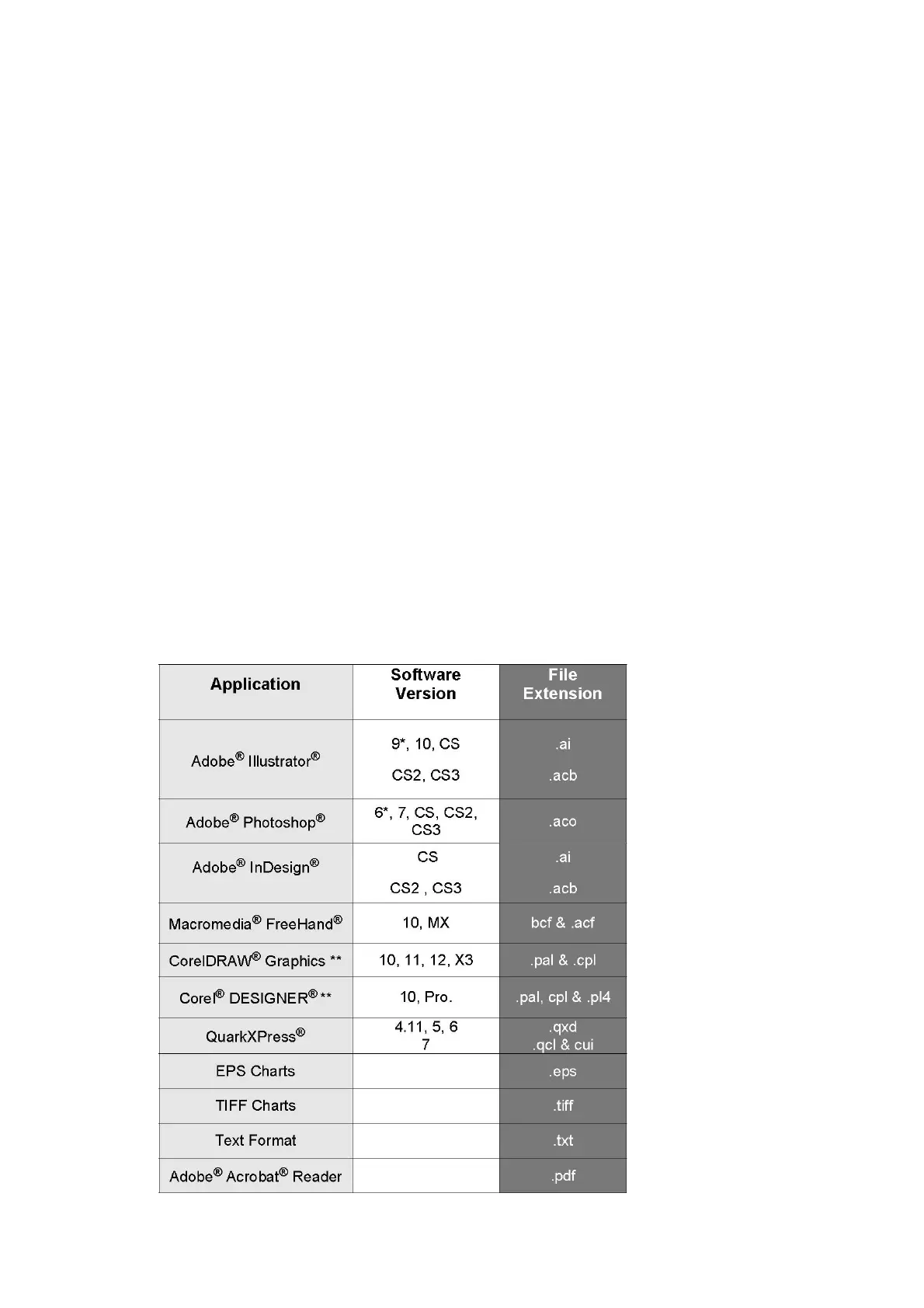M065/M066 Correspondence White Paper Ver. 3.0
Page 8 of 58
1. Pantone Support
1-1 What is PANTONE Support?
PANTONE is the one of the standard color of special ink industry.
PANTONE has more than 3,000 colors, but it is impossible to reproduce all PANTONE color with CMYK
printer. In order to reproduce on a printer, PANTONE defined 1137 colors, which is called PANTONE
Process Color System, for CMYK printer.
The printer that has custom CMYK data for the optimal reproduction of 1089 colors is generally called
PANTONE supported printer.
1-2 The Contents of the Release Package
<Color palettes>
For Illustrator, In-Design, Photoshop, Corel Designer, Corel Draw, Freehand and QuarkXpress
Color charts (EPS and TIFF file)
For the application that supports PANTONE color charts.
Text Format (ASCII)
For the application, which does not support color palettes or color charts.
Calibrated Look-up table (PDF)
Setting Information (TXT.)
Manual (PDF)