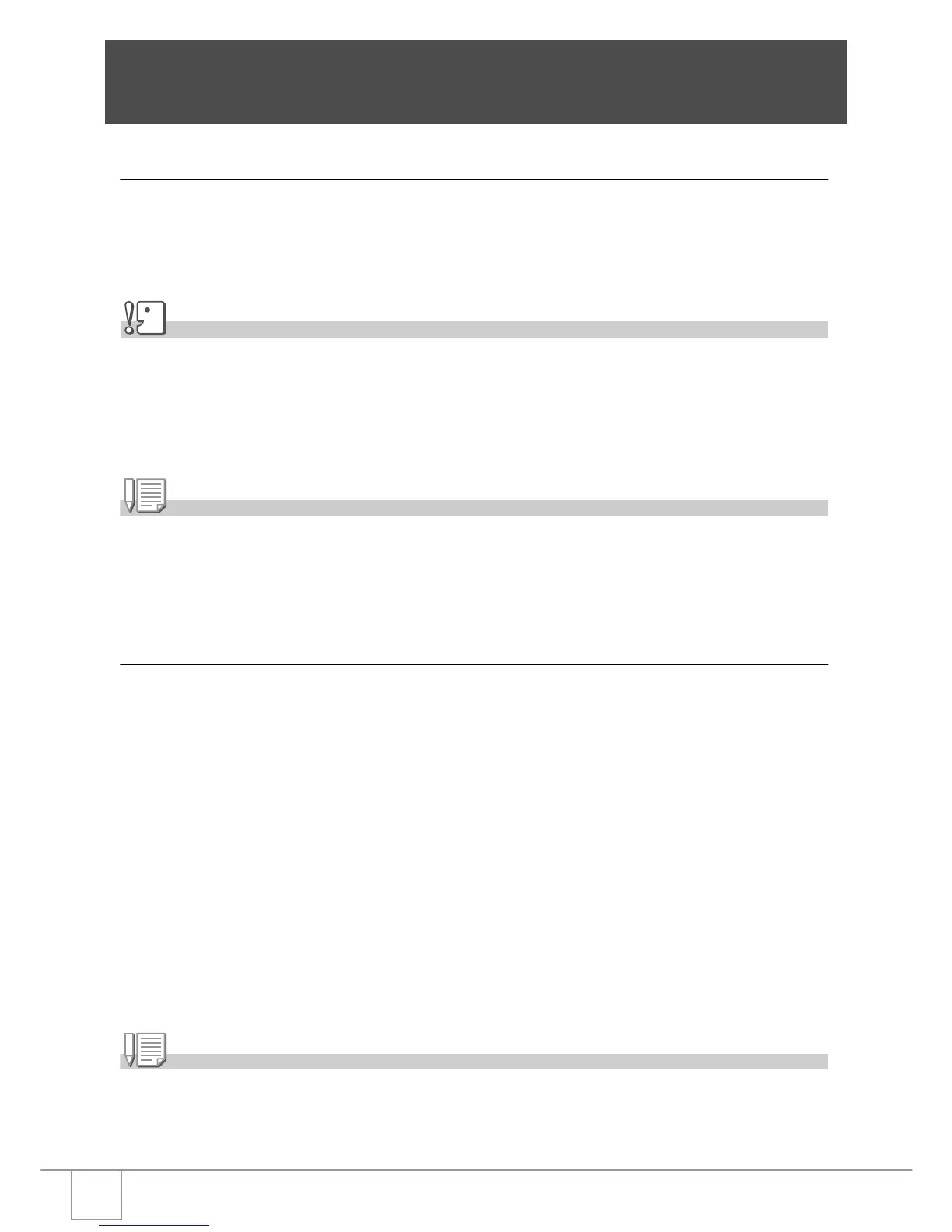44
Direct Printing
Direct Print Function
The Direct Print standard enables direct printing from a camera to a printer, by
connecting them via a USB cable. Photos can be printed quickly and easily
from your digital camera without using a computer.
Caution
• You cannot print movies (.AVI) with this function. For still images with sounds (.JPG and
.WAV), only the still images (.JPG) are printed.
• Some printer does not support images taken in Text mode (TIFF). Even when TIFF images
are printed, their printed contents cannot be guaranteed.
Note
• This camera uses PictBridge, an industry standard for Direct Printing.
• Your printer must comply with the PictBridge to use the Direct Print function. For support
information, see the documentation that came with the printer.
Connecting the Camera to a Printer
Connect your camera to a printer using the USB cable provided.
1. Make sure the camera power is off.
2. Make sure the printer power is off.
Load paper into the printer and check that the printer is ready to print.
3. Connect one end of the USB cable provided to the USB port
of your printer.
4. Connect the other end of the USB cable to the USB terminal
on your camera.
5. Turn the printer power on.
Note
To disconnect the camera from the printer, check that the power is off on both units before
disconnecting the USB cable between them.
