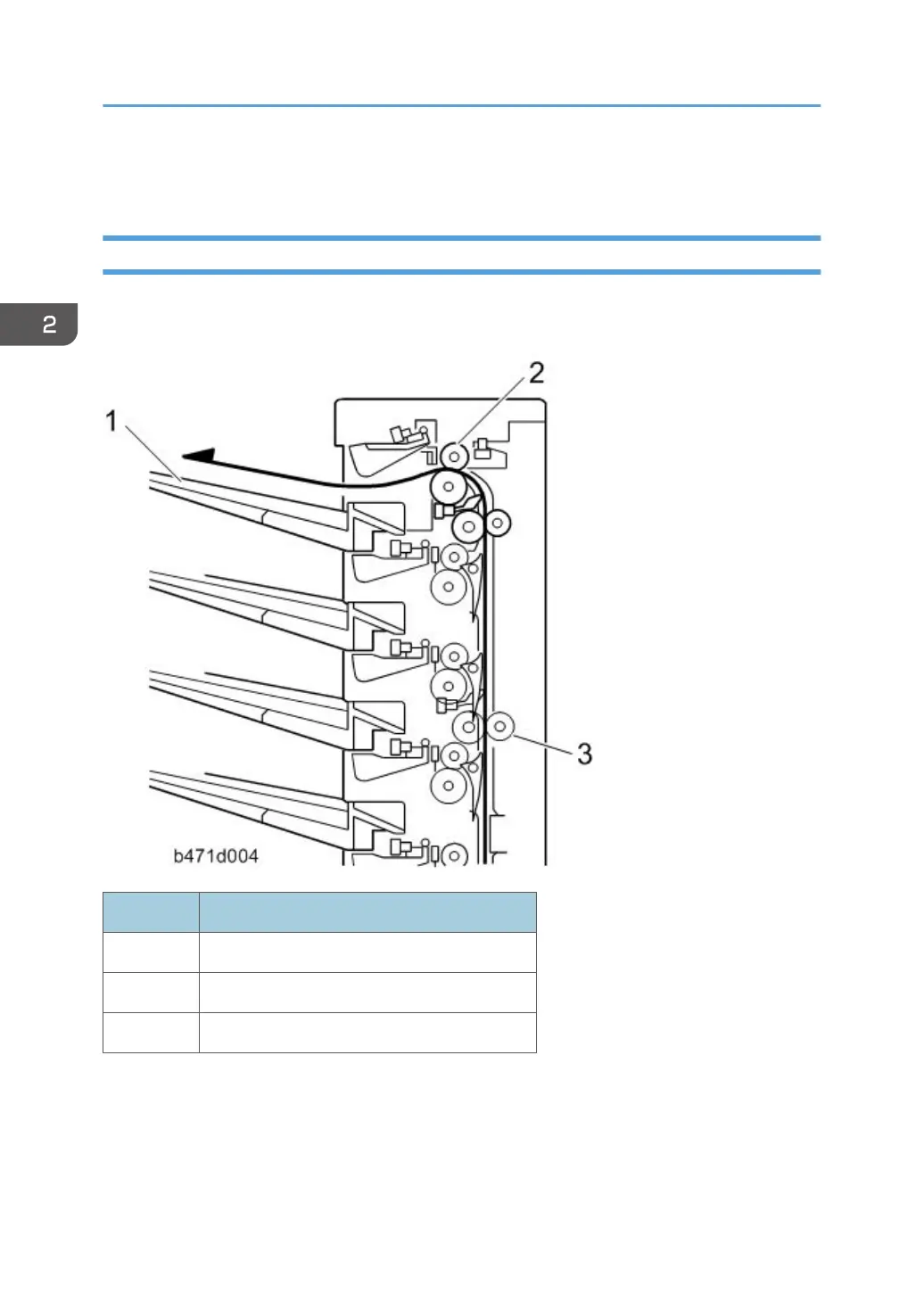Mechanisms
Basic Operation
This 9-pin mailbox connects electrically to the finisher with a 14-pin drawer connector. When a print job
starts, the main motor drives to rotate all rollers, and the specified bin receives the paper.
No. Part
1 9 Bin Tray
2 Exit Roller
3 Transport Roller
When the junction gate solenoid turns on, the gate switches and the tray receives the paper. When the
uppermost tray is selected, all solenoids stay off. When the last paper's trailing edge passes the overflow
sensor and the sensor turns off, the paper has gone to the tray, so the selected tray's junction gate
solenoid and the main motor turn off. Normally, the speed of paper transport in this unit is nearly the
same as in the finisher.
2. Details
20
