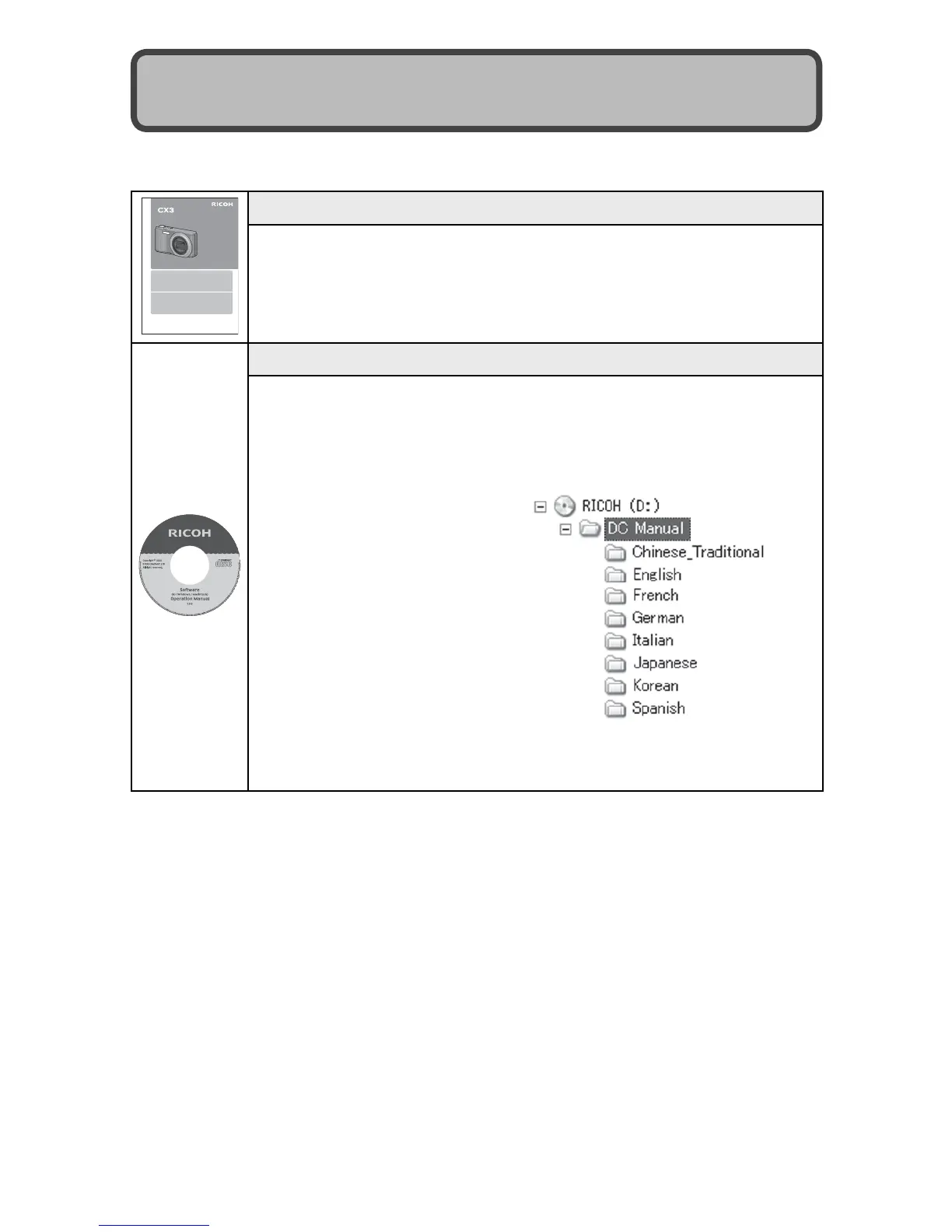4
Using the Manuals
The following two manuals are included with your CX3.
Camera User Guide
The serial number of this product
is given on the bottom face of the
camera.
Basic Operations
If you are using the camera for the first time, read this section.
This section provides a basic overview of how to turn on the camera, take
pictures and play back pictures.
Advanced Operations
Read this section when you want to learn more about the different camera
functions.
This section provides more detailed information about the functions used to
take pictures and play back pictures, as well as information on how to customize
the camera settings, print pictures, and use the camera with a computer.
The rechargeable battery needs to be charged before use. The battery is not
charged at the time of purchase.
"Camera User Guide" (This booklet)
This guide explains the usage and functions of the camera.
It also explains how to install the provided software on your
computer.
"Software User Guide" (PDF file)
The "Software User Guide" is available in the following
folders on the provided CD-ROM.
This guide explains how to download images from the
camera to your computer.
Each language has its own
"Software User Guide" in
the respective folder.
To copy the User Guide onto your hard disk, copy the PDF file
from the respective folder directly to your hard disk.
"Irodio Photo & Video Studio" image viewing and editing software (for
Windows only) is also included with the camera. For how to use Irodio
Photo & Video Studio, see the displayed "Help".
For more information on Irodio Photo & Video Studio, contact the Customer
Support Center below.
North America (U.S.) TEL: (Toll Free) +1-800-458-4029
Europe
UK, Germany, France and Spain: TEL: (Toll Free) +800-1532-4865
Other Countries: TEL: +44-1489-564-764
Asia TEL: +63-2-438-0090
China TEL: +86-21-5385-3786
Business hours: 9:00 AM to 5:00 PM