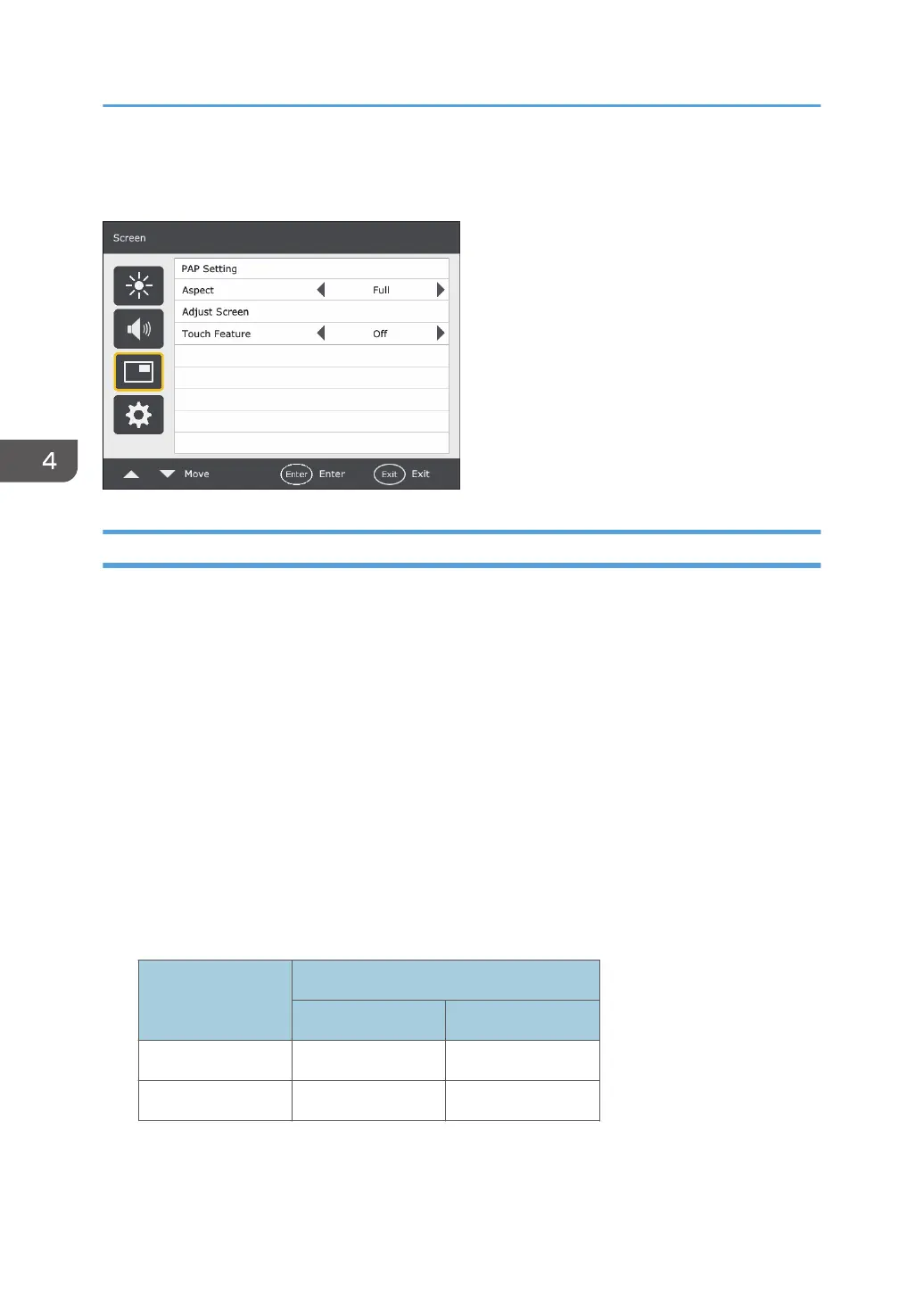Screen Menu
PAP Setting (Picture and Picture)
PAP
Enables or disables the PAP function and turns on or off the PIP (Picture in Picture) and PBP (Picture
by Picture) functions.
If the Touch Feature function is set to [On], PBP will be disabled.
PAP Sub source
• In PIP mode, selects the image source for the sub picture.
• In PBP mode, selects the image source for the right picture by default.
Swap
• In PIP mode, swaps the main and sub pictures.
• In PBP mode, swaps the left and right pictures.
Picture Size
Changes the size of the sub picture. (Unit: pixel)
PIP mode Aspect Ratio (16:9)
Width Height
Small 480 270
Large 864 486
• In PIP mode, the aspect ratio of the sub picture is fixed as 16:9.
• In PBP mode, the size of the sub picture cannot be changed.
4. The On-Screen Display Menu
32
