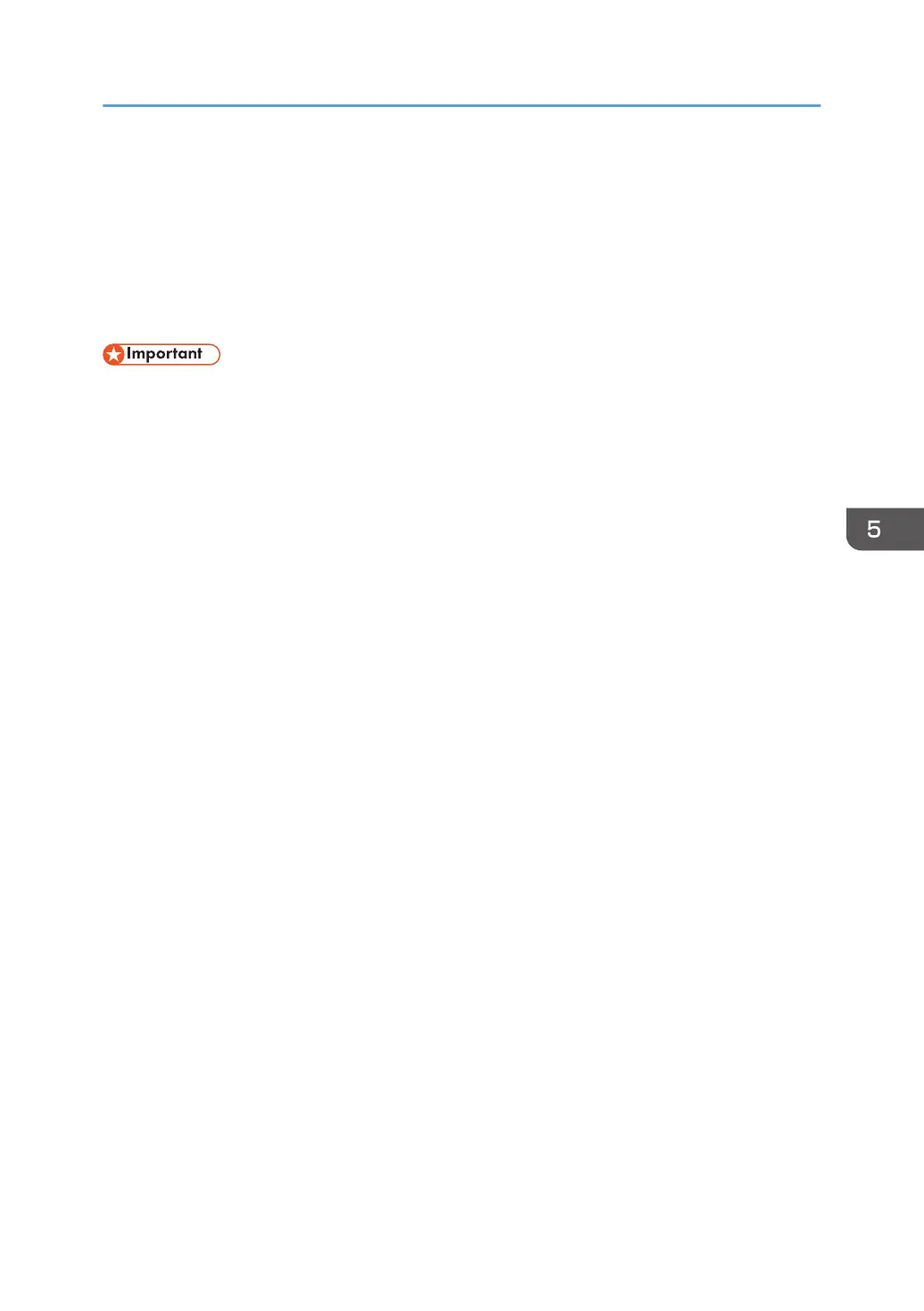List of the Functions and Commands Controlled
by the RS-232C Terminal
When you connect the machine and a computer with the communication cable RS-232C (crossover
cable), you can control the machine from the computer via the RS-232C terminal using a terminal
emulation program.
• When using the RS-232C terminal, set [Control Setting] to [RS-232C] in the Setting menu.
List of the Functions and Commands Controlled by the RS-232C Terminal
51
