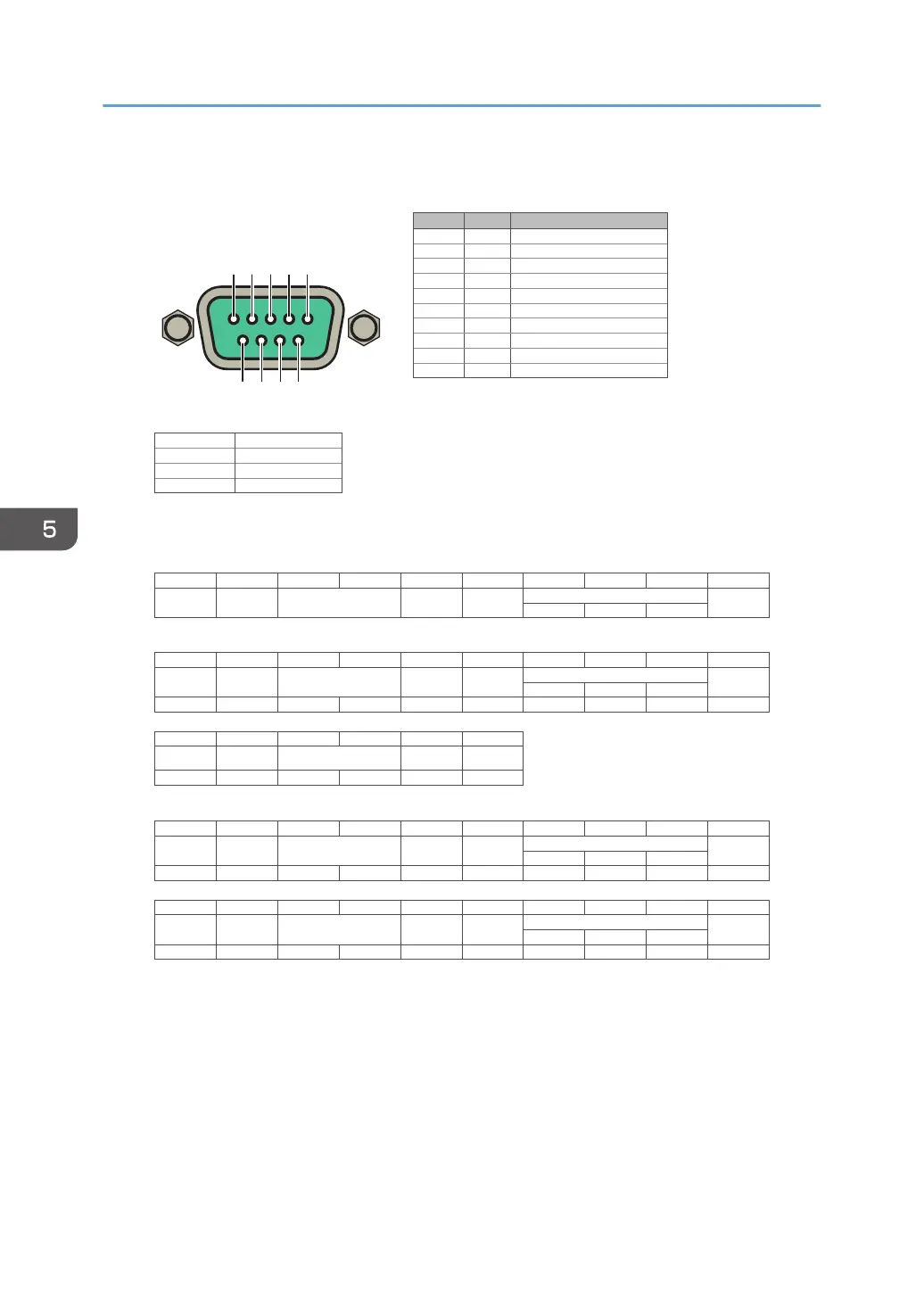2 Communication Settings
Baud rate 115200 bps
Data bits 8 bits
Parity None
Stop bits 1 bit
3 Communication Specifications
You can control the machine from a computer using the following format command. Control methods contain two commands, which are set command and get command.
Set command is used to control the settings of the machine. Get command is used to obtain the setting information of the machine. For details about commands, see
"Set and Get Commands Table" below.
If you connect multiple displays to a computer, specify the monitor ID for each display in the Setting menu of the On-Screen Display menu.
3-1 Command Format
Byte1012345678
Name Length Monitor ID
Command
Type
Command
Code
Value
CR
Byte1 Byte2 Byte3
3-2 Set Command Example
Input example: Set the brightness value to 76 for the display whose monitor ID is 02.
Byte1012345678
Name Length Monitor ID
Command
Type
Command
Code
Value
CR
Byte1 Byte2 Byte3
Hex 0x38 0x30 0x32 0x73 0x24 0x30 0x37 0x36 0x0D
Return example:
Byte1 0 1 2 3 4
Name Length Monitor ID
Command
Type
Command
Code
Hex 0x34 0x30 0x32 0x2B 0x0D
3-3 Get Command Example
Input example: Obtain the brightness value of the display whose monitor ID is 05.
Byte1012345678
Name Length Monitor ID
Command
Type
Command
Code
Value
CR
Byte1 Byte2 Byte3
Hex 0x38 0x30 0x35 0x67 0x62 0x30 0x30 0x30 0x0D
Return example: The returned brightness value is 67.
Byte1012345678
Name Length Monitor ID
Command
Type
Command
Code
Value
CR
Byte1 Byte2 Byte3
Hex 0x38 0x30 0x35 0x72 0x62 0x30 0x36 0x37 0x0D
Pin No. Signal Remark
1NC
2 RXD Input to the machine (LCD monitor)
3 TXD Output from the machine (LCD monitor)
4NC
5GND
6NC
7NC
8NC
9NC
frame GND
* Using a null modem cable (crossover cable) is required to use the machine with
a computer.
1 Pin Grid Array and Names of Signals
D-Sub 9 Pin (Male)
(Outside View)
Y310IA0503
1
6
7 8 9
2 3 4 5
5. Product Information
