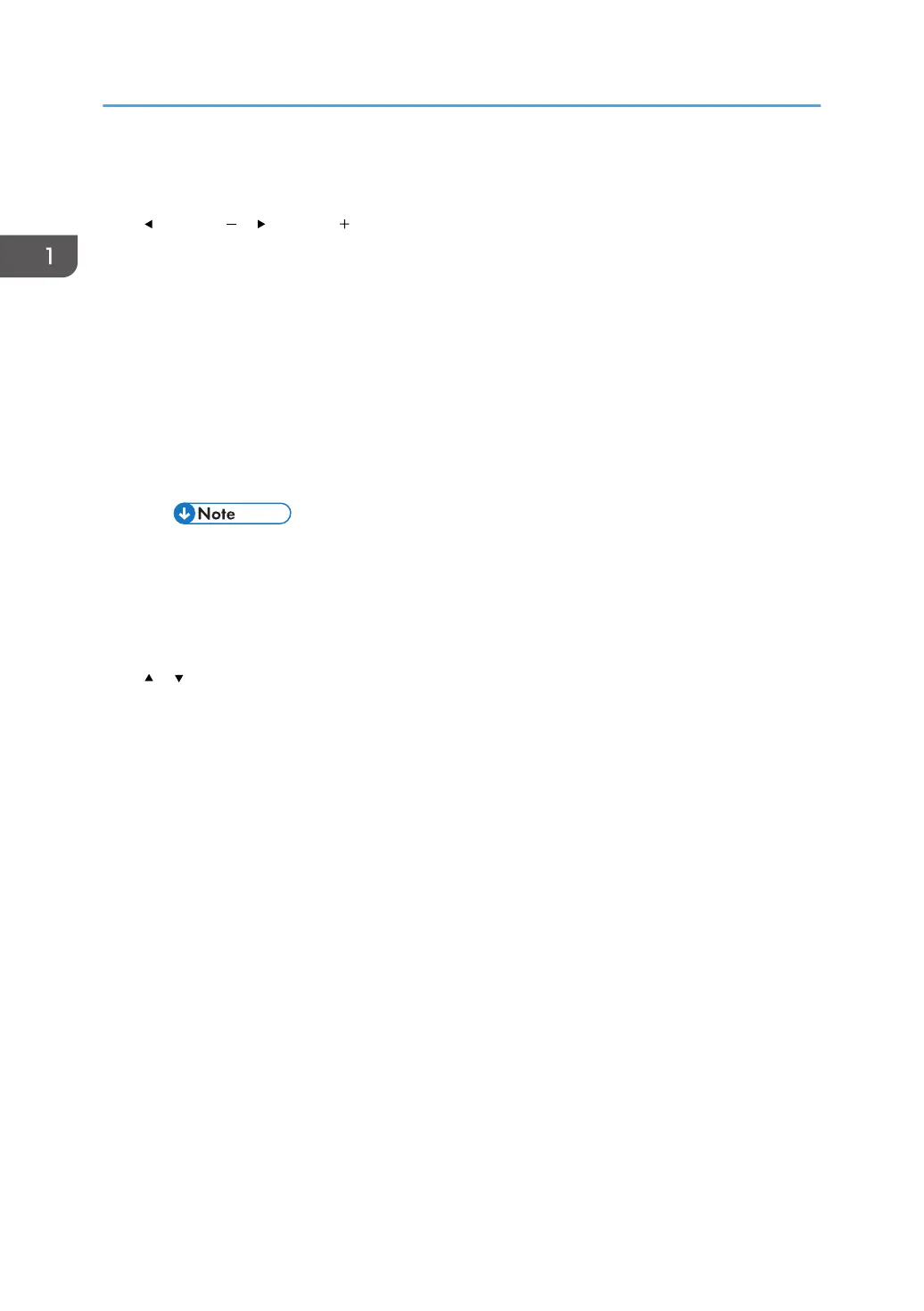3. [EXIT]
Returns to the previous menu or closes the On-Screen Display menu when the On-Screen Display menu is on.
4. [ ]/[Volume ]/[ ]/[Volume ]
• Scrolls through settings and options in the On-Screen Display menu.
• Turns down/up the volume.
5. [ENTER]
Confirms your selection or save changes.
6. [INFO]
Shows the current input source and resolution.
7. Input source buttons/[PIP]
• Numeric buttons perform as input source buttons.
• Numeric button (6) turns on or off the PIP function.
• [Computer In] is only available if the controller designed compliant with OPS (Open Pluggable
Specification) standard is connected to this display.
• [DVI] is not available on this machine.
8. [MENU]
Opens or closes the On-Screen Display menu.
9. [ ]/[ ]/[Mute]
• Scrolls through settings and options in the On-Screen Display menu when the On-Screen Display menu
is on.
• Turns on or off the mute function. Used to temporarily disable audio input on the machine.
1. Using the Remote Control
6
