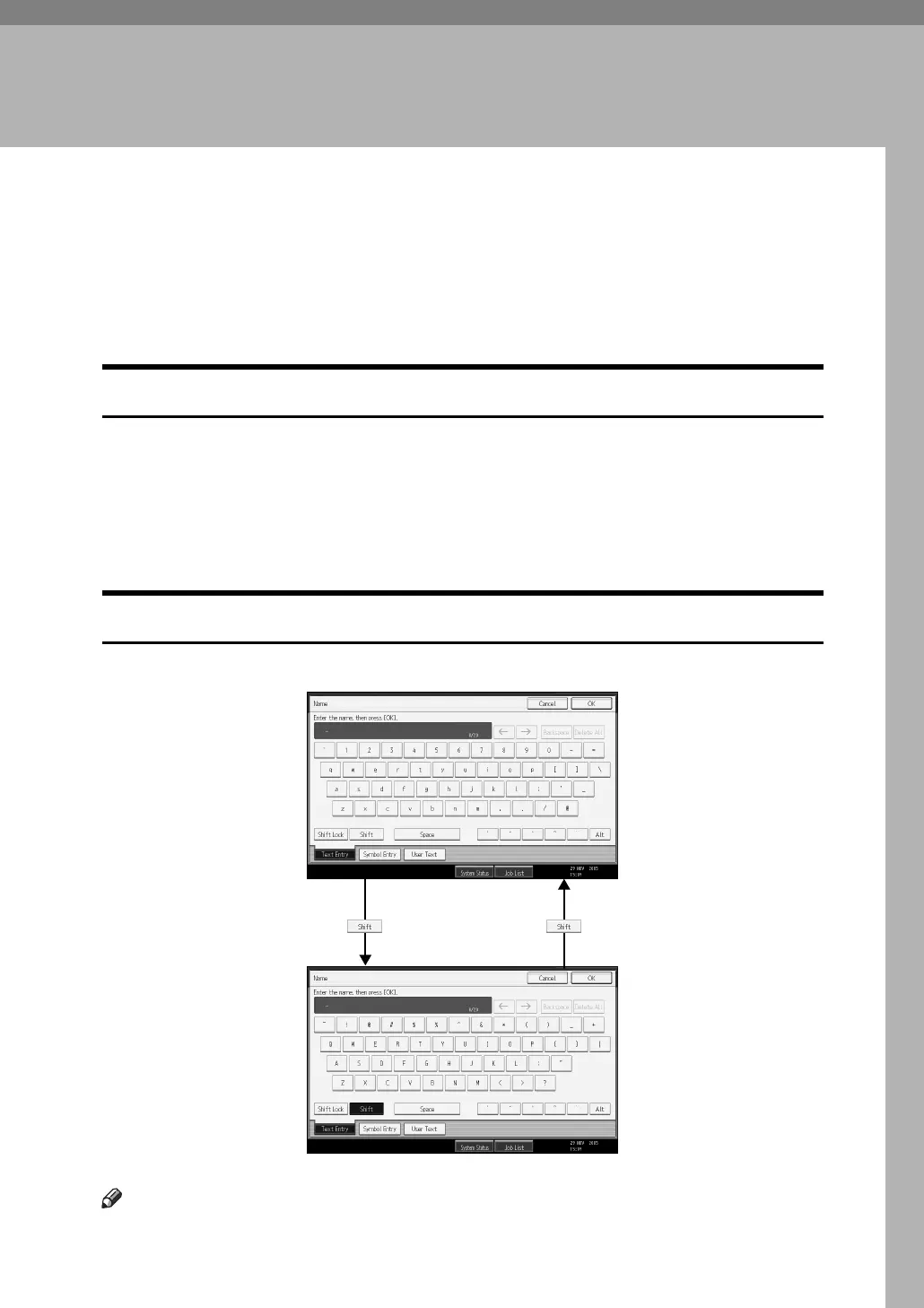35
2. Entering Text
This section describes how to enter characters.
Entering Text
When you enter a character, it is shown at the position of the cursor. If there is a
character already at the cursor position, the entered character is shown before
that character.
Available Characters
You can enter the following characters:
• Alphabetic characters
ABCDEFGHIJKLMNOPQRSTUVWXYZabcdefghijklmnopqrstuvwxyz
•Symbols
•Numerals
0123456789
Keys
You can change the entry screen using the keys below.
Note
❒ When entering uppercase or lowercase letters continuously, use [Shift Lock] to
lock the case.
ANP041S
