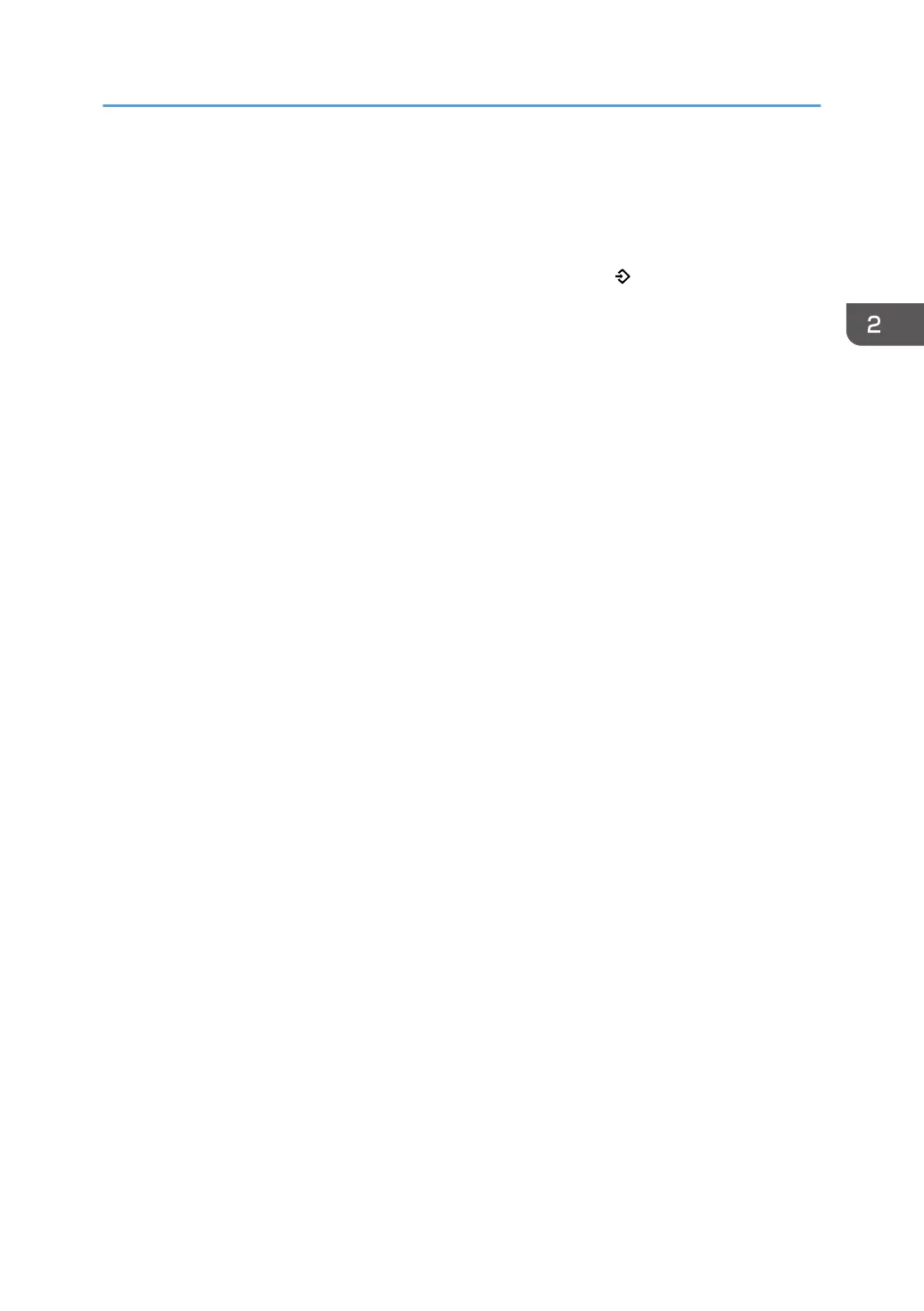• Folder destinations that have protection codes cannot be registered to a program of the scanner
mode.
• Programs are not deleted by turning the power off or by pressing [Reset] unless the program is
deleted or overwritten.
• When you are using the Classic Applications, program numbers with next to them indicate that
the programs have been registered.
• Programs can be registered to the [Home] screen, and can be recalled easily. For details, see
page 37 "Adding Icons to the [Home] Screen". Shortcuts to programs stored in Document Server
mode cannot be registered to the [Home] screen.
Registering Functions in a Program
55
