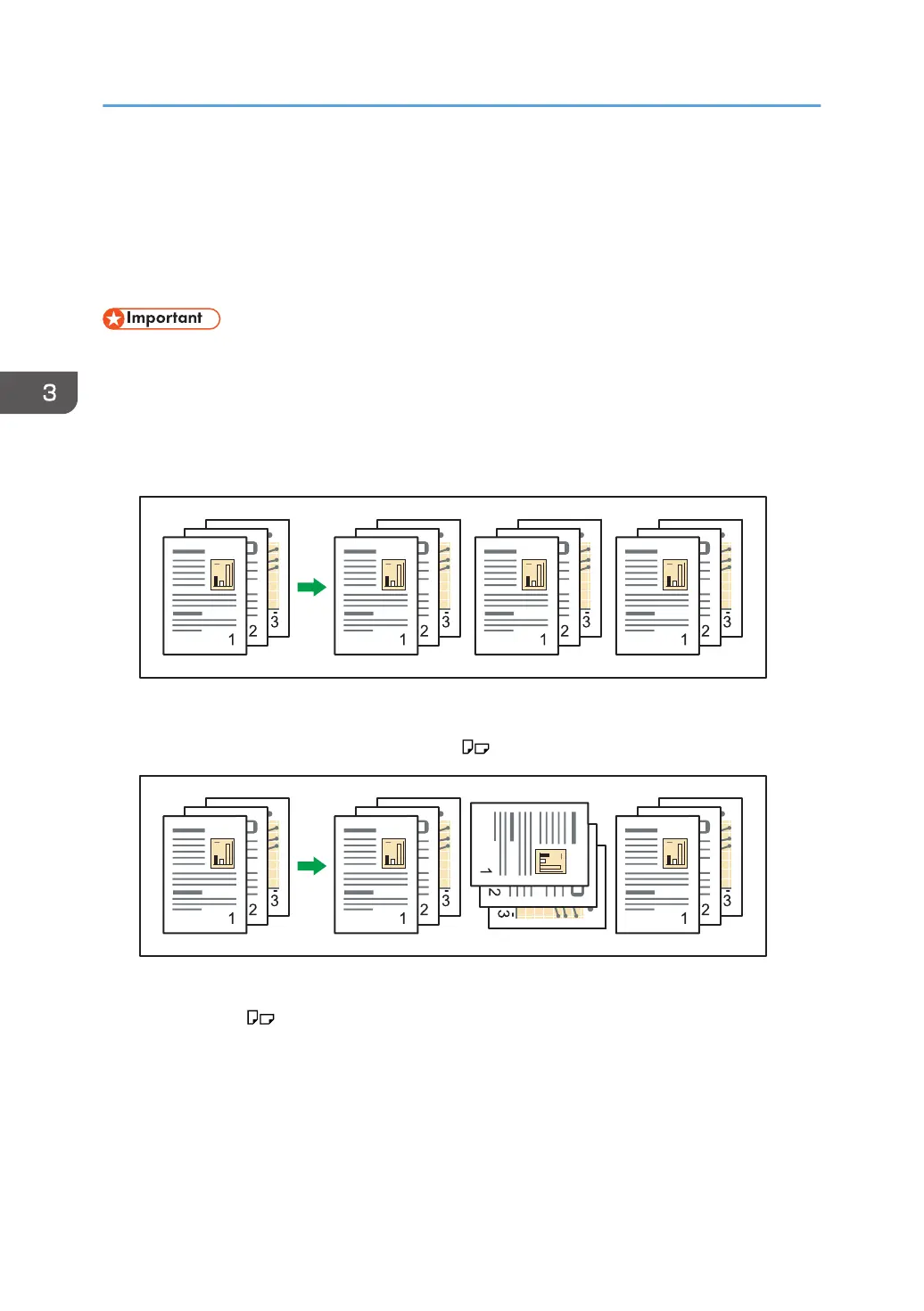Sort
The machine assembles copies as sets in sequential order.
Depending on your model and which options are installed on it, some of these functions might not be
available. For details, see "Functions Requiring Optional Configurations", Getting Started.
• You cannot use the bypass tray with Rotate Sort.
Sort/Shift Sort
Copies are assembled as sets in sequential order.
To use Shift Sort, a finisher or the internal shift tray is required. Each time the copies of one set or a
job are delivered, the next copy is shifted to separate each set or job.
Rotate Sort
Every other copy set is rotated by 90 degrees ( ) and delivered to the copy tray.
To use the Rotate Sort function, two paper trays loaded with paper of the same size and type, but in
different orientation ( ), are required. For details, see "Tray Paper Settings", Connecting the
Machine/ System Settings.
3. Copy
104
