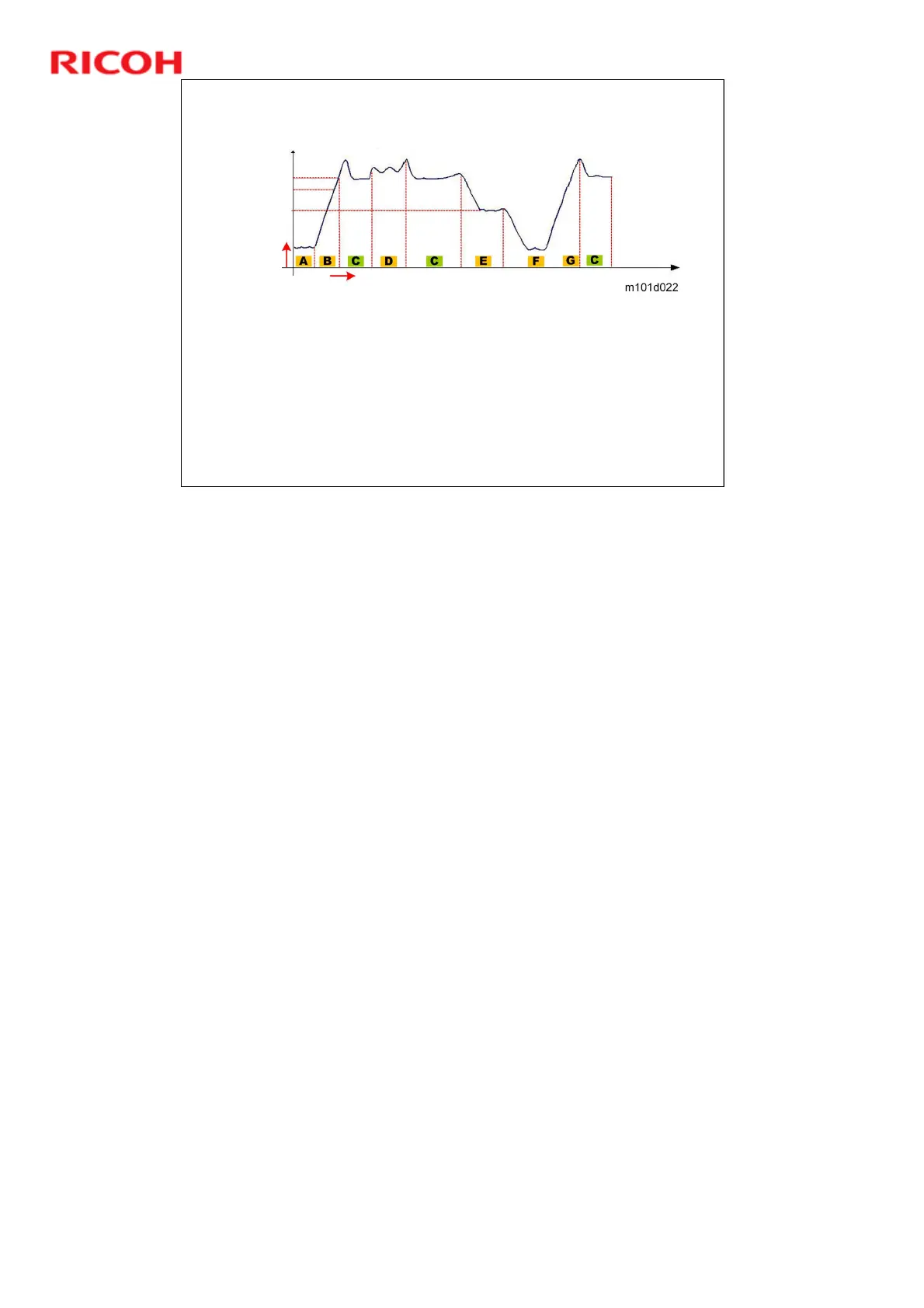104
OP-P1/MF1 Training
Slide 104
Temperature Control (2)
In Energy Save Mode 2 at "A" (while the machine is idle), the
fusing lamp inside the hot roller switches on.
At "B", the hot roller and pressure roller start to idle so that the
heat from the fusing lamp is transferred and distributed evenly
over the surfaces of these rollers. When the rollers reach the
reload temperature, the machine can start printing.
When the hot roller reaches the standby temperature at "C", the
machine is ready to start printing.
Reload Temp.
Idling Start Temp.
Temp. Reading
(Thermistor)
Time
A: Stop (machine idle)
B: Start up
C: Ready (Standby)
D: Printing (paper feeding)
C: Ready (Standby)
E: Energy Save Mode 1 (Default: Machine idle 30 sec.)
F: Energy Save Mode 2 (Default: Machine idle for 60 sec.)
G: Recover from energy save mode
C: Ready (Standby)
