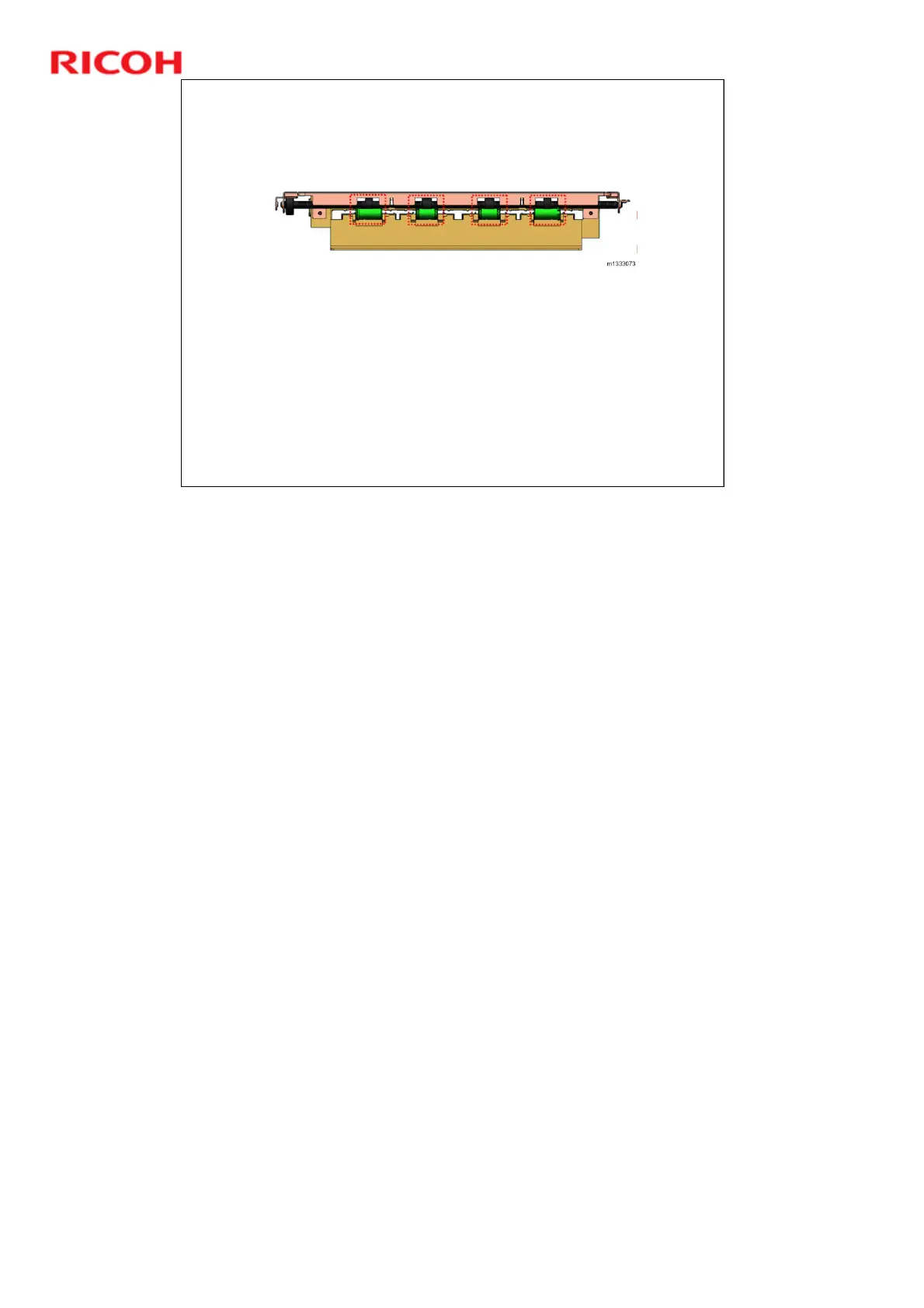107
OP-P1/MF1 Training
Slide 107
Paper Exit
The paper exits the machine at the front after it passes through
the fusing unit.
The exit rollers, driven by the main motor, feed the paper out of
the fusing unit and onto the output tray.
The exit sensor detects the leading and trailing edge of each
sheet of paper as it exits the machine. If the edges of the paper
fail to pass the sensor at the expected time (based on the length
of the paper selected for the job), the machine will issue a jam
alert.
No additional notes
