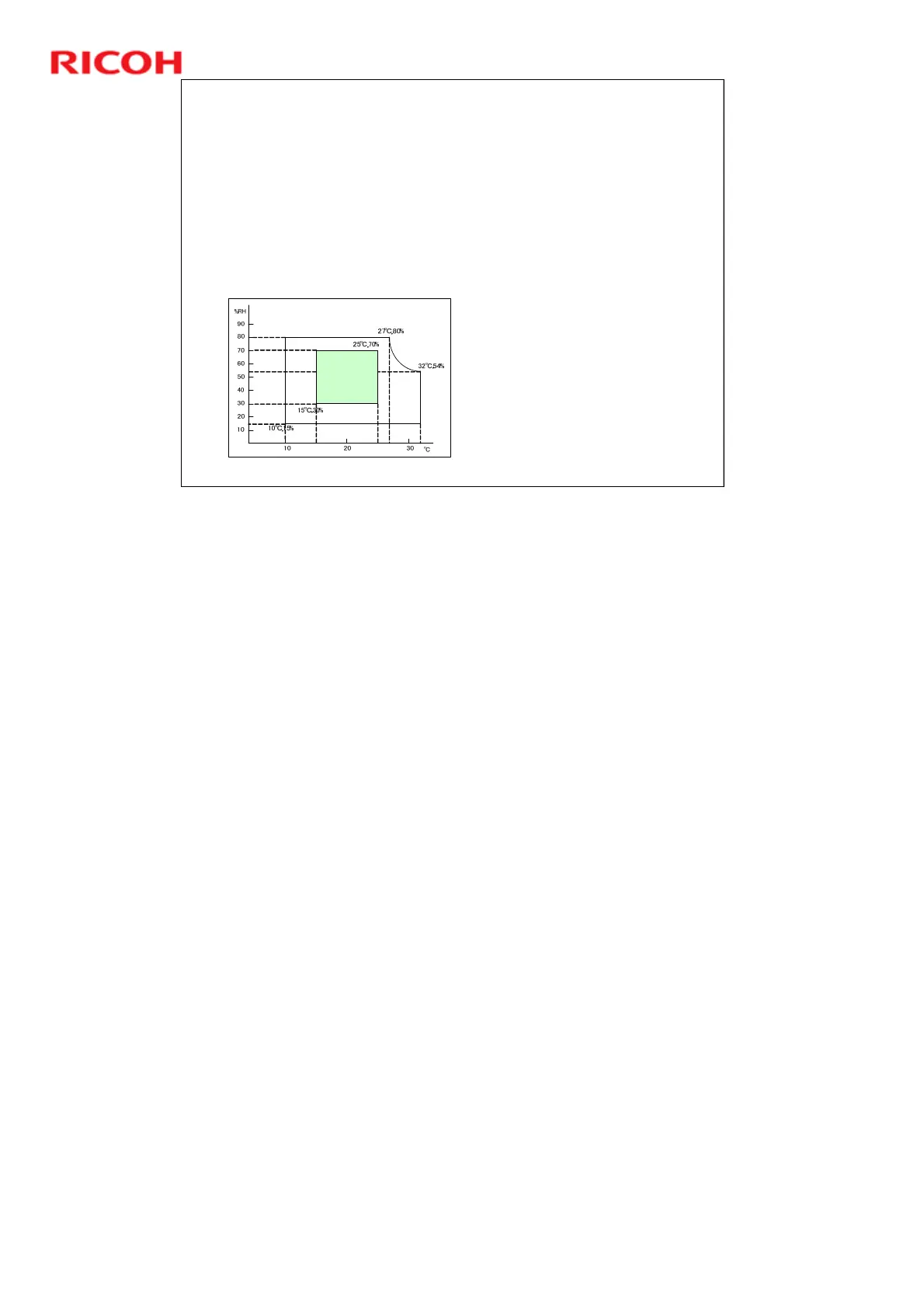25
OP-P1/MF1 Training
Slide 25
Overview
Generally, the user installs this machine. However, in addition to
your maintenance duties, you may also have to install the machine
when you are in the field.
The full installation procedure is in the Quick Installation Guide.
Before you start installation:
Check the accessories.
Confirm the location to install the machine (space, power source,
environment). The space requirements depend on the model (see
the next slide).
Recommended
office
environment
range.
No additional notes
