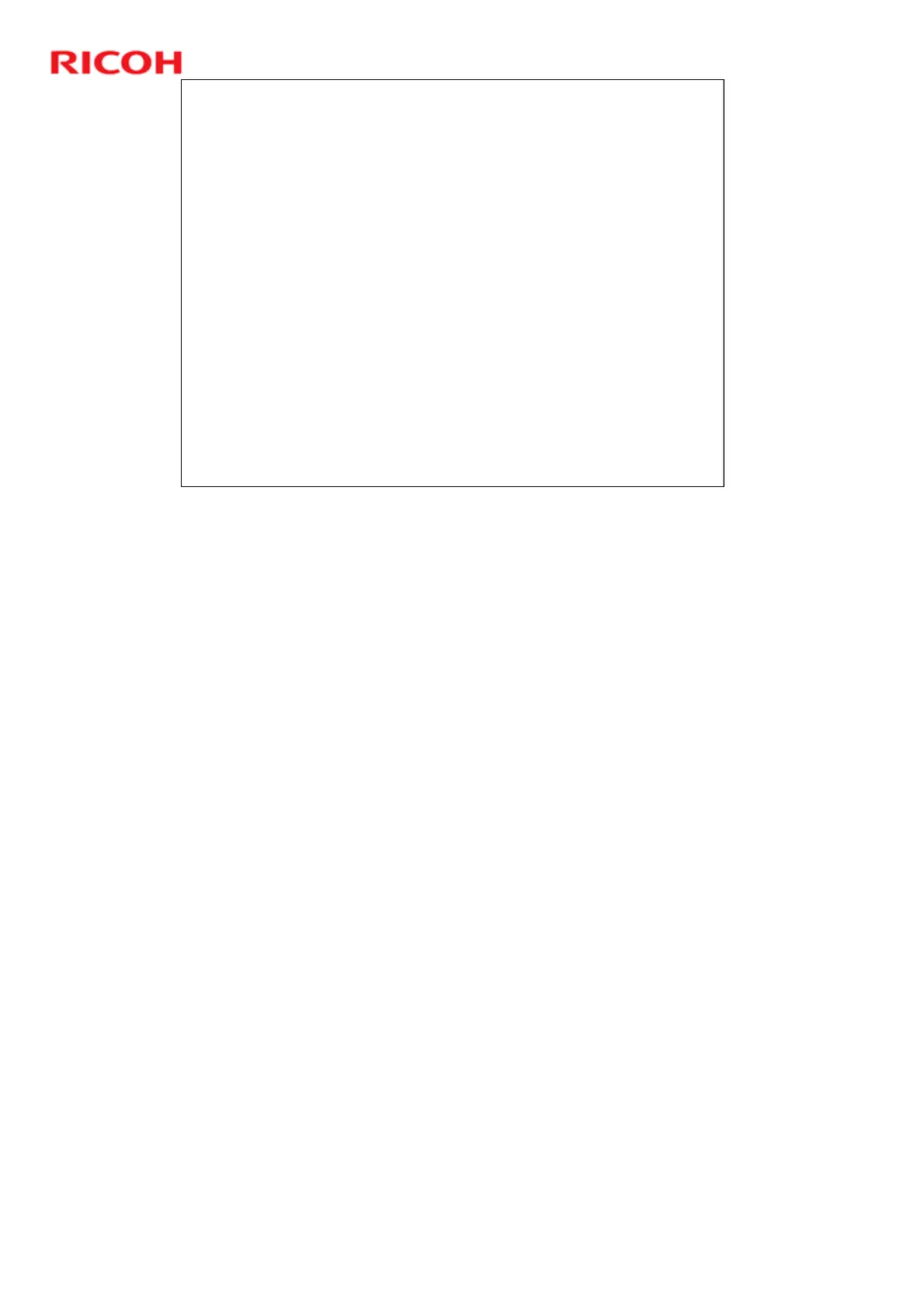4
OP-P1/MF1 Training
Slide 4
Main Points about this Series
The OP-P1/MF1 series is the successor to the BL-P1/MF1
series.
Print speed for all models is 22 ppm (A4/LT).
Installation and maintenance is done by the customers.
All models except the Europe and North America models
(M145, M146, M147, M148, M149, M150, and M151):
Customers can refill the AIO with toner, and the used toner
can be discarded.
After refilling the toner 3 times, the photo-conductor is
getting old, so the customer must replace the AIO (this is
the only PM replacement item).
GDI driver, with support for Windows only.
No additional notes
