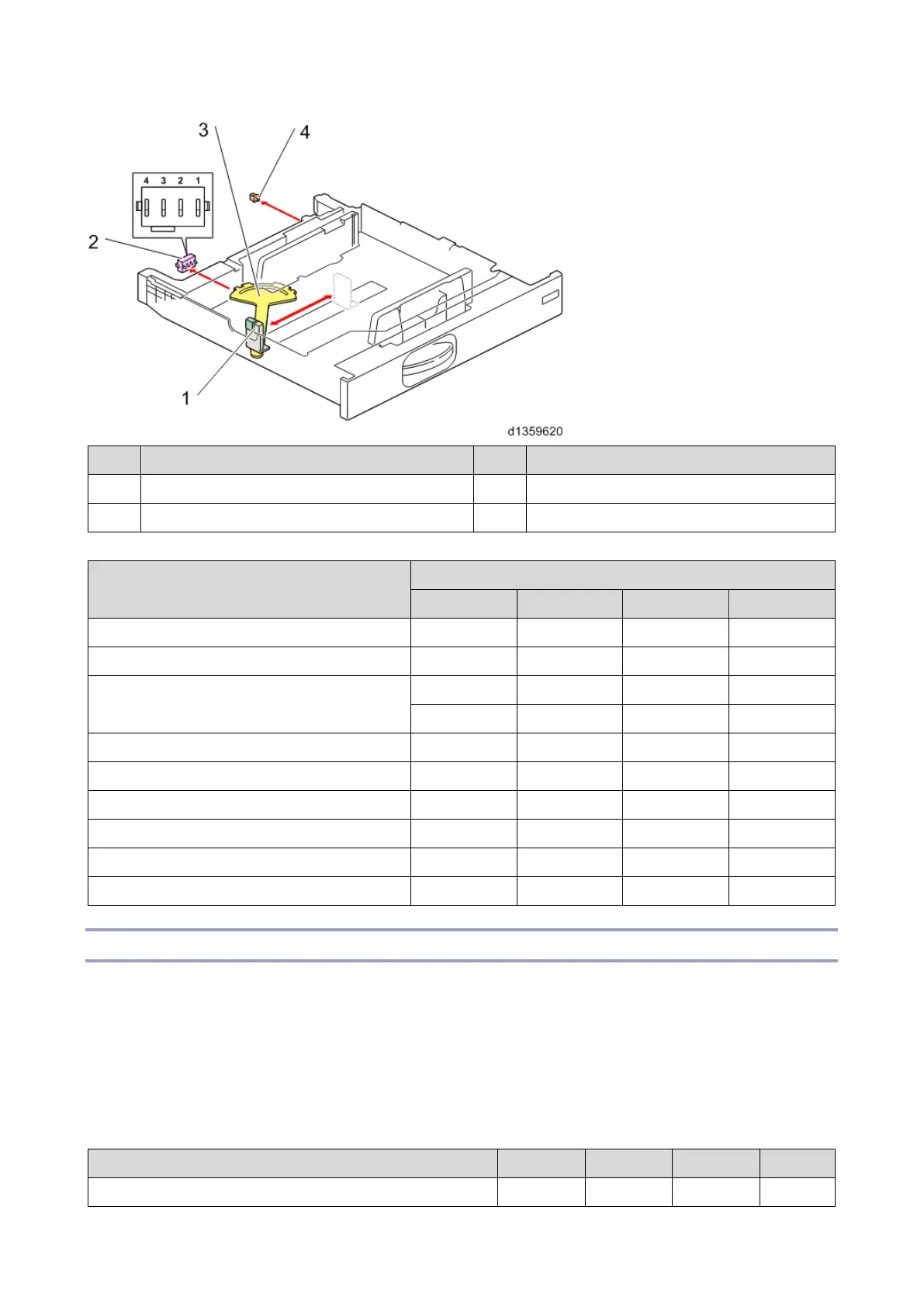Remaining Paper Detection/Paper End Detection
Remaining paper detection
Detection of paper remaining in the Paper feed tray is performed by a combination of ON/OFF
(contact/non-contact) of contact-type remaining detection plates (printed circuits) CN-3, CN-5.
When the amount of remaining paper decreases, and the tray lift motor (M3) rotates, the remaining
paper sensors CN-3 and CN-5 in the motor are turned ON/OFF.
The following 4 levels of remaining paper can be detected:
