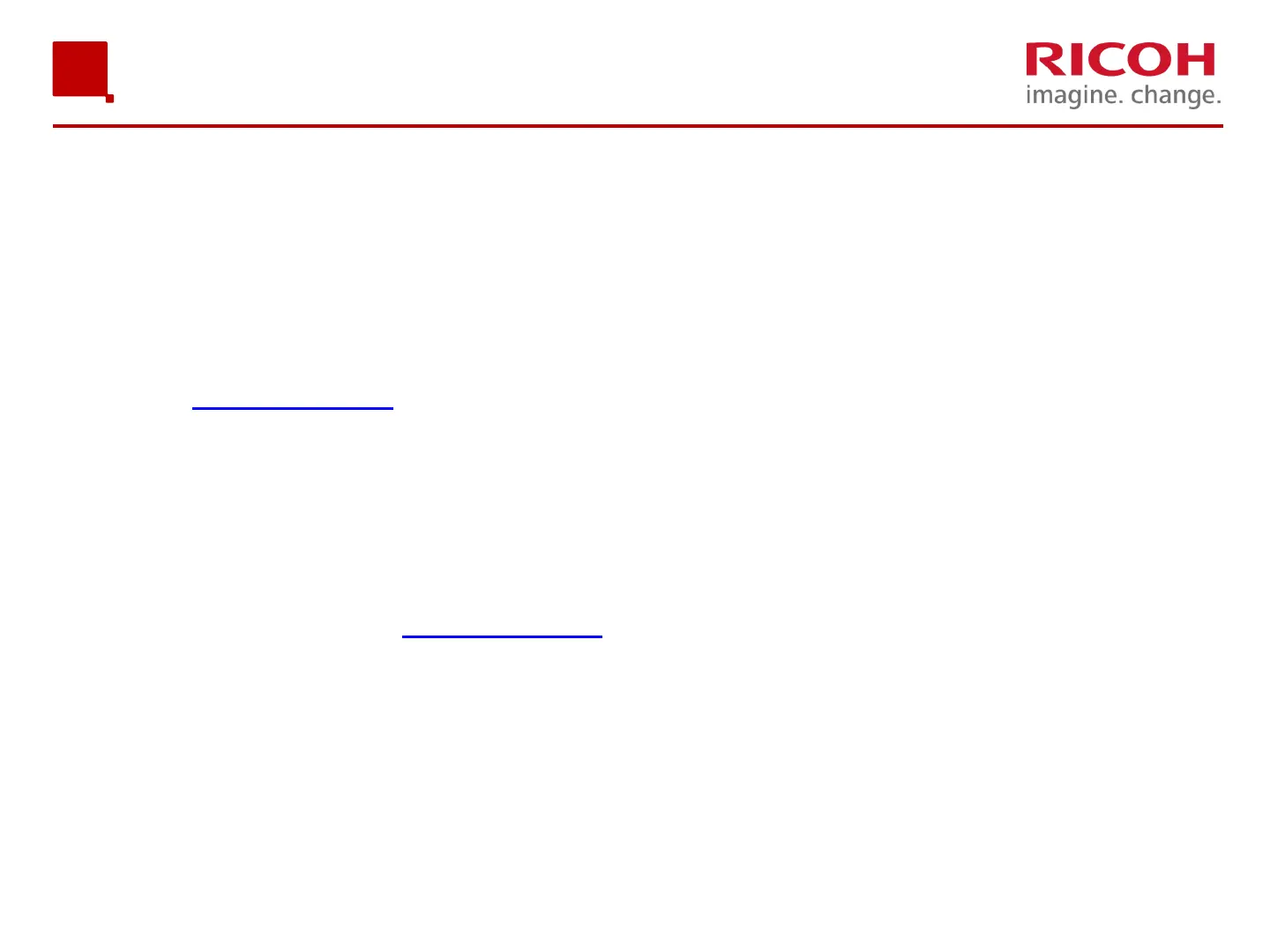4Version: [###] Classification: Internal Owner: [Insert name] 05/11/2020
1. Always leave your printer on to allow the machine’s automated
maintenance sequences to run. This is necessary to keep the printer
in optimal condition and avoid potential damage that can be
prevented easily. If it is necessary to power down the machine for
over 12 hours, be sure to fill your printer with cleaning fluid (Section
8.3
User Manual).
2. Always shake new white ink cartridges thoroughly before
installing them in your printer. Adequately shaking your new white
ink cartridges helps ensure that your prints will come out bright and
vibrant (Page 18
User Manual).
Need to Knows
