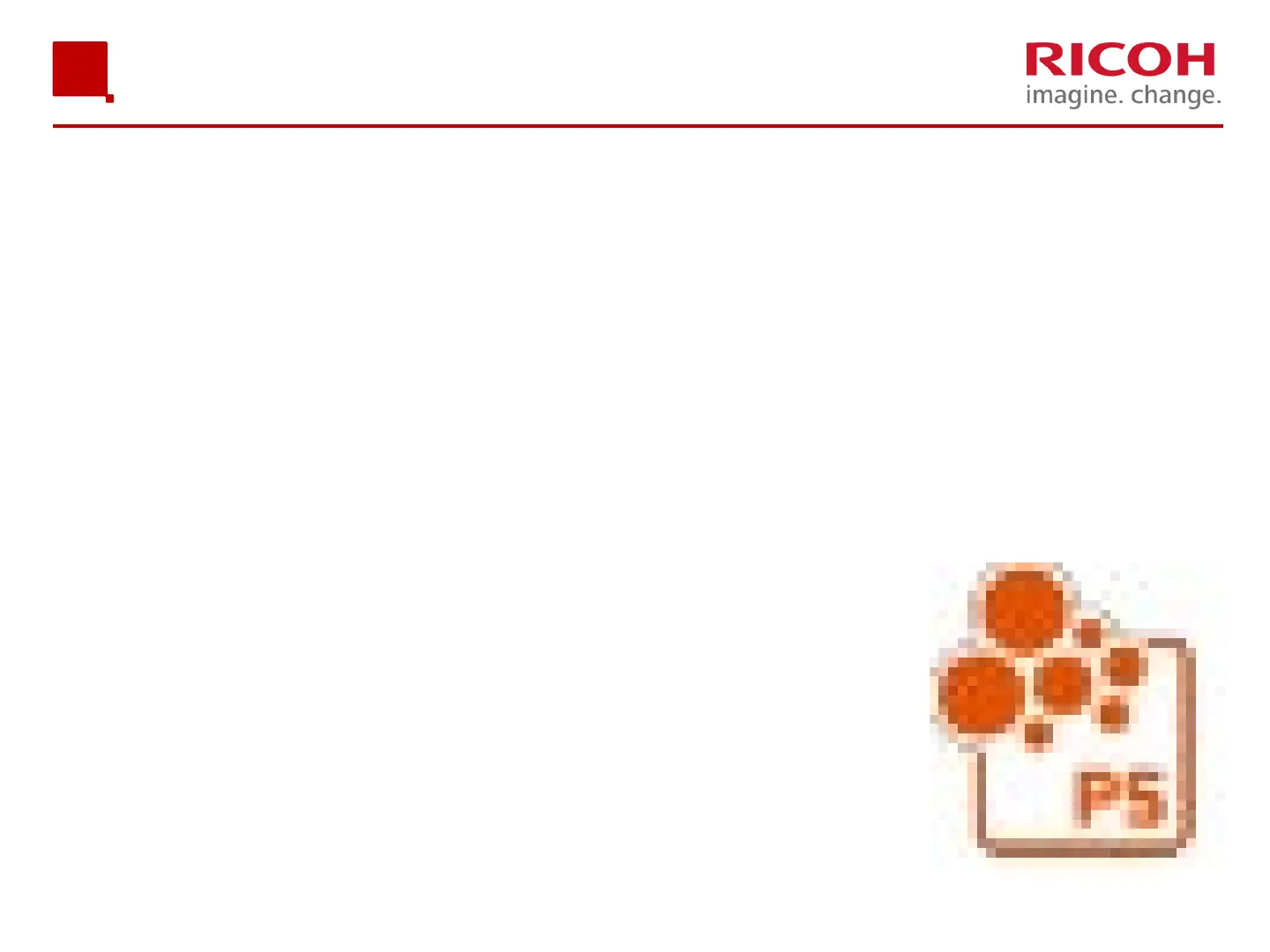65Version: [###] Classification: Internal Owner: [Insert name] 05/11/2020
Installation
1. Run the executable file and the installation wizard will walk you
through the install
2. At the end of the installation, you will be asked to restart your
computer. After restart, the Production XX icon will appear on your
desktop
3. Insert the USB dongle into USB port on the computer.
4. Click Windows icon on bottom left corner of the desktop.
5. Click ProductionserverXX -> ProductionserverXX
ColorGATE Installation Process