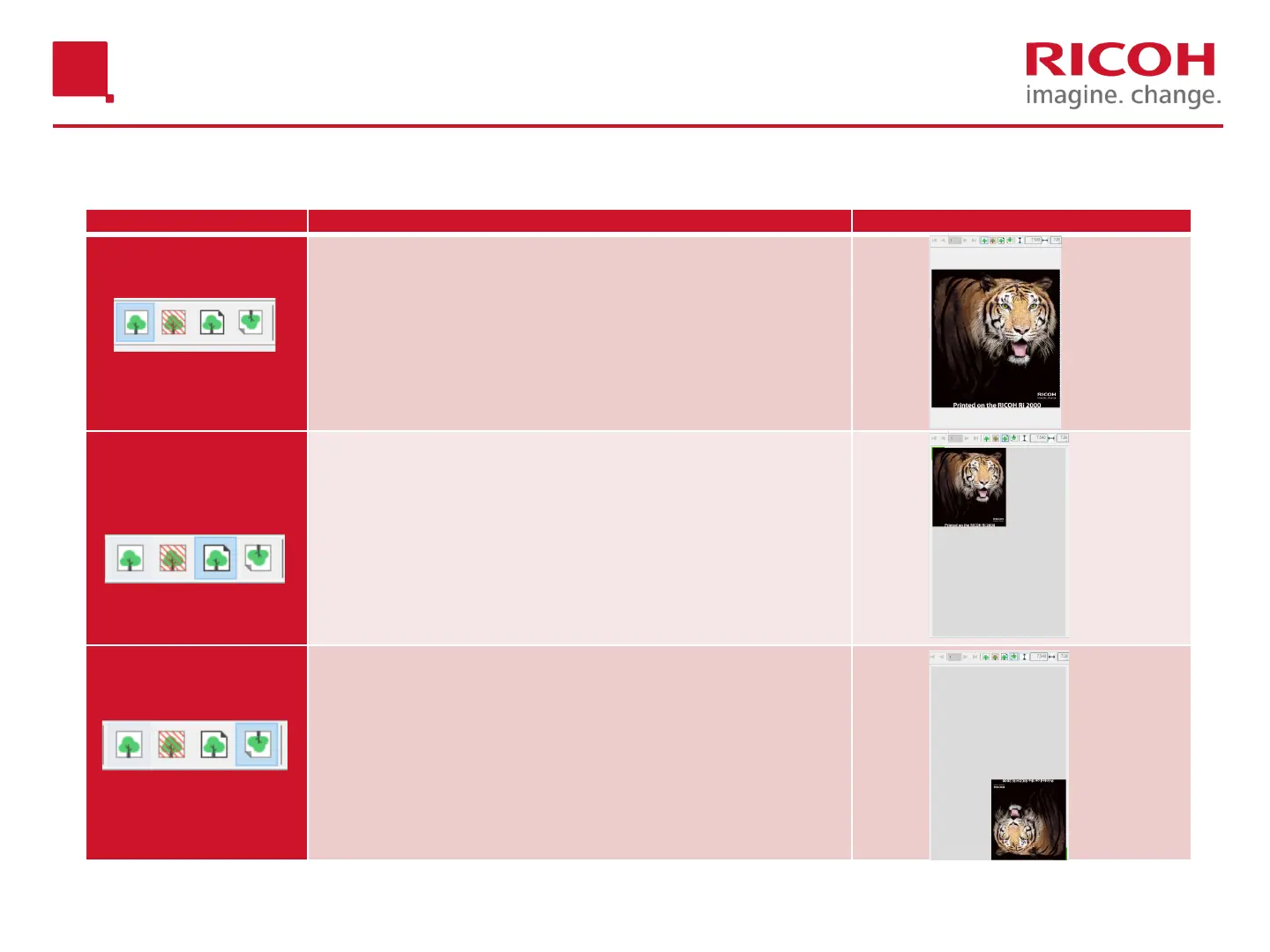83Version: [###] Classification: Internal Owner: [Insert name] 05/11/2020
Item Description Image
Document Preview Image Preview
You can also select by going to “View” in the top menu
bar– Preview – Document preview
Media Preview
Standard operation
Preview the position and size on the platen to be printed
– You can also select by going to “View” in the top menu
bar– Preview – Media preview – this will show how the
image positions on the printer platen
Printer Output Preview the printing result. You can also select by going
to “View” in the top menu bar– Preview – Printer output
– this will show how the image will look as you look at
the front of the printer
ColorGATE Usage
Image Preview