
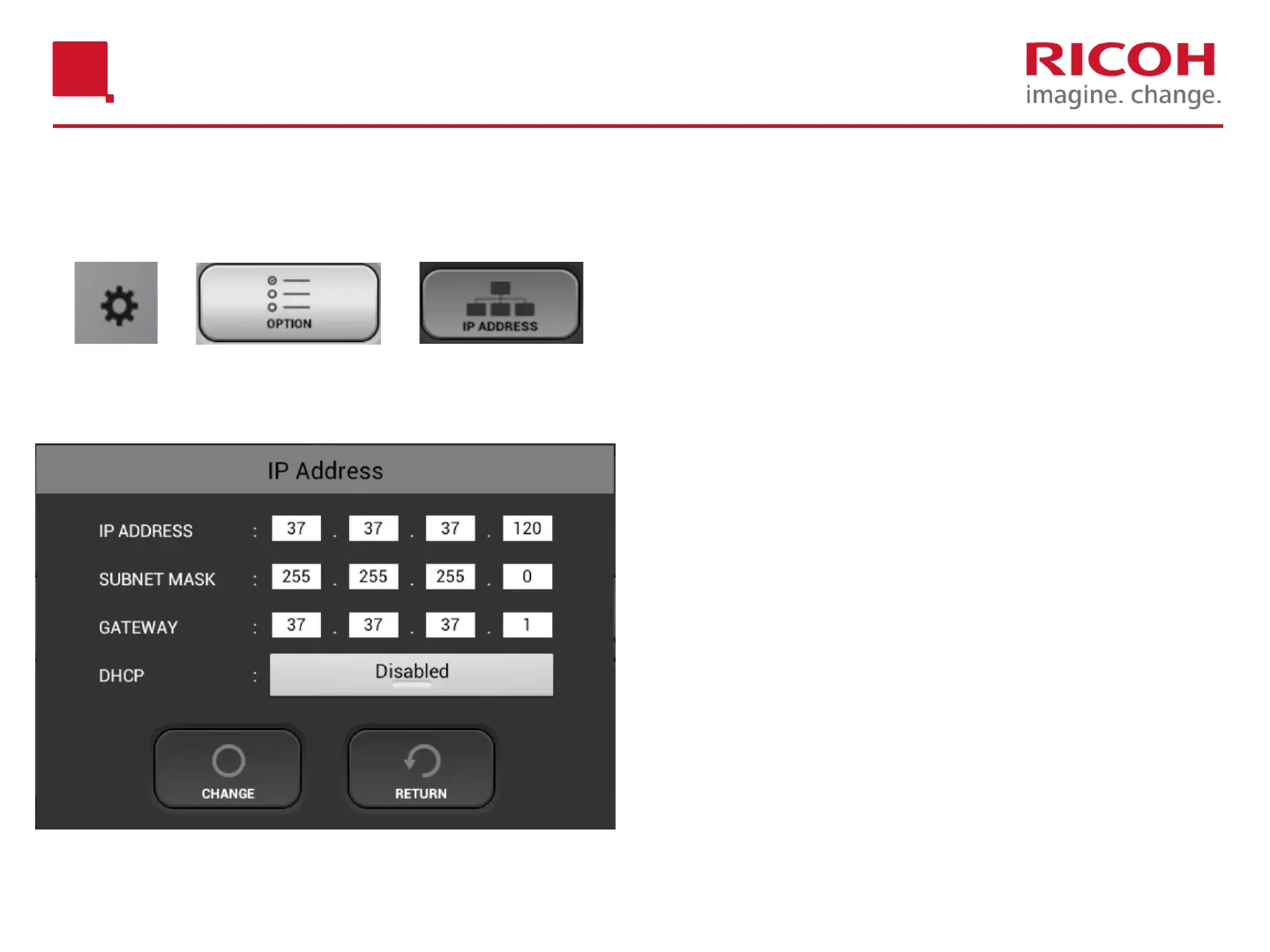 Loading...
Loading...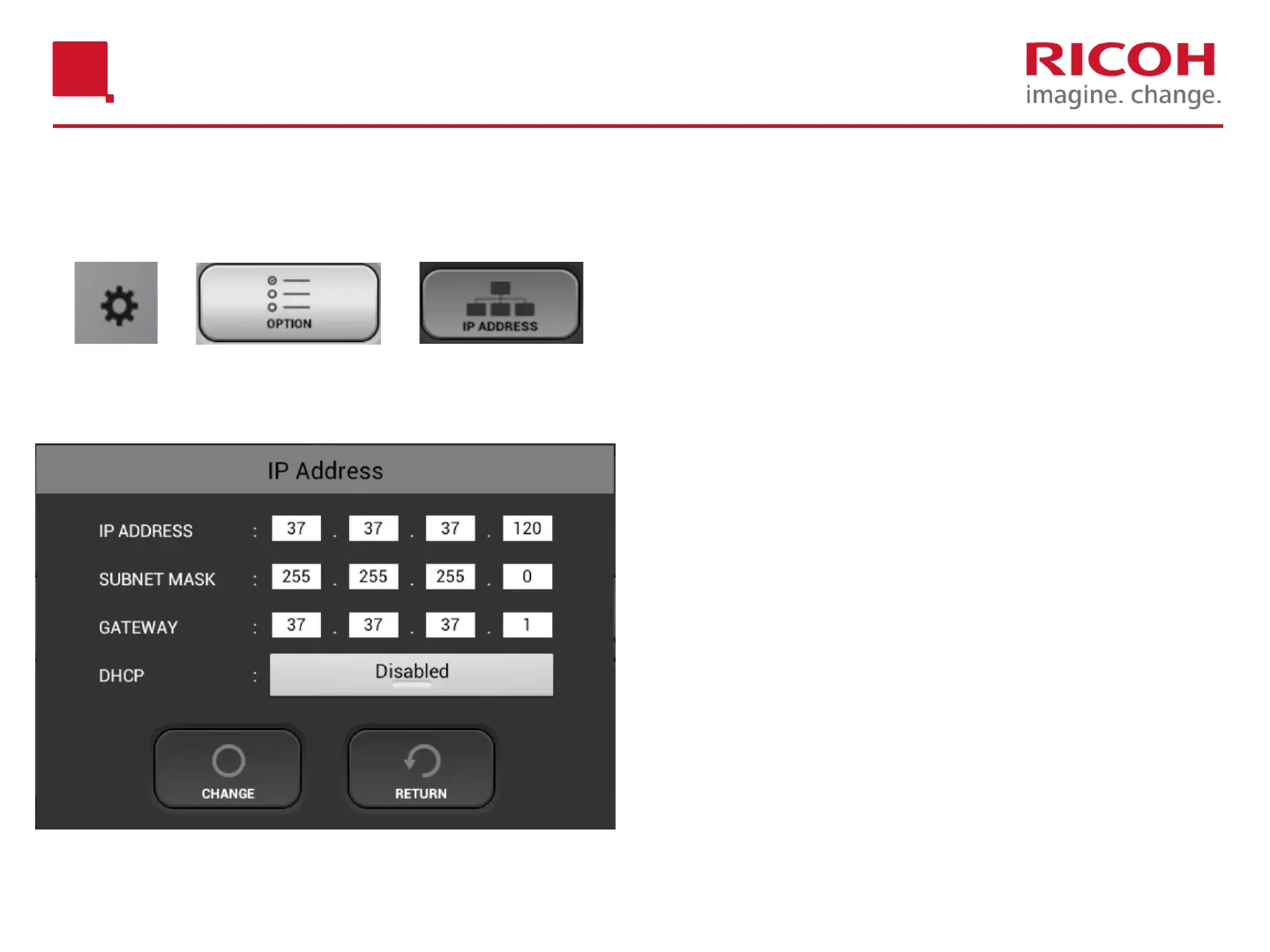






Do you have a question about the Ricoh Ri 1000 and is the answer not in the manual?
| Print Technology | Inkjet |
|---|---|
| Print Resolution | 1200 x 1200 dpi |
| Power Requirements | AC 100-240V, 50/60Hz |
| Memory | 2 GB |
| Ink Type | Pigment Ink |
| Ink Colors | CMYK |
| Connectivity | USB |
| Operating System Support | Windows |
| Supported Media Types | Cotton, Polyester |











