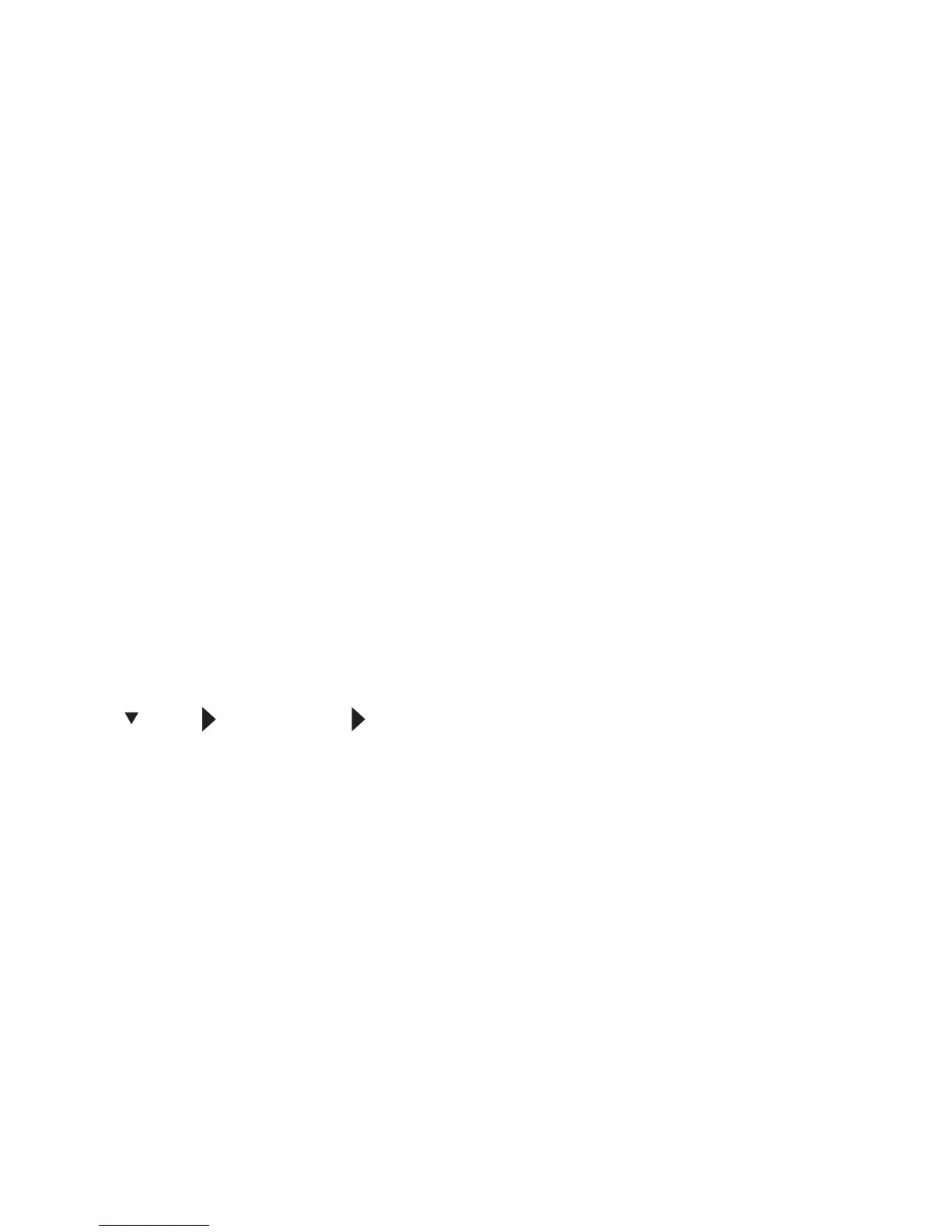2
1. About Firmware Updates
This manual explains how to update the software for SG series network boards.
2. Operating Environment
A Web browser is required for use.
To use the Web browser, specify the TCP/IP protocols of your computer and the ma-
chine.
3. Disclaimer
The manufacturer is not liable for any damages resulting from use or misuse of this
software.
Nor is the manufacturer liable for any damages resulting from use or misuse of this
software with third parties.
4. Caution
To update the firmware to version 2.0.0 or later, the current firmware must be version
1.9.0.
If the current firmware is earlier than version 1.9.0, update it first to version 1.9.0, and
then to version 2.0.0 or later.
To check the firmware version, print the configuration page.
[
/Menu] [List/Test Print] [Config. Page]