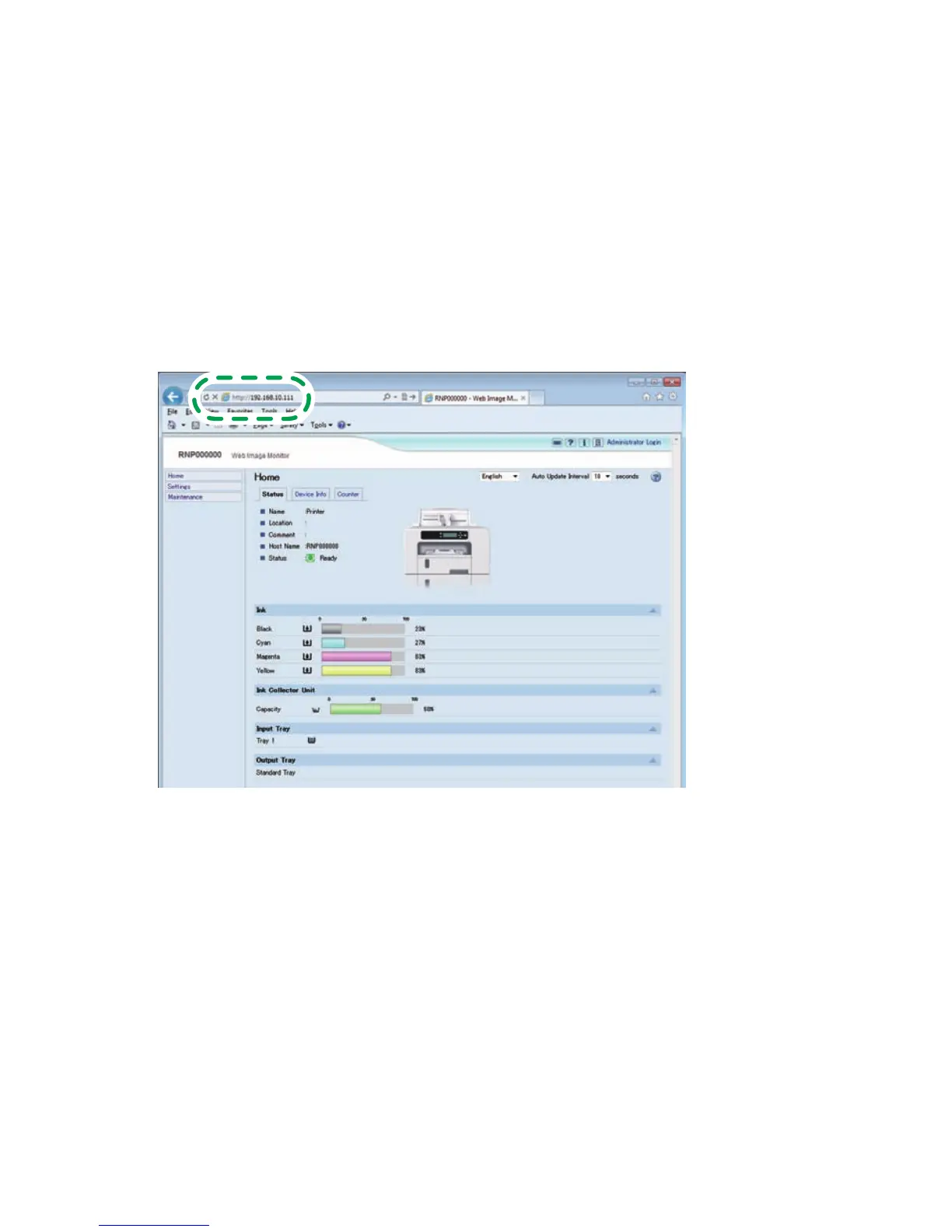3
5. Firmware Update Operating Instructions
These instructions explain how to update the firmware of the machine.
Before you start the update, make sure of the following:
The machine is in standby mode.
No applications are running on the computer.
The following procedure uses Windows 7 screenshots.
1. Open a Web browser.
2. Enter "http://(the machine's IP address or host name)/" in the address bar.
CHU266
•
•