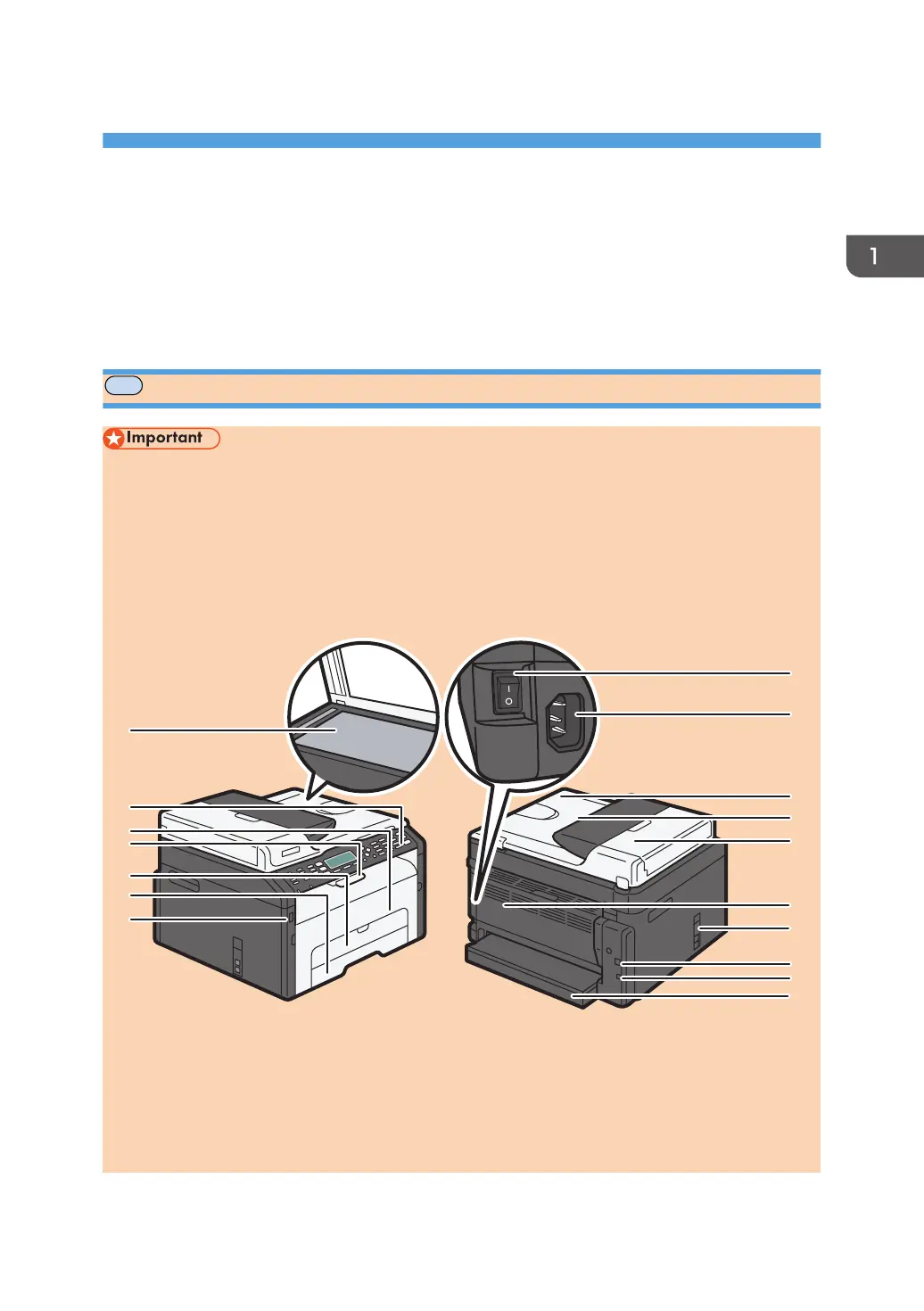1. Guide to the Machine
Guide to Components
This section introduces the names of the various parts on the front and rear side of the machine and
outlines their functions.
Exterior
• Type 1 model is not equipped with an Auto Document Feeder (ADF).
• Type 1 and 3 models do not come with an Ethernet port.
• Type 1and 2 models do not come with a line port or TEL port.
• Type 1, 3 and 5 models do not come with an Ethernet port.
• Type 1, 2 and 5 models do not come with a line port or TEL port.
DCT067
2
8
1
6
3
7
4
5
9
10
11
14
13
12
16
15
17
1. Exposure Glass
Place originals here sheet by sheet.
2. Control Panel
Contains a screen and keys for machine control. For details, see page 23 "Control Panel".
opal-p2_mf2_com_user_guide_00142078_eng.xml 19
