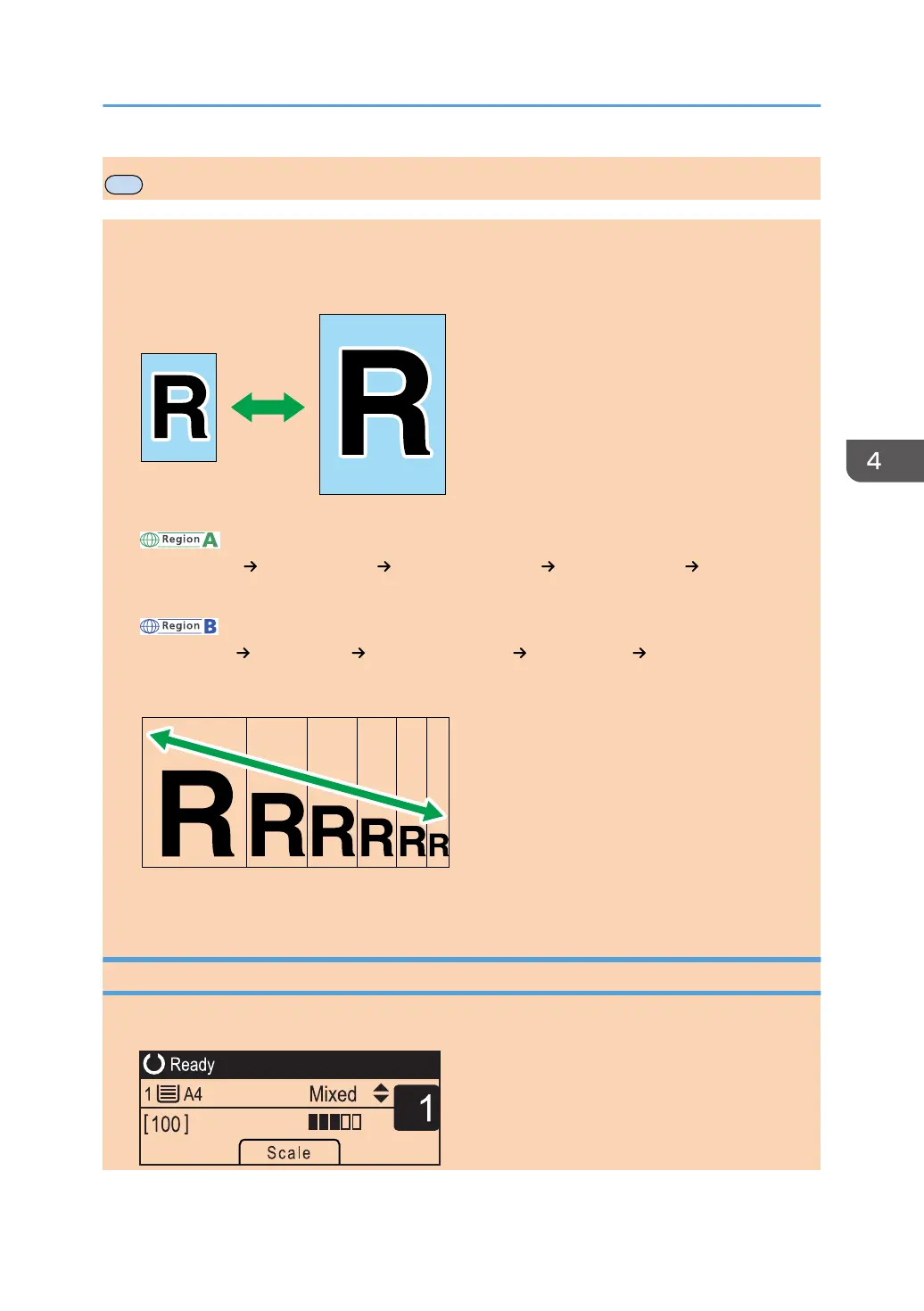Making Enlarged or Reduced Copies
There are two ways to set the scaling ratio: using a preset ratio or manually specifying a customized
ratio.
Preset ratio
(mainly Europe and Asia)
50%, 71% A4 A5, 82% B5 JIS A5, 93%, 122% A5 B5 JIS, 141% A5 A4, 200%,
400%
(mainly North America)
50%, 65% LT HLT, 78% LG LT, 93%, 129% HLT LT, 155% HLT LG, 200%, 400%
Custom ratio
25% to 400% in 1% increments.
Specifying Reduce/Enlarge
1. Press [Scale].
Making Enlarged or Reduced Copies
opal-p2_mf2_com_user_guide_00142093_eng.xml 67
