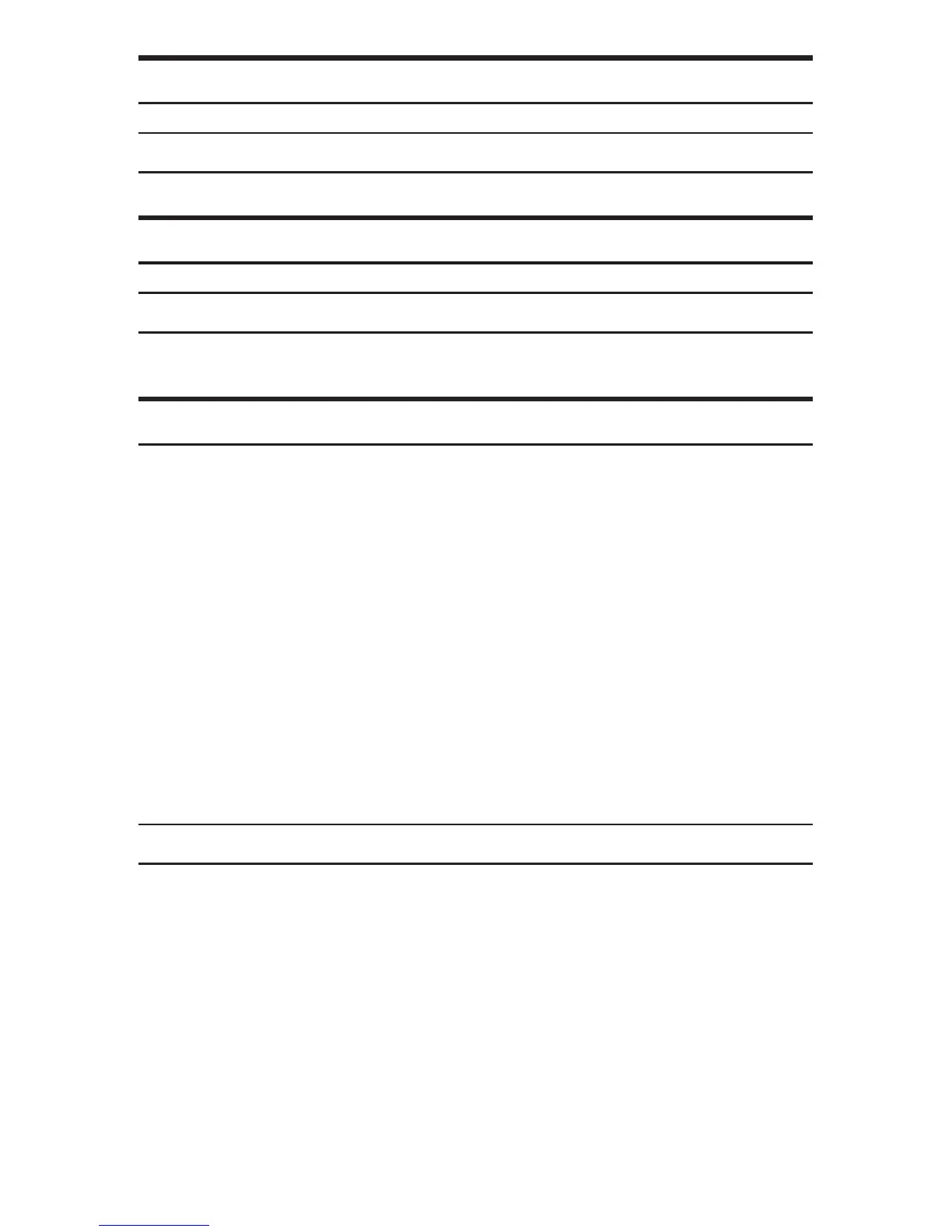Note to users in Canada
Note
This Class B digital apparatus complies with Canadian ICES- 003.
Remarque concernant les utilisateurs au Canada
Avertissement
Cet appareil numérique de la classe B est conforme à la norme NMB-003 du
Canada.
Declaration of Conformity
This device complies with Part 15 of the FCC Rules.
Operation is subject to the following two conditions:
(1)
This device may not cause harmful interference, and
(2)
this device must accept any interference received, including interference that
may cause undesired operation.
Responsible party: Ricoh Americas Corporation
Address: 5 Dedrick Place, West Caldwell, NJ 07006
Telephone number: 973-882-2000
Properly shielded and grounded cables and connectors must be used for •
connections to a host computer (and/or peripheral) in order to meet FCC
emission limits.
Product Name: Laser Printer
Model Number: SP 3500SF / Aficio SP 3500SF, SP 3510SF / Aficio SP 3510SF
Note
This equipment has been tested and found to comply with the limits for a
Class B digital device, pursuant to Part 15 of the FCC Rules. These limits are
designed to provide reasonable protection against harmful interference in a
residential installation. This equipment generates, uses and can radiate radio
frequency energy and, if not installed and used in accordance with the instruc-
tions, may cause harmful interference to radio communications. However,
there is no guarantee that interference will not occur in a particular installation.
If this equipment does cause harmful interference to radio or television recep-
tion, which can be determined by turning the equipment off and on, the user
is encouraged to try to correct the interference by one more of the following
measures:
Reorient or relocate the receiving antenna.•
Increase the separation between the equipment and receiver.•
