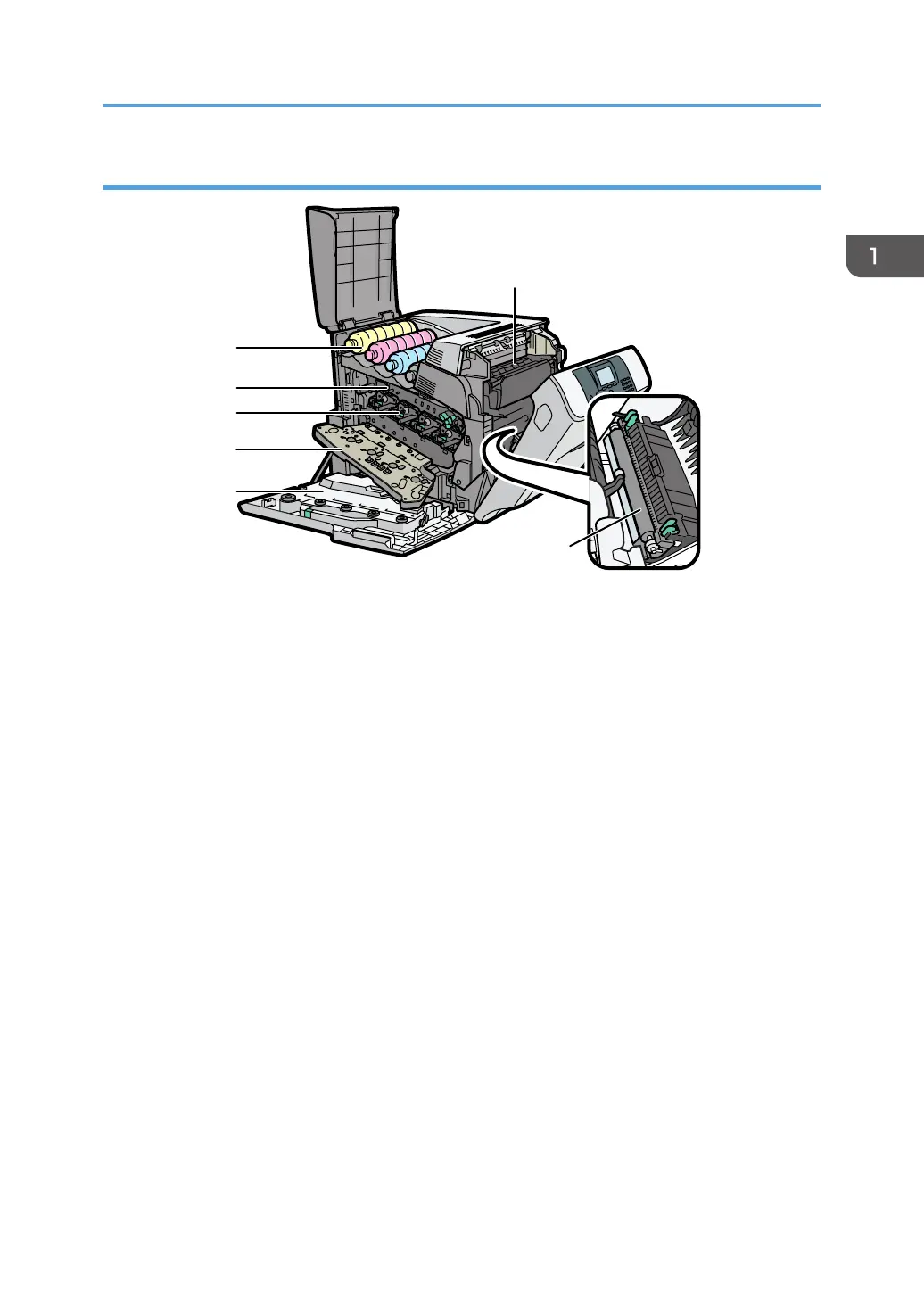Interior: Front view
1. Waste Toner Bottle
Collects toner that is wasted during printing.
If the message which prompts you to replace it appears on the display, replace the waste toner bottle.
For details about the messages that appear on the screen when consumables need to be replaced, see
"Replacing Other Consumables", Operating Instructions.
2. Inner Cover
Open this cover when replacing the drum unit or transfer unit.
3. Drum Unit
From the left, the drum units are installed in the order of yellow (Y), magenta (M), cyan (C), and black (K).
For details about the messages that appear on the screen when consumables need to be replaced, see
"Replacing Other Consumables", Operating Instructions.
4. Transfer Unit
Replace the transfer unit and transfer roller together.
For details about the messages that appear on the screen when consumables need to be replaced, see
"Replacing Other Consumables", Operating Instructions.
5. Toner
From the left, the toner is installed in the order of yellow (Y), magenta (M), cyan (C), and black (K).
For details about the messages that appear on the screen when consumables need to be replaced, see
"Adding Toner (Print Cartridge)", Operating Instructions.
6. Fusing Unit
Replace the fusing unit and the dustproof filter together.
Guide to Names and Functions of Components
11