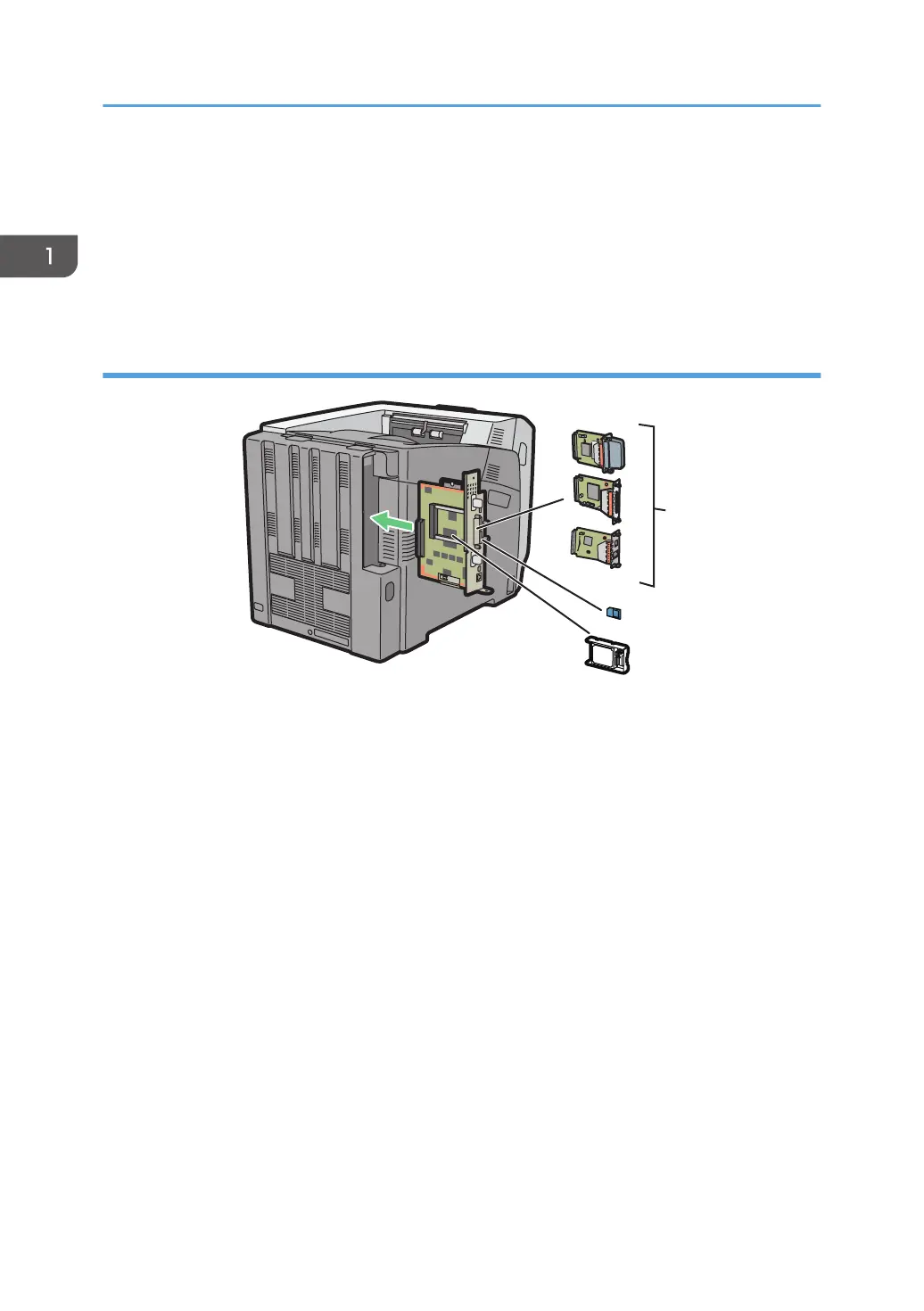For details about the messages that appear on the screen when consumables need to be replaced, see
"Replacing Other Consumables", Operating Instructions.
7. Transfer Roller
Replace the transfer roller and the transfer unit together.
For details about the messages that appear on the screen when consumables need to be replaced, see
"Replacing Other Consumables", Operating Instructions.
Guide to functions of the printer's internal options
1. Optional interface units
• Wireless LAN board
Allows you to communicate over a wireless LAN.
• IEEE 1284 interface board
Allows you to connect to an IEEE 1284 cable.
• USB device server
Allows you to add an Ethernet port to the printer and use two IP addresses at the same time.
To attach this option, see "Installing the Interface Units", Operating Instructions.
2. SD memory card options
• Camera direct print card
Allows you to directly print images taken with a PictBridge-compatible digital camera.
• VM card
With this card, you can install embedded software applications.
• XPS card
Allows you to print XPS files.
1. Getting Started
12