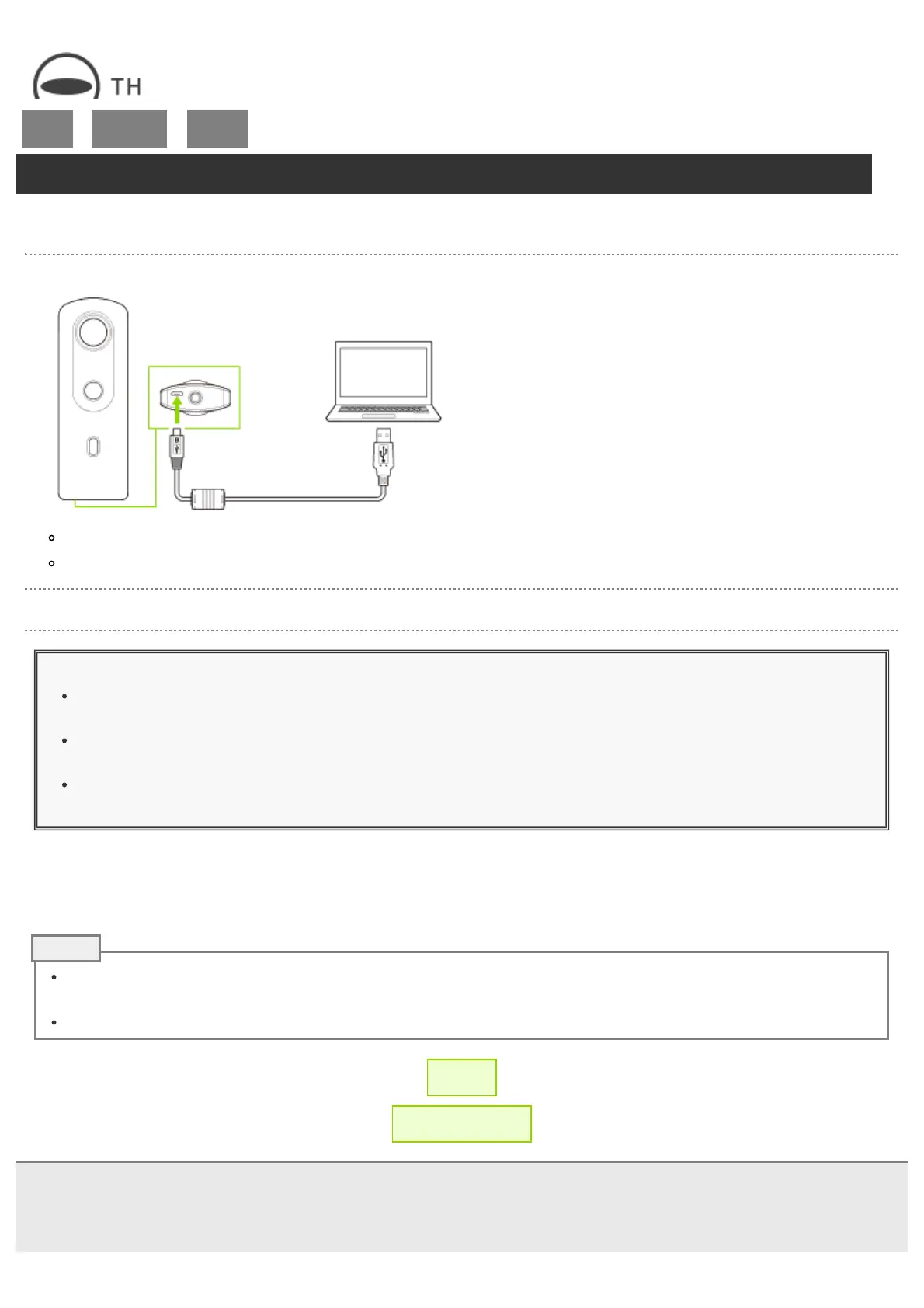RICOH THETA SC2 - User Guide
file:///C|/r22/en/support/manual/sc2/content/prepare/prepare_03.html[2019/11/12 2:04:18]
Top
>
Preparation
>
Charging
Charging
The built-in battery needs to be charged before use.
1. Connect the camera to the computer using the provided USB cable.
The power lamp lights green when charging starts.
The power lamp is unlit when charging is complete.
2. Remove the USB cable after charging is complete.
Caution
Use the provided USB cable for charging. It may take time for the battery to charge or the battery may not charge
at all when a USB cable other than the provided USB cable is used.
Connect the cable directly to a USB port on the computer. Do not connect the cable via a USB hub. It may not be
possible to charge via some USB hubs.
When charging, be sure to insert and remove the USB cable while the computer is turned on. If the computer is
restarted while the USB cable is inserted, the computer may not recognize the camera.
Charging Time
The camera is charged in approx. 270 minutes (at 25°C (77°F)).
The time described above is a guide for full charging. The charging time differs according to the remaining battery
level.
If the remaining battery level is low, it may take time for the camera to be recognized by the computer.
← Back
▲ Back to Top
© 2019 Ricoh Company, Ltd. All Rights Reserved.
Note
