
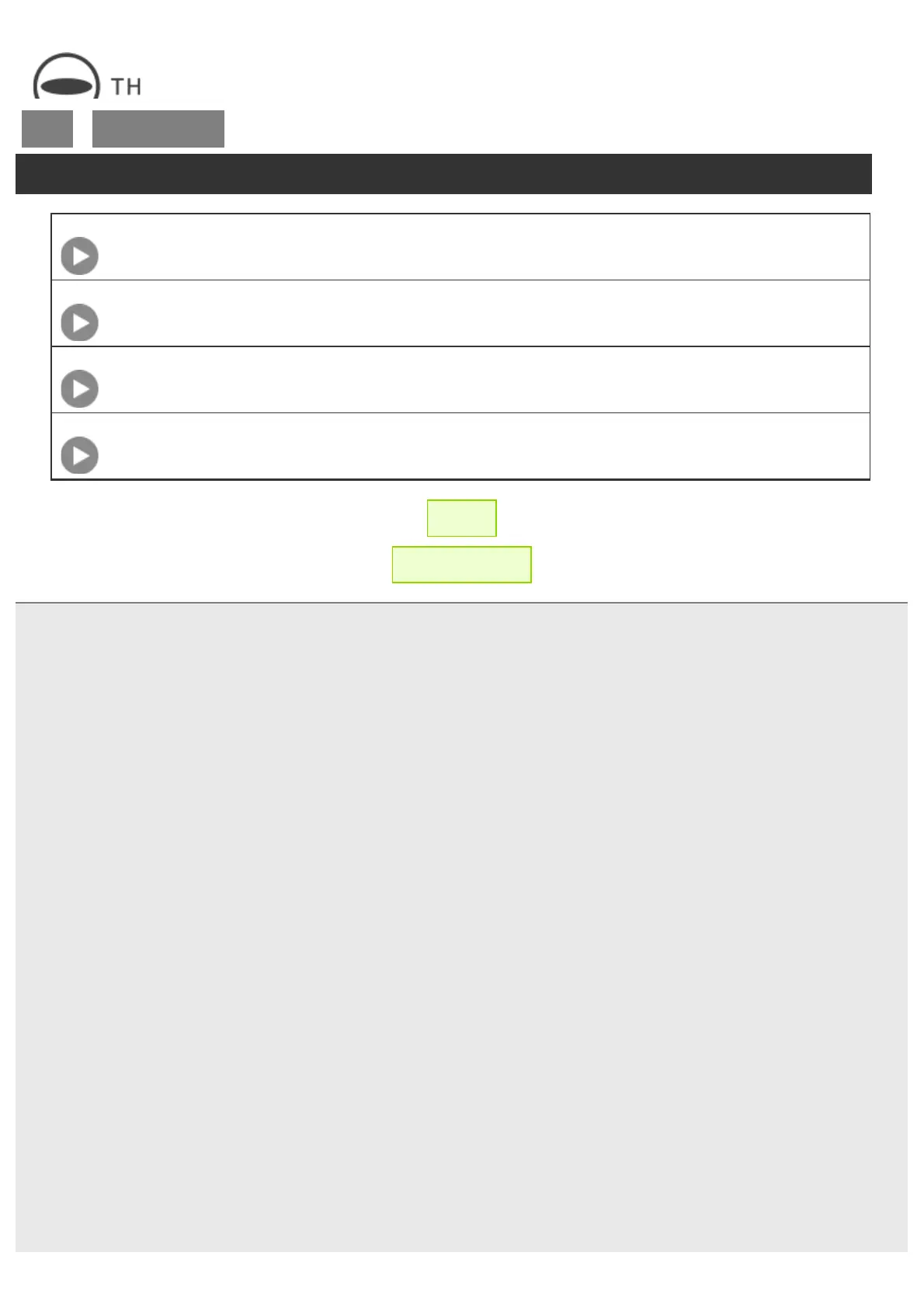 Loading...
Loading...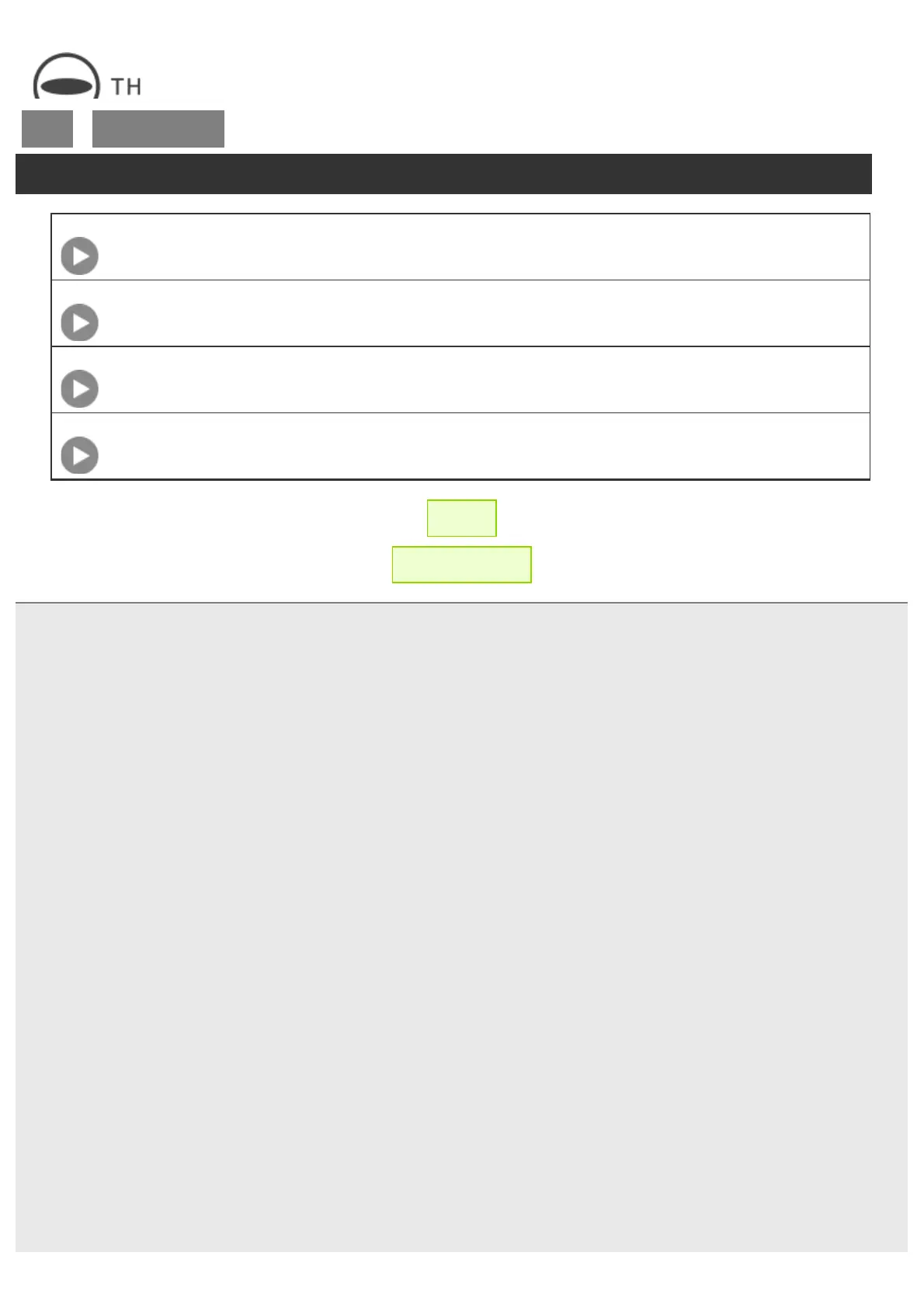
Do you have a question about the Ricoh THETA SC and is the answer not in the manual?
| Resolution | 5376 x 2688 |
|---|---|
| Aperture | F2.0 |
| Internal Storage | 8GB |
| Connectivity | Wi-Fi |
| Dimensions | 45.2 x 130.6 x 22.9 mm |
| Weight | 102g |
| ISO Sensitivity | ISO 100 to 1600 |
| Operating Temperature | 0°C to 40°C |
| Video Resolution | 1920 x 1080 at 30 fps |
| Image Sensor | 1/2.3-inch CMOS |
| Effective Pixels | Approx. 14 megapixels |
| File Format | JPEG (Photos), MP4 (Video) |
Verify all items are included in the camera package upon purchase.
Identifies and explains the function of each button, lamp, and component on the camera.
Instructions on how to charge the camera's built-in battery using a USB cable and computer.
Details on how to power the camera on and off, and the meaning of the power lamp status.
Guide to downloading and installing the basic smartphone application for camera operation.
Steps to establish a wireless connection between the camera and a smartphone for remote control.
Instructions for connecting the camera to a smartphone using Bluetooth for remote operations.
Procedures for connecting external Bluetooth accessories to the camera.
Steps to update the camera's firmware using the computer-based application.
Instructions for updating the camera's firmware via the smartphone application.
Basic method for capturing still images directly with the camera without a smartphone.
Guide to capturing still images using the smartphone app for remote control and settings.
How to use the self-timer function for still image shooting with the camera alone.
Capturing still images with the self-timer via the smartphone app.
How to save and recall custom shooting settings for still images using the My Settings function.
Basic method for recording videos directly with the camera.
Guide to recording videos using the smartphone app for remote control.
How to record videos using the self-timer function with the camera alone.
Capturing videos with the self-timer via the smartphone app.
How to save and recall custom video shooting settings using the My Settings function.
Capturing still images using pre-configured scene modes for different atmospheres.
How to view images and videos saved in the camera or transferred to a smartphone.
Procedures for deleting images and videos from the camera or smartphone.
Steps to transfer images and videos from the camera's internal memory to a smartphone.
How to apply blur effects to parts of still images using the iOS app.
Instructions for uploading captured images and videos to social networking services.
Specifies the required computer hardware and software for optimal camera usage.
Guide to downloading and installing the desktop application for image management.
Steps to transfer images and videos from the camera to a computer via USB.
How to view spherical still images using the computer application.
Instructions for viewing spherical videos using the computer application.
How to post still images to social networking services from the computer application.
Procedures for uploading videos to social networking services from the computer application.
How to adjust shooting parameters like exposure mode, white balance, and shutter speed.
How to check and modify camera settings such as Wi-Fi password and Bluetooth status.
How to disable OLED panel, lamps, and shutter sound during shooting.
Procedure to force-turn off the camera when it becomes unresponsive.
Detailed technical specifications of the camera, including sensor, lens, and modes.
Information and links to accessories available for separate purchase.
Important warnings and precautions for safe operation and handling of the camera and battery.
Guidelines on how to clean, maintain, and store the camera to ensure longevity.
General safety warnings and symbols to prevent injury and damage to the product.
List of registered trademarks and their owners associated with the product and software.