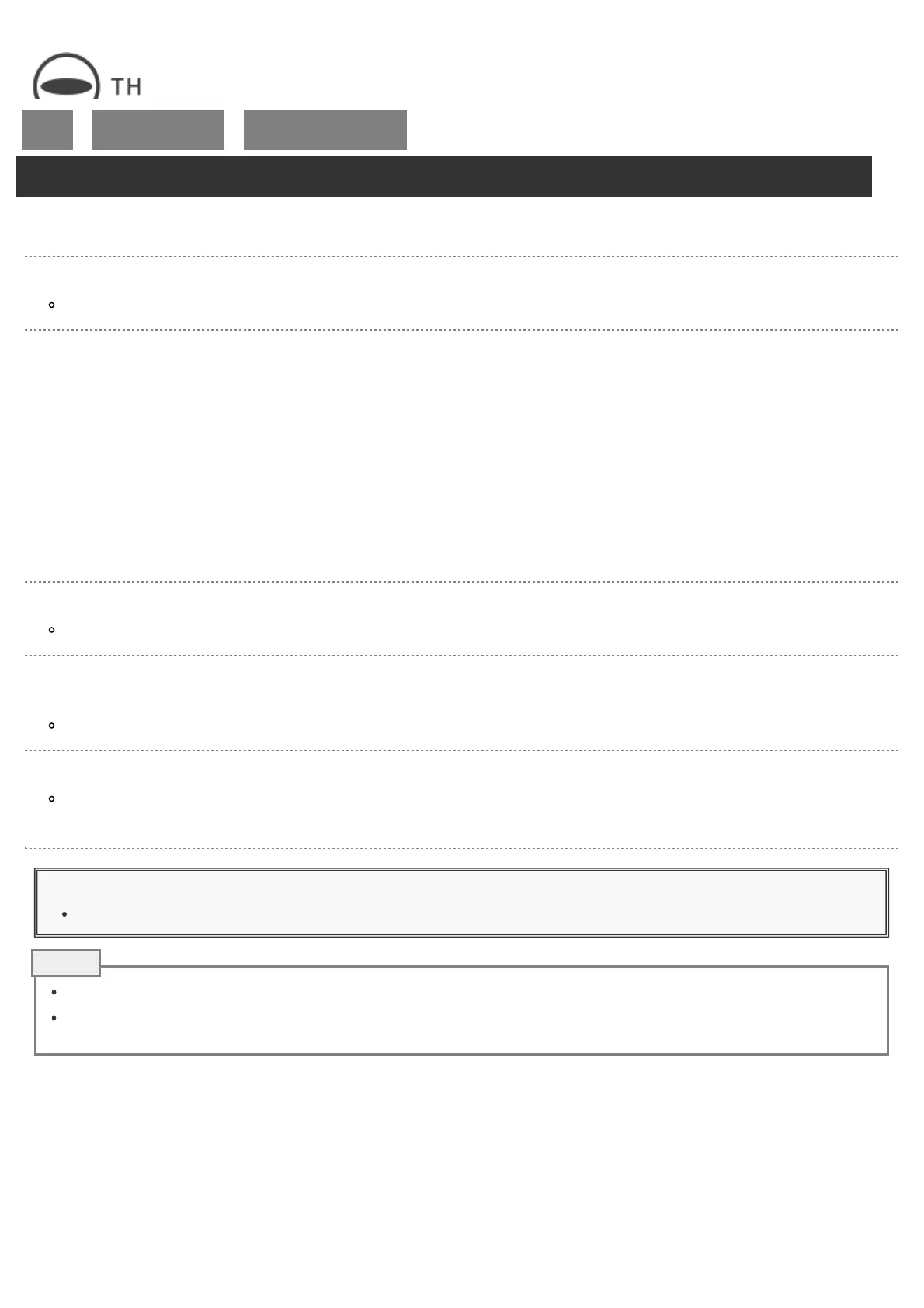RICOH THETA SC2 - User Guide
file:///C|/r22/en/support/manual/sc2/content/settings/settings_02.html[2019/11/12 2:04:41]
Top
>
Changing the Settings
>
Checking and Changing the
Camera Settings
Checking and Changing the Camera Settings
The status of the camera can be checked and various settings can be made with the basic app for smartphone.
1. Tap [Settings] on the main screen of the basic app for smartphone.
The [Settings] screen is displayed.
Setting Items
The following setting items are displayed on the [Settings] screen.
Connection:
The connection status between the camera and the smartphone can be checked.
Change Wi-Fi Password:
The wireless LAN connection status can be checked and the password can be changed. Follow the procedure
below to change the password.
1. Enter a new password (8 or more characters) and tap [Change Password] at the bottom of the screen.
Single-byte alphanumeric characters and symbols can be used. (Spaces cannot be used.)
2. When the password has been changed successfully, press the wireless button of the camera to turn the
wireless LAN function off and back on.
The password is not changed until the wireless LAN function is turned off.
3. Tap [Cam images] or the shutter button to connect the camera to the smartphone again.
If you cannot connect the camera to the smartphone, delete the old camera information used before the password
change and enter the new password in the Wi-Fi
TM
settings of the smartphone.
Caution
The password can be changed only when the camera is connected to the smartphone.
Note that the previous password can no longer be used.
If you have forgotten the password, press and hold the wireless button and mode button simultaneously to restore
the default password. The power turns off automatically when the password is reset successfully.
Cam Bluetooth settings:
The on/off status of the camera Bluetooth function and GPS continuous transfer function can be checked, and
the status can be switched on/off.
Camera settings:
The following camera settings can be checked and changed.
Sleep Mode:
Note
