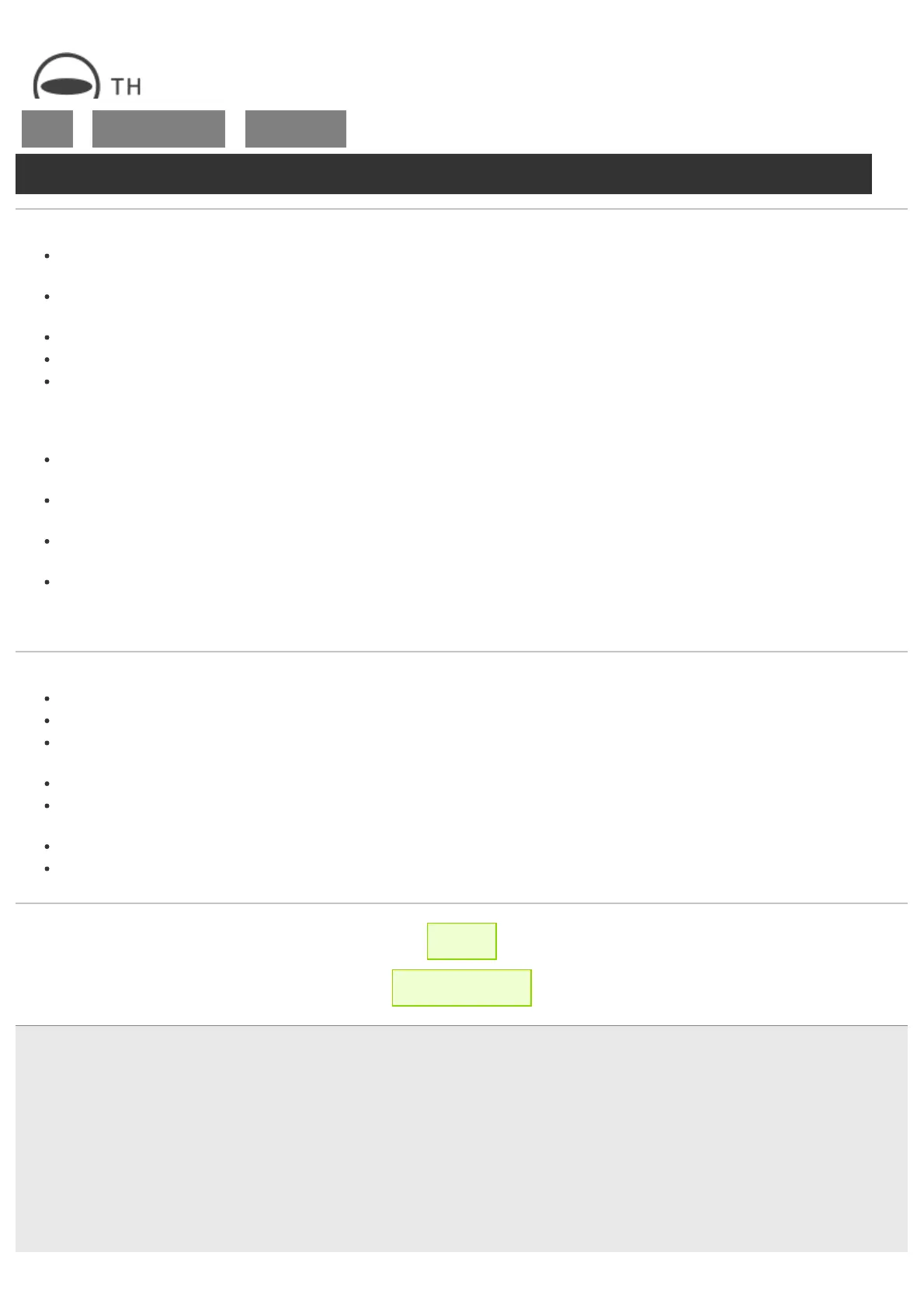RICOH THETA SC2 - User Guide
file:///C|/r22/en/support/manual/sc2/content/add_info/add_info_03.html[2019/11/12 2:04:44]
Top
>
Additional Information
>
Cautions on Use
Cautions on Use
Camera
This product was manufactured for use in the country in which it was purchased. The warranty is only valid in the country
in which the camera was purchased.
Should the product fail or malfunction while you are abroad, the manufacturer assumes no responsibility for servicing the
product locally or bearing the expenditure incurred therefore.
Be sure not to drop or apply any sudden force to the camera.
While you are carrying the camera, be careful not to hit it against other objects. Take special care not to hit the lens.
In an environment where the temperature changes suddenly, condensation may occur in the camera, resulting in troubles
such as fogging of the glass surface or malfunctions of the camera. If this occurs, place the camera in a bag to slow the
temperature change as much as possible. Take it out of the bag after the temperature difference from the atmosphere
has decreased to a fairly small amount. If condensation occurs, wait until the moisture has dried before using the camera.
Do not get the camera wet. Do not operate the camera with wet hands. This can result in malfunction or an electrical
shock.
When taking photos of an important event (such as a wedding or overseas trip), take a test photo beforehand to check
that the camera is working properly.
The camera may get hot if you record a video for a long period of time or perform shooting multiple times in quick
succession. In this case, the camera may stop operating to prevent damage from high temperatures.
The temperature of the camera may rise high when a video is recorded for a long period of time or shooting is
performed multiple times in quick succession. Use a tripod etc. when performing shooting for a long period of time to
prevent low temperature burns.
Battery
A lithium ion battery is used in the camera.
Be sure to charge the battery before use, as it is not fully charged before shipment.
Due to the characteristics of the battery, use in cold areas will shorten the usage time even if the battery is sufficiently
charged.
If storing for a long time, charge the battery for around 30 minutes once a year.
Store the battery in a cool place. A dry place with an ambient temperature of 15 to 25°C (59 to 77°F) is recommended.
Avoid extremely hot or cold places.
Do not recharge immediately after charging is done.
Charge the battery in an area with an ambient temperature of 10 to 40°C (50 to 104°F). Charging in a hot area may
cause the battery to deteriorate. Charging in a cold area may prevent sufficient charging.
← Back
▲ Back to Top
© 2019 Ricoh Company, Ltd. All Rights Reserved.
