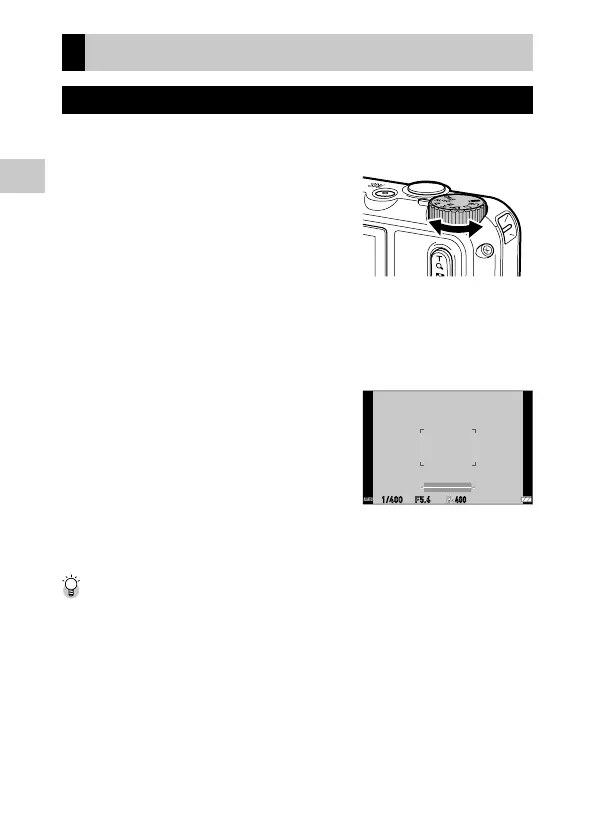2
Getting Started
38
Basic Shooting Operation
Shooting in the Auto Mode
The camera automatically selects the optimal capture mode.
1 Set the mode dial to S.
The capture mode is set to S, and the
Live View is displayed.
2 Use 4 (T)/5 (W) to change the zoom magnification.
The optical zoom up to 5x magnification is available. The digital zoom up to
40.5x magnification is available by further pressing 4.
3 Press z halfway.
The capture mode is selected, and the focus
is adjusted.
When the subject cannot be in focus, the red
frame appears.
4 Press z fully.
The image you have just taken is displayed on the monitor (Instant Review)
and saved.
Instant Review and Blink Detection --------------------------------------------------------------------
• You can set the display time of Instant Review in [Confirm. Time] of the D menu. When set to
[Hold], the Instant Review is displayed until z is pressed halfway or the mode dial is turned.
• If the camera detects that the subject’s eyes are closed, the message [Closed eyes have been detected]
appears during Instant Review. You can also set [Blink Detection] to [Off] in the A menu to disable
this function.
F5.6
400
1/400
