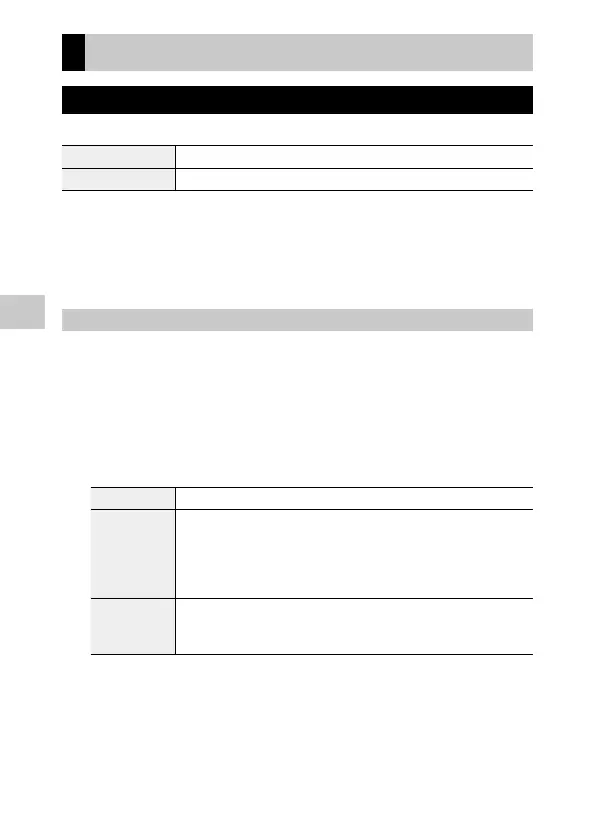5
Changing the Settings
92
File Management Settings
Specifying the Folder/File Settings
By default, folders and files are automatically named as follows.
Folder Name 100RICOH to 999RICOH
File Name R0000001.JPG to R0999999.JPG
When the file number exceeds R09999, the next folder is created and
the file number becomes R00001. If the file number exceeds R09999
when the folder number is 999, no more files can be stored on the memory
card currently inserted.
The folder and file names can be changed.
New Folder Options
When images are captured with this camera, a folder is automatically creat-
ed and the captured images are stored in it. Each folder name consists of a
sequential number from 100 to 999 and a string of 5 characters.
The character string in the folder name can be changed.
1 Select [New folder options] in the E menu, and press d.
2 Use ab to select a setting.
Standard 100RICOH to 999RICOH
Date Assigns four digits of the month and day of the shooting date after the folder
number.
The month and day appear according to the date format set in [Date Adjustment]
of the E menu.
Example) 101_0125: Images taken on January 25th
Custom Assigns a freely defined string of five characters after the folder number.
(Default: RICOH)
Example) 101RICOH
When [Standard] or [Date] is selected, proceed to Step 6.
