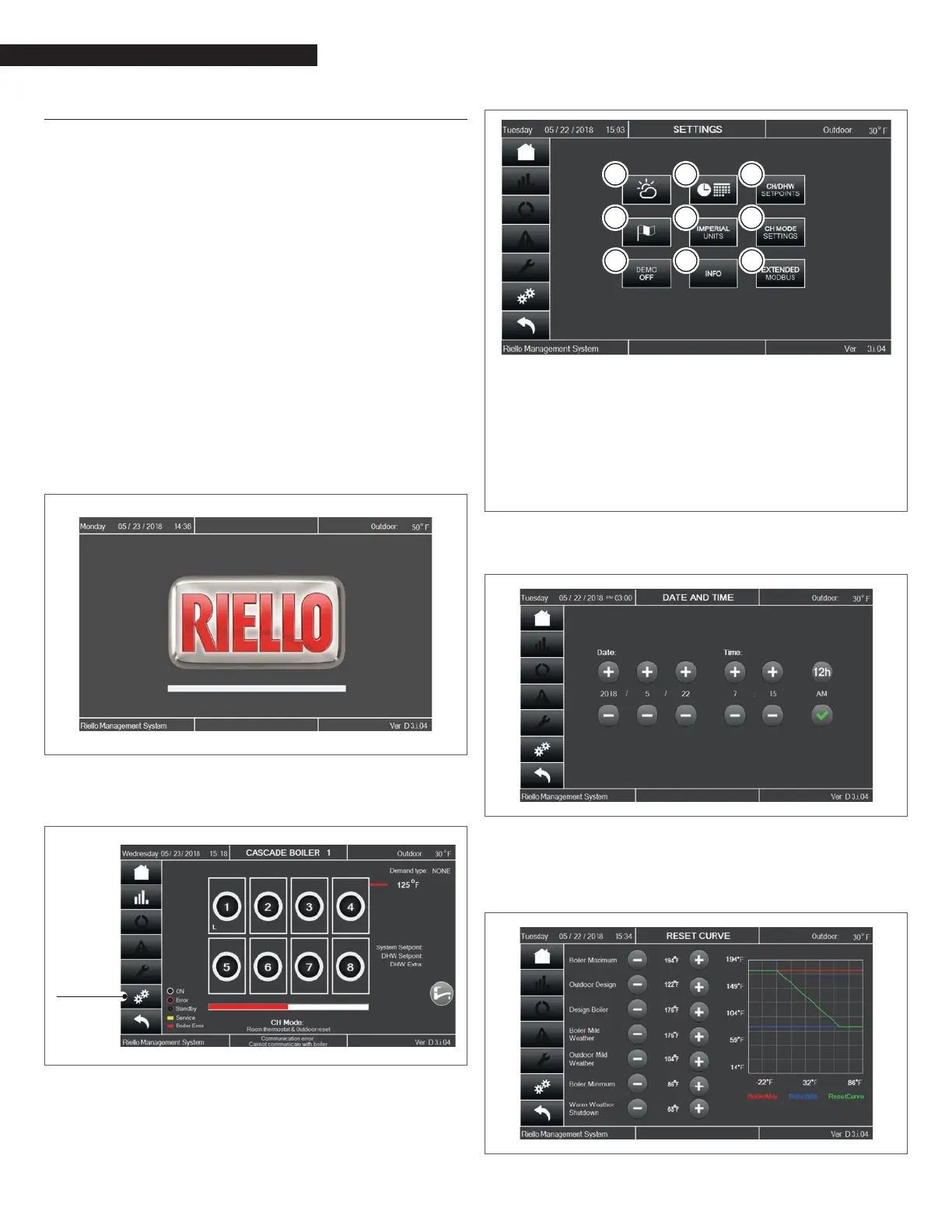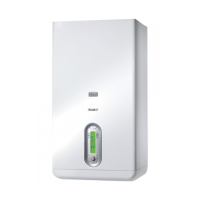28
COMMISSIONING
5.5 Boiler Startup Procedure
To start the boiler, do the following:
− Open the manual gas shut off valve (Fig. 2).
− Turn ON the main power switch (Fig. 21).
− Push all Module power switches to ON (Fig. 18).
− To help remove the air from the hydraulic circuit, the De-
airing function can be started for each module. When
activated, the “De-Air” sequence starts at every power ON
and consists of a controlled cycling of the pumps OFF and
ON that takes 14 minutes, during which no demand will
be served. If the water pressure is too low and the water
pressure switch is in error, the sequence will be suspended
until the pressure switch is ON again. This function can be
started through the Service display, switching the parameter
(139) Dair_active from No to Yes on each Dependent.
− Check/Modify the parameter (147) Number of Units. It
must match the number of modules of the boiler (6 for AR 3000
and 8 for AR 4000). By default the number of expected
modules is 8. Follow the path below on the Service display:
Menu->Settings->Boiler Settings->Module Cascade
Settings->(*) Number of Units
− The Touchscreen Control Panel will switch on. The Splash/
Stand-by screen consists of the R logo:
Fig. 36
Touchscreen Control Panel Stand-by screen
By touching the logo, the Cascade screen will appear:
Settings
Fig. 37
Cascade Screen
− Pushing the Settings button, the Settings screen will show
up:
1 2 3
4 5 6
7 8 9
Fig. 38
Settings screen
− Date and Time can be adjusted through the screen below:
Fig. 39
Date & Time screen
− After the Date & Time setting, if an outdoor probe is
connected, the Reset Curve screen must be accessed
(through the Settings screen) to set the curve parameters:
Fig. 40
Reset Curve screen
1 Reset curve
2 Date & Time
3 CH/DHW setpoint change
4 Language
5 Units conversion
6 CH mode selection
7 Software demo
8 Software data
9 Modbus conguration (do not touch)