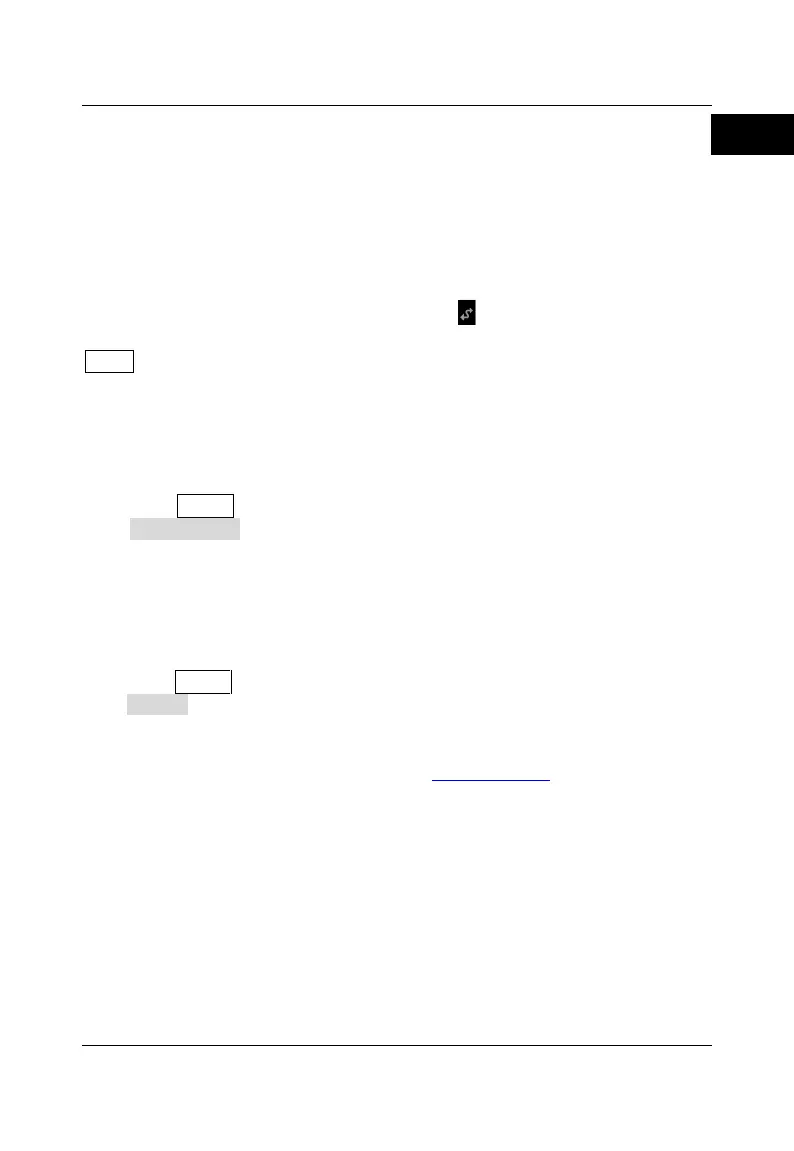RIGOL
DL3000 Quick Guide 13
Remote Control
DL3000 electronic load can be connected to the PC via the USB, LAN, GPIB, or
RS232 interface to build communication and realize remote control. The remote
control can be realized by using SCPI (Standard Commands for Programmable
Instruments) commands. DL3000 electronic load supports two ways of remote
control: user-defined programming and PC software (e.g. RIGOL Ultra Sigma).
When the instrument is in remote control, the icon is displayed on the
interface. The keypads on the front panel are locked. At this time, you can press
Local to exit the remote mode.
More Product Information
1. Obtain the device information
Press Utility to enter the system utility function interface, and then press
System Info. Select the "system information" tab to obtain the device
information, including the manufacturer, device model, software and
hardware version number, FPGA version number, Boot version number,
and the number of boot times, calibration date, and product serial
number.
2. Check the option installation status
Press Utility to enter the system utility function interface. Then, press
Option to view the installation status of all the options.
For more information about this instrument, refer to the relevant manuals by
logging in to the official website of RIGOL (www.rigol.com) to download them.
DL3000 User's Guide
: introduces the functions of the instrument and the
operation methods, remote control methods, possible failures and solutions in
using the instrument, the technical specifications, and order information;
DL3000 Programming Guide
: provides detailed descriptions of SCPI commands
and programming instances of the instrument.
DL3000 Datasheet
: provides the main features and technical specifications of
the instrument.
