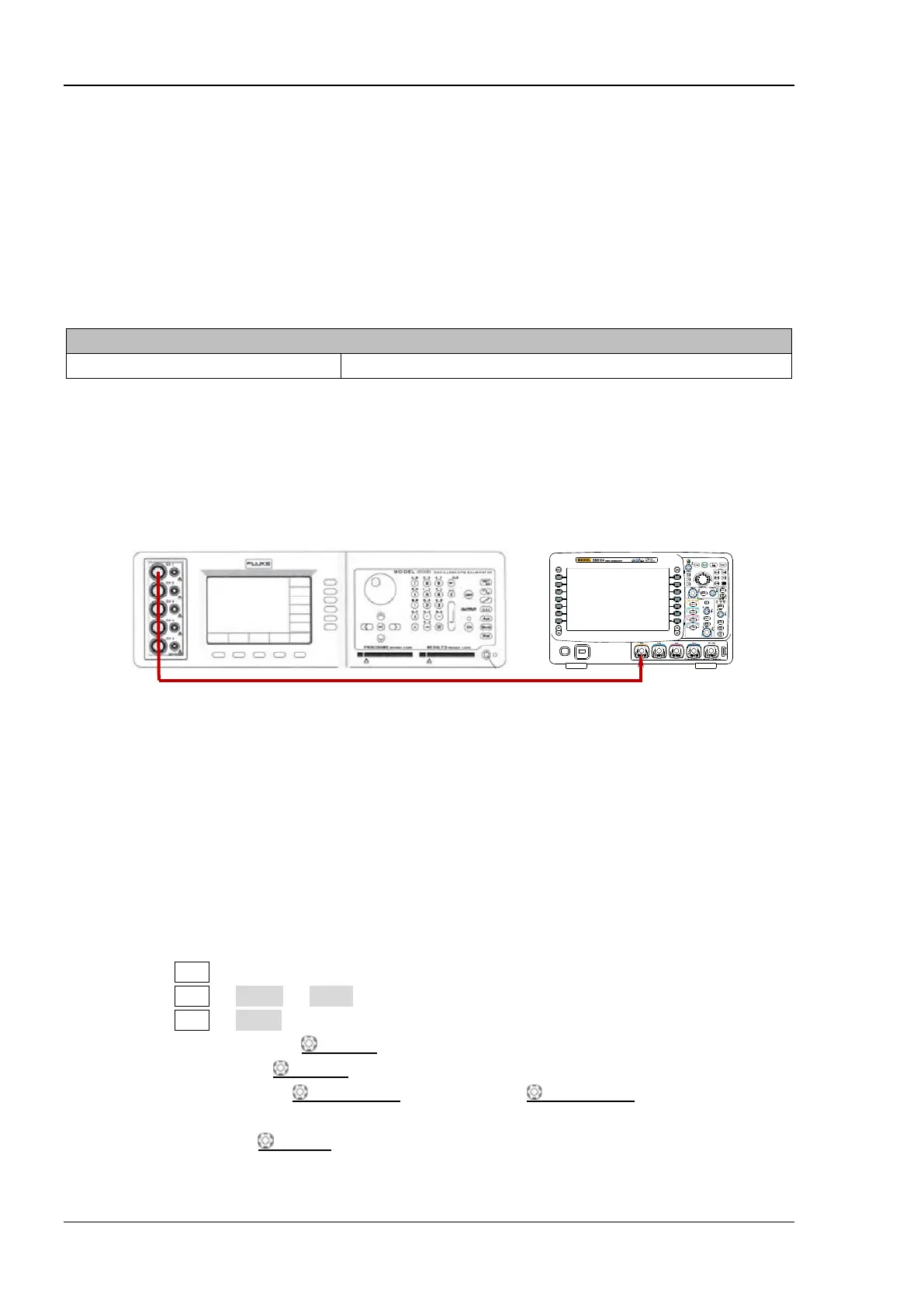RIGOL Chapter 2 Performance Verification Test
2-10 DS6000 Performance Verification Guide
Bandwidth Test
The bandwidth test verifies the bandwidth performance of the oscilloscope by testing the amplitude
loss of the oscilloscope under test at full bandwidth.
Specification
Bandwidth
Amplitude Loss
[1]
-3 dB to 1 dB
Note
[1]
: Amplitude Loss (dB) = 20 × lg (Vrms2/Vrms1); wherein, Vrms1 is the measurement result of the amplitude
effective value at 1 MHz and Vrms2 is the measurement result of the amplitude effective value at full bandwidth.
Test Connection Diagram
Figure 2-3 Bandwidth Test Connection Diagram
Test Procedures
1. Connect the active signal terminal of Fluke 9500B to CH1 of the oscilloscope, as shown in the
figure above.
2. Enable Fluke 9500B and set its impedance to 50 Ω.
3. Configure the oscilloscope:
1) Press CH1 in the vertical control area (VERTICAL) at the front panel to enable CH1.
2) Press CH1 Probe Ratio to set the probe attenuation ratio to “1X”.
3) Press CH1 Input to set the input impedance of CH1 to 50 Ω.
4) Rotate HORIZONTAL SCALE to set the horizontal time base to 500 ns.
5) Rotate VERTICAL SCALE to set the vertical scale to 200 mV/div.
6) Press HORIZONTAL POSITION and VERTICAL POSITION to set the horizontal
position and vertical position to 0 respectively.
7) Press TRIGGER LEVEL to set the trigger level to 0 V.
Fluke 9500B
DS6000
